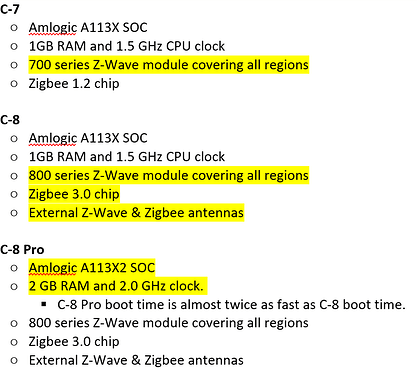I have had a C-7 for a few years and very happy with it. But now with the C-8 Pro out, is it worth the upgrade or are the software updates that occur for the C-7 good enough, without upgrading the hardware ?
The better radios are reason enough for me to have upgraded to the C8.
Below is a summary of C7, C8, & C8-Pro, summarizing info provided by Bruce from HE. New generational stuff is highlighted in yellow.
The simplest approach should be if it's working and you don't have any wants that would only be satisfied by updating your hardware, then you can sit tight and spend the money you saved on sensors or oreos. ![]()
The external antennas on the C8/C8-Pro are great for me on the Z-Wave side...reliability problems w/stubborn Z-Wave blinds were solved.
Zigbee 3.0 chip on C8/C8-Pro have been problemmatic for a small subset of users w/some devices, so there's that to consider.
If you have persistent low memory problems it could be very useful to you. We don't have as much info on general performance when using the hub.
Looks like CPU benchmarks on the C8 and C8 Pro show about a 100% performance improvement. And having double the RAM is nice as well! I would expect the C5 and C7 CPU performance to be very close to the C8's. They all run the same CPU and RAM. The C8 Pro is a new CPU.
I'm hesitant to upgrade as well. I have a C7 with antenna mod and 95% of my devices are Direct. So I don't know what upgrading would do for me. I've got about 40 devices so based on what I've read here that isn't a whole lot of load.
I'd say stand pat in your case.
If your current hub is "fast enough" and you don't care about Zwave 800 then just stay as-is. ![]()
What kind of performance increase could I expect from the new C8-Pro vs my good ol' C4 that's still going strong but having difficulties keeping ZigBee devices connected, even with IKEA repeaters and outlets positioned between?
That is pretty impossible to answer. Performance increase in what exactly?
The other thing to keep in mind is that there were a LOT of changes in zigbee between C4 and C8... Usually for the better, but not always/not on all zigbee devices. There's no way to say whether you would have better, or worse, luck in devices staying connected because of that.
At some point your C4 will fail like many of us experienced. I upgraded my C4 to C7s and much faster. Can only imagine the C8 Pro being much better I have one on order to replace my coordinator hub that runs all my rules, dashboard, home bridge, etc. That hub has to be rebooted every 10-14 days because of memory.
Based on the performance of my now long retired C4 (which was struggling to run a relatively small system, I would suspect it would be a. Night and day difference.
My C8 won't let me connect to some of my blinds., the IKEA Zigbee ones do not work. So I have a C5 that controls those. And I'll move some other devices to it at some point.
Zigbee blinds (in particular) are a rough sled on C8 for some reason, seems to affect most (all?) brands. Dunno why.
I have 2 comically redundant rules controlling the opening & closing sequence for my 2 Third Reality blinds, but it all finally works well... One of the blinds sometimes hits the third "OK, try again..." part of the rule, but that one finally seems to catch a straggler.
I've got a driver for those Third Reality blinds with all of the "did it move? try again" logic built right into the driver. No need to fiddle with a bunch of crap in Rule Machine.
It's on HPM, just search for "third reality".
If you tell the blind to move to 35% and it doesn't respond, 1 minute later it'll try again. And again every minute until the 'current position' matches your 'desired position'.
I had no idea, but I'll definitely check it out - thank you!
It's nice. You can just toss the blinds into Room Lighting, whatever, it doesn't matter. Anything that sends them a single "move to X" command WILL work, eventually.
Note that if you have a dead battery, you might want to click on 'stopPositionChange' before changing the battery... otherwise it may well pop back online and start to move before you have the screw all the way in.
If you see "desired position: X" in the state variables, that means it's been told to move to that position and it hasn't passed validation yet. If there's nothing there, then the blind has passed validation and is correctly set.
If I had a C7 or lower without the antenna hack I would move to the C8 Pro.
I have a C7 with the antennae and a C8 so unless my config crests over the 100 devices and my WebCore does the same with pistons (83 currently) I wouldn't upgrade.
Fortunately, batteries are not a worry for me - the main reason I chose 3R (nice price aside) was the fact they use regular AA. My 2 blinds are always behind a light curtain in the bedroom, so I was able to use a battery conversion kit for both and no one can see the ugly wires. It's a nice win!
Once I get my Pro set up & settled in, I'll definitely try your driver - thank you again!
I just toss some Ikea rechargeable batteries in mine. They last 3-6 months on a charge, with 4-8 'movements' per day.
Not sure I'd want to have them trying to winch up any extra weight from a conversion kit, tho I suppose the fake batteries are probably a lot lighter than real ones so it's probably not all that much a difference.
Biggest concern was just making sure the wire "loop" was positioned well to avoid getting snagged on anything while travelling, and it's been working well for over a year now. The dummy batteries weigh next to nothing, so that does help balance any light friction drag (along the curtain) that the wire might experience going up.