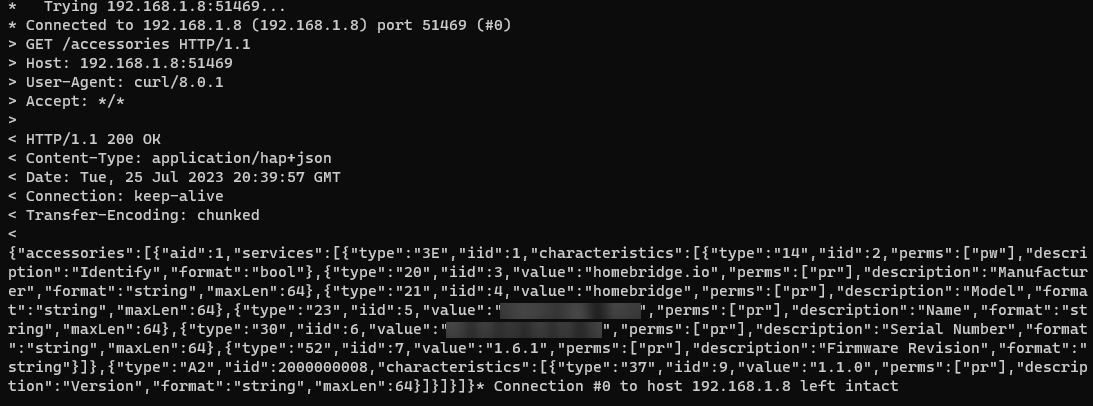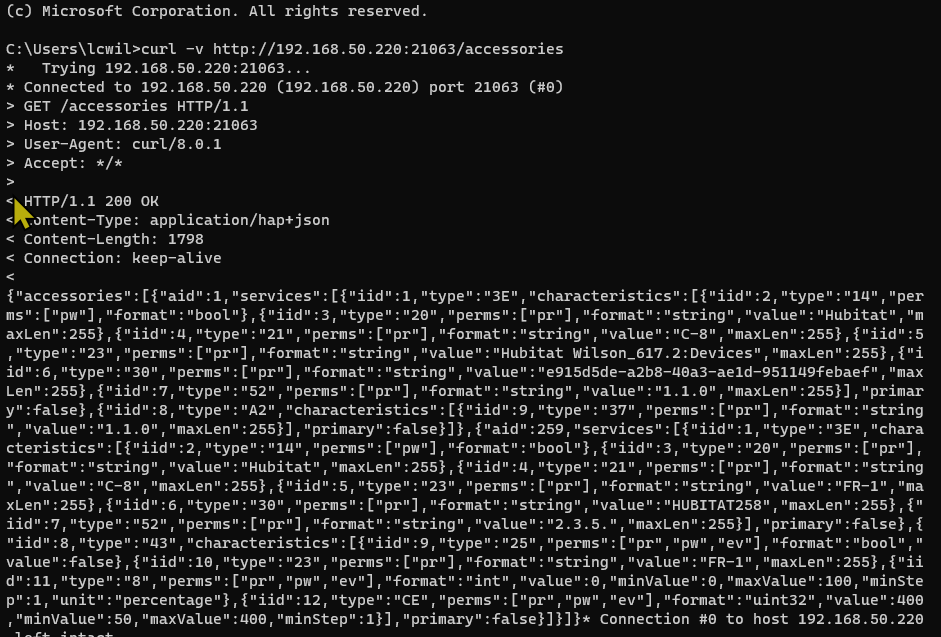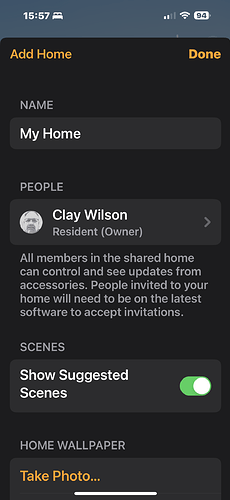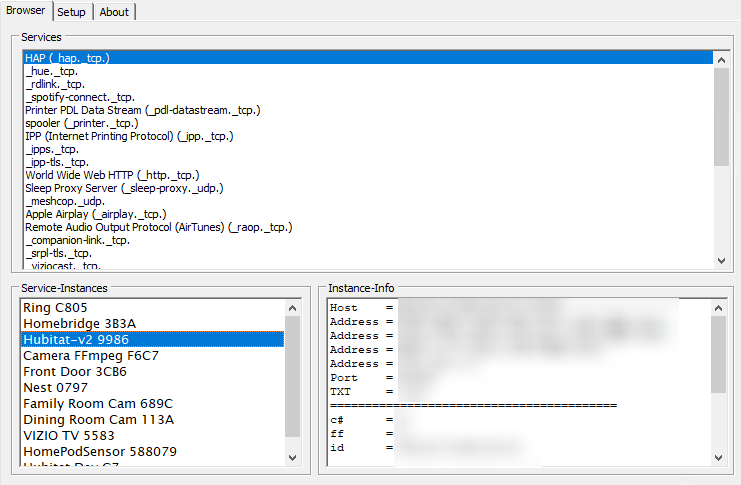Yes, signed in with the same Apple ID, as a matter of fact, I used the same phone to initially set it up.
Is this under AirPlay and Home Kit (the only mention of home in the settings)? This is not even an option in my settings. Just setting up a room, with No mention of HUB at all.
You could try hitting the HK port from a command line / terminal windows on your PC
Just fill in for your Hubs IP:
curl -v http://192.168.X.X:21063/accessories
This thread he is using a Linux command prompt with an additional command but I tested with just the curl from windows and it worked on my Homebridge setup, should work on HE:HK also.
Here is my output:
You can check if the ATV is a home Hub under:
Home App > ... menu > Home Settings > Home Hubs and Bridges
But, you do not even need to have a Home Hub to add the HE bridge to Apple Home. You only need the home hub for more reliable control and remote (outside of LAN) control.
Ahh, you're correct. Looks like Apple removed this option with the "New Home Architecture". I just upgraded my Apple Home to the new architecture a few days ago, and now the option to choose whether or not the device can be a "Home Hub" has disappeared from my AppleTV devices.
Here is what I got
Home Hubs and Bridges are not even an option, and setting it as a hub in the Settings on the ATV is also not an option. I'm starting to think maybe Apple made a change they didn't tell anyone about.
Well, at least I don't feel like I am totally insane!!
Are you saying that you don’t even see this section on your iPhone, in the Apple Home app’s Settings?
Going back to the above set of questions... We now know your Hubitat hub is using 192.168.50.220 for its IP address on your home network (from your curl output above.)
What is your iPhone using for its IP address on your home WiFi?
I suspect the ATV has not registered itself as a Home Hub yet because you have no bridge devices, and thus no devices to control and no need for a Home Hub.
I am currently figuring out a way to scan the LAN for the mDNS packets, so you can verify the Hub is broadcasting them.
Is you PC on the same Wifi as your mobile? That would be the best way to test it.
According to my router and phone 192.168.50.21. ATV is 192.168.50.170
The subnet on all three is 255.255.255.0.
I'm getting to a point where I need to get some sleep before I go to work tonight. I'm going to have to dig into this a bit deeper tomorrow.
Isn't that a bit of a catch-22, can't add the bridge to begin with?
Yes. Everything is on the same Wi-Fi or connected via the POE switch to the same router. The PC Is on the Wi-Fi.
Found something to check for the mDNS: zeroconfServiceBrowser | Tobias Erichsen
I installed this software and fired it up. Straight away it found all sorts of stuff. I added the HK app to my dev hub and that showed up as well.
Just select the "HAP" service at the top.
You don't need to have a Home Hub in order to add a bridge device. You could deregister the ATV and unplug it, should still be able to add the bridge device.
Just select the "HAP" service at the top.
All it found was a TV , not the Apple TV. 1 of 2 LG's
Went through all the services listed, habitat didn't show in any of them.
All it found was a TV , not the Apple TV. 1 of 2 LG's
It should find the Hubitat HK bridge, like as I have shown. Also it did find my HomePod as well, so it should probably be able to see your ATV.
Definitely pointing to some sort of networking problem IMO.
You could try clicking the "Restart Integration" link at the bottom of the HK app in HE, while that tool is running. If it still doesn't show up then ![]()
EDIT: Just realized my image above is showing my Homebridge Hubitat integration. Here is my actual HE Hub integration I just setup:
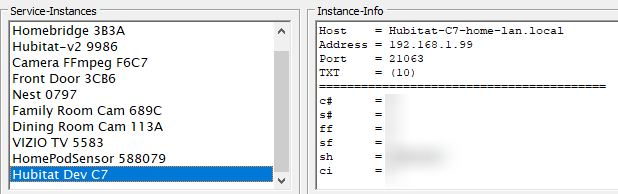
You can see the port is the same one we queried before. And you can reach that port, but if the mDNS is not being discovered then somehow JUST that is being blocked (or not forwarded by the router). I can dig around and see if I find anything on the ASUS side that could be causing it (while you sleep).
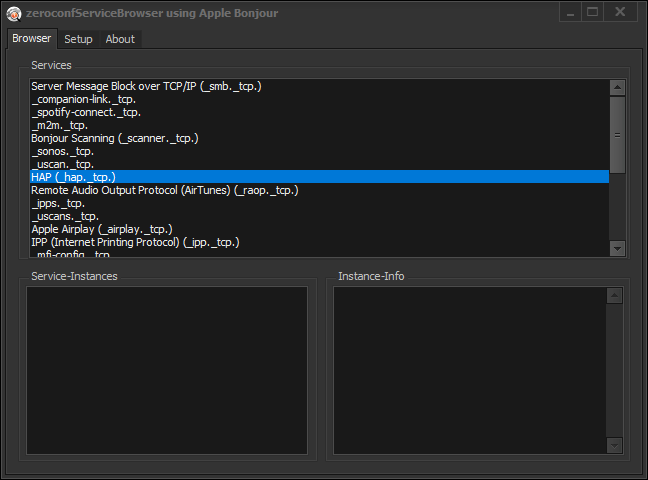
Mine defaulted to HAP, but I just checked and if you select a new service you have to DOUBLE-CLICK it to make it scan, not very intuitive but that's what makes it work.
An interesting development. Maybe a warranty issue for habitat (the hub in question is a C8)? On a whim, I spun up a HK integration on my Apps hub (C7), and that populated in Zeroconf, and I was able to add that to HK as a bridge (albeit it was an uncertified device, but there are no actual devices on that hub).
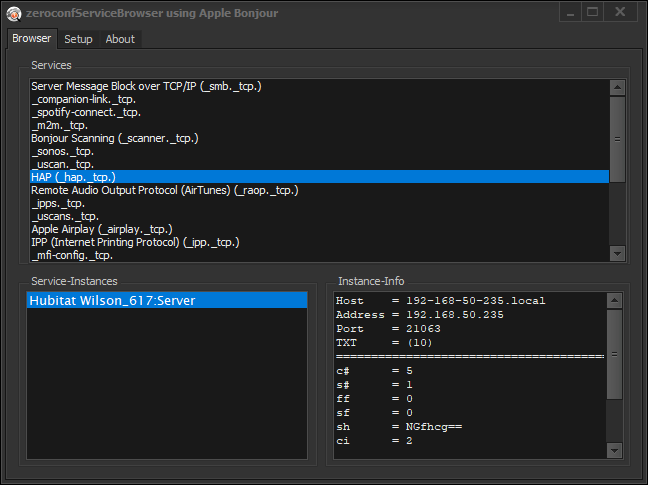
Quick follow-up before I head for a nap. Totally removed the HK from the devices hub, reinstalled it, configured it with 1 device, and no luck, nothing showed up in Zeroconf. Is that something the hub SHOULD be doing? By not doing that, is it a hub issue? (tagging @bobbyD ).
On a whim, I spun up a HK integration on my Apps hub (C7), and that populated in Zeroconf, and I was able to add that to HK as a bridge (albeit it was an uncertified device, but there are no actual devices on that hub).
Add a Virtual Switch (using one of Hubitat's built-in Virtual device drivers) to the C-7 hub as a test, and then see if you can then add that Accessory to your HomeKit home. If the C-7 works, but the C-8 does not, then it may be a question for @bobbyD and/or @gopher.ny.
One more question, are the C-7 and C-8 hubs both plugged into the same physical network switch? If so, maybe try swapping the ports on the switch to see of the problem moves between the two HE hubs.