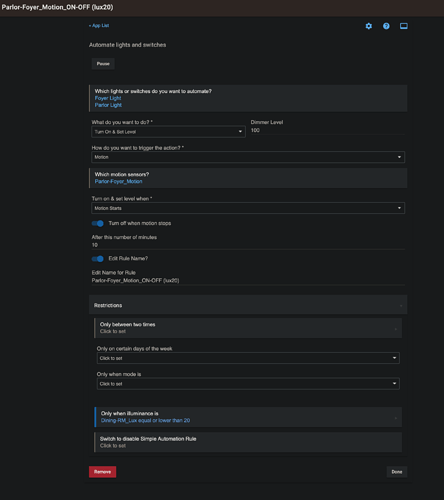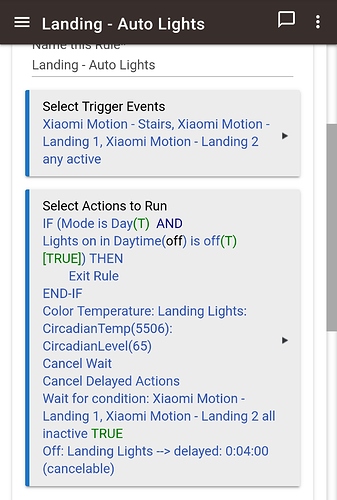So I bought a few of things because they were cheap. Yes, they work fine to detect motion then turn things on.... BUT, when I want to turn things OFF based on no motion for X period of time, nothing nadda never works. So far I can only get the pricey AEOTECH tri-motion ones to work. Am I missing something? Does this work for others?
I have a mix of two Iris motion sensors and the Aeon MultiSensor6.
The two Iris I use are often called v2 and v3.

Version2 on the RIGHT in that pic.
I've never tried v1 and can't comment.
As long as your sensor sends both "active" and "inactive" messages (as all sensors I know do, or in one rare case--Xiaomi and possibly Konke--the driver implies one based on device behavior), you can make it do whatever you want. I have lots of Iris v2 and v3 sensors plus an Aeon Multi (never tried Iris v1 but from what I've read they should be similar) doing exactly this.
A good place to start might be: what app or rule are you using to do this? Simple Automation Rules or Motion Lighting are good choices. Rule Machine would certainly also works but takes more care to set up properly; a common mistake is triggering on motion active, delaying, and then turning off, which (as you describe) is generally not the user's intention.
The ones i have look like the one on the right in your photo.
Post a screenshot of your rule, or your settings if you are using one of the standard apps as mentioned above.
I have tried with RMas well as the simple automation rules. Right now, I'm back to Simple Automation and the rule is setup like this:
Lights come on just fine, no issues, but dont go off with no motion.
Have you verified that the sensor sends a message back to the hub when motion goes inactive? You can keep an eye on "Current States" on the device page to see it in real time, or the logs (live or past) may have something. If it doesn't, that's odd (maybe a Zigbee mesh issue?).
One thing I do see: your rule won't turn the lights on or off if lux eceeds the specified level. Perhaps turning the lights on exceeds that. You could create a separate rule for off without that restriction to work around that issue
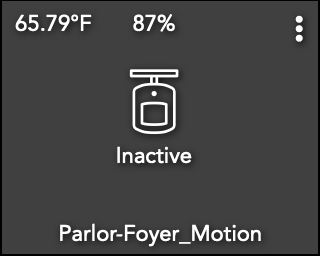
yes, it shows inactive. I do not think it's a zigbee mesh issue because down in the basement where my man cave is, I had one of these in the same room as the HE and it didn't work for no-motion. I replaced it with an AEOTECH tri-sensor and that works flawlessly. Someone suggested on here that these would be good motion detectors so I bought 8 of them, lol...and they definitely work, just not for no-motion then turn off. There's nobody awake in my house but me right now, so there's zero motion up there and these lights remain on ;-( So i have been setting up additional rules to turn them off after a certain period of time which doesn't seem 'nice'...
so I did have the lux turned off and i'll do that now for testing with you guys...but it basically just says if it's not dark enough in the adjacent room, dont turn on at all. So the lights are ON right now from me walking up there....are you thinking it's not turning them off because of the lux restriction? It turned them on though...
See below, i think we were typing at the same time, lol.
It looks OK. Definitely try it without the lux condition.. Maybe it's that as you say. I use Rule Machine for my lighting (I like to know exactly what's going on so prefer to build my own rules  ). Here is an example. Which might help you...
). Here is an example. Which might help you...
You don't need the initial ifthen section, it's just to allow motion lighting to work also during the day if a switch is on (useful for my dark house here sometimes).
Also note I turn in lights to a temp and level that changes during the day. That's the circadian piece. Again, not necessary, you can just turn the lamp on in that section.
Sorry, not trying to confuse you 
Ok, removed LUX and for testing just put no motion on 5 minutes. I'm going to walk up there now with the lights off to trigger it, and come back down (it will take 5 minutes to get back here, lol) and i will send what is in the logs...1 sec
Watch the motion sensor as you do it to ensure it goes on and then off etc.
I forgot to change it to 5 min so it's still on 10 min no-motion so I'll wait, but here's the log so far when they came on:
dev:6832020-07-05 12:22:46.728 am infoParlor-Foyer_Motion is inactive
dev:6832020-07-05 12:22:09.880 am infoParlor-Foyer_Motion is active
That's my guess, but no need to guess: you can check the lux level at the time when the light is supposed to turn off. If it's above, then it definitely would not turn off--Simple Automation Rules restrictions apply blindly to all parts of the automation, so it won't turn lights off if restrictions are now in effect that weren't when the lights turned on. Besides checking the level, simply removing it could also help for testing, which might be made even easier with a lower inactive timeout in the rule, which it sounds like you're doing. Hope you get it figured out!
So I walked up there....went active at 12:22:09 AM....which means at 12.32 with no-motion, they should go off....
Exciting! We are waiting... 
all good...just as a side note - and I use If/then RM rules a lot. What' that's the Exit Rule command? Where is that and how it is used. I dont think I've ever seen that. AWESOMENESS if it's what I think it is.
Yeah it just stops the rule until it gets triggered again. Bang! Very useful. I recall it's the last option in the list when building a rule.
Ok Team, it worked they went OFF. What in the entire @#$@#? So now i'm really confused. I only want those lights to come on when it's dark in the front dining room (where I have a lux sensor)...otherwise they will come on all the time and i Dont want that but it looks like you guys were right about that restriction. What boggles the mind is that they come on when the lux is below 20 as desired but only 10 min later, they dont go off...WAIT, I get it, they are NOT going off because the lights are on now thus changing the lux in that adjacent room. I'm an idiot.