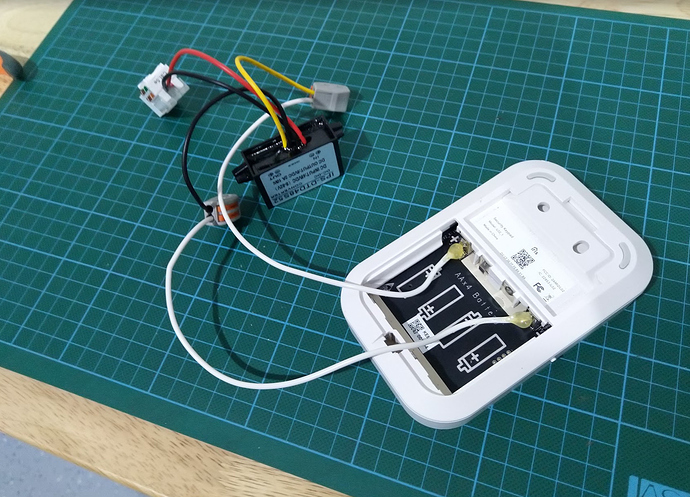You should not need to feed it batteries that often. Do you have any rules that are polling the keypad or setting codes all the time, anything at all? Left to it's own devices, my v2 keypad lasted almost 2 years and my v3 still reports 80% after almost a year.
A big duh on my part of that. Still, it's got direct line of sight to the hub sitting 12 feet away, I wouldn't think a zigbee repeater would be necessary.
humor me...
HELP- anyone who has this keypad working correctly on hubitat -and has smarthings, can you pair to ST and check the firmware version? I have firmware : Current Version: 0x10036230
- Target Version: 0x10036230
and my key pad is not accepting the programmed PIN's using the stock driver in HE .
It will triple beep on pairing in both HE and ST so I suspect it is pairing correctly. I tried both the stock HE driver and the centralite(x) driver(mitch pond/Zack Cornelius/Arnb) on both ST & HE. Anyone have any ideas?
I finally got it working. It was in-fact Zigbee communication related. I had the HE hub sitting directly next to my Netgear R7000 router. I turned off the 2.4GHz Wifi on the router and the keypad magically sprang to life.
So I ended up changing both the channel used for the 2.4GHz Wifi (to channel 3) and the Zigbee channel on the HE hub (to channel 20).
I also moved the HE hub slightly away from the hub... only by 18" or so, but that seemed to do the trick.
My guess is that with the HE hub sitting directly next to the Wifi router, the Zigbee signal was just getting buried under the Wifi signal.
Does your v3 Iris keypad do the entrance/exit beeps with increasing frequency? If not, try the below, it's quite amazing. I even have Google mini announcing, "system armed in away mode,please exit the facility in xx seconds" and when you enter it says "please enter your pincode on the keypad within 30 seconds"
Hi Mike, Happy belated thanksgiving. Did the fingerprint for the V3 keypad ever make it into a release yet? Here's my fingerprint data:
- endpointId: 01
- application: 00
- softwareBuild:
- inClusters: 0000,0001,0003,0020,0402,0405,0500,0501,0B05,FC01,FC02
- outClusters: 0003,0019,0501
- model: 1112-S
- manufacturer: iMagic by GreatStar
Not sure if this interests anyone or not but I had a PoE connection with UPS backup to my Iris v3 keypad location so I just wired it in. Anyways works a treat so if anyone is interested it's really as simple as that.
So for the converter, what is the output voltage? The pic is too blurry to tell for sure.
I realize that (4 AA and all), I just didn't want to assume that is what he used. I ask because I happen to have a 5V adapter handy...
Anyway, I got my 2 used iris v3 keypads today. How can I tell if they have the 'new' firmware or not?
I take that back, the battery report says it's 3 volts...
New firmware devices include cluster FC04 in the inClusters list.
OK, both of mine are old firmware then.
Platform 2.1.8 includes the addition of the older device firmware fingerprint as well as implementation of a substitute for the inop beep on the older devices.
Cool. it would definitely be nice if the delay beep works - although not critical in my use.
It's a 48v to 5v PoE converter, I have a big UPS and PoE switch in my comms rack so it all goes back to there. The device itself takes 6v usually with 4 X AA batteries but only needs 3v to function so this works really well.
Ah, how convenient, since I have 5V already wired to the location I want to put these... Could have changed to ti a different converter, obviously, but even nicer that I don't have to.
Are you 100% sure that all of those batteries are in series? Because the v2 keypad and the Centrallite 3400 keypad both run on 3v, not 5.
Yep works fine as the keypads don't need anymore than 3v to run but seem to take 6v. Also check this video about the Iris v2 keypad as its actually how I got the idea.
EDIT: skip to the 4min mark if you want to seem him talk about the battery/voltage.
Yes, I know....and if the person who made this video had read the manual, he would have know that it runs off of one battery. That allows you to remain paired while you change batteries.
But this proves my point. These batteries are in parallel, not in series. They batteries are 3v. That means the device is running off 3v.
I'm not going to put too much stock in this video though. He doesn't even know that you can change the volume with the 2 and 5 keys.