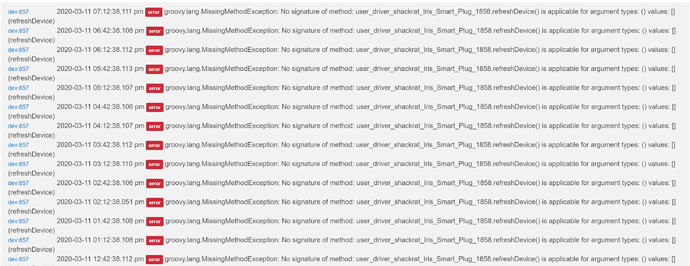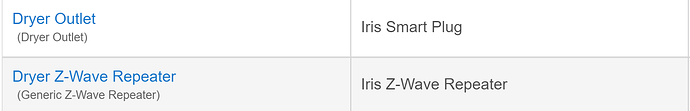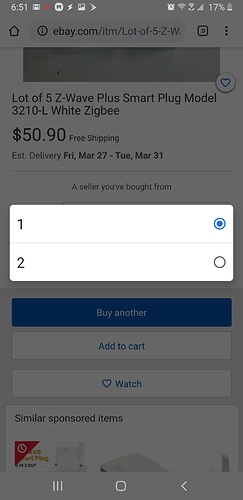Do the L2 plugs use a different button sequence for Zigbee and Z-Wave pairing (and reset)? I have one L2 plug and haven't been able to get in pairing mode (blue light flashes). All of the L plugs paired up fine with above instructions.
-Thanks
Quick question about this product (I have 2 of them). I bought them as simple controllable outlets and to extend my ZigBee network for my Stelpro thermostats. I do not have them paired as Zwave yet. I do not have any issues with my zwave network. Everything is very snappy. Is there any advantage to pairing these two devices on the Zwave side as well, or am I just asking for issues for nothing.
Cheers,
If it ain’t broke, don’t fix it. 
If you're not worried about it, don't change it. If your mesh isn't suffering, then just keep their capabilities on your radar for future growth if needed.
Any luck with this error?
No signature of method: user_driver_shackrat_Iris_Smart_Plug_
Thanks, Rick
Not sure... There aren't any known bugs with the driver. That error happening around a Z-Wave repair seems to indicate that the driver you've selected might be the wrong one.. For the repeater section of the device, you need to use the "Iris Z-Wave Repeater Driver", not the "Iris Smart Plug" driver.
Hi Steve,
Yes I am using the Iris Z-Wave Repeater Driver
The error happens 2-3 times per day and not just around a z-wave repair
Except your logs indicate that you are using the Smart Plug driver.
The Z-Wave driver uses a scheduled task to monitor the plug at 30 minute intervals, if you have health enabled. The Smart Plug driver has no such feature, so that is why you are seeing the error.
Something is mixed up... you are using the wrong driver.
Steve,
Maybe I missed something... I thought you were talking about the Z-Wave Repeater, which I believe is what I am using
The Zigbee outlet is using the Iris Smart Plug driver
BTW, the exact same driver setup on another device 5 feet away for the washing machine and no issues with it
Help me Mr. Wizard 
Rick
I think the best thing to do is remove both devices and start over. I'm not quite sure how to get you back on track otherwise. At some point the drivers were crossed, hence the error message.
Rather than keep throwing time at it, that's probably the simplest course of action. 
Steve,
So am I using the right driver for the Zigbee and Z-Wave sides? Or are you suggesting they should be different? Sorry but I'm confused
Or are you saying to just remove, reset and start over...?
Rick
Quick update
I force deleted the z-wave device, removed the zigbee device and reset (held button while plugging it in) paired both zigbee and z-wave. Set both drivers, configured and refreshed (which iI have done about 4 times to this point) and now the errors are gone 
Rick
I'm not sure of what that does behind the scenes but you should always try to exclude a device to remove it.
yes for sure, haven't been successful yet to exclude 
To exclude the z-wave repeater of the 3210-L, I have always brought the outlet to the same room as the Hubitat hub. Then, started the device specific exclusion process and immediately press the button on the outlet 8 times as quickly as possible.
[Edit- No longer Available]
Get the lot price on the 3210-l on ebay while it lasts, seller is showing 2 lots of 5 left.
With the plugs, move them close to the hub. Bobby told me the other day that a device needs to talk directly to the hub to exclude. So I took one that was being difficult and plugged it in a few feet away from the hub and when I excluded it, I tapped 8 times fast on the button (as not to let the power status change from on to off or vise versa). I tapped, waited a few seconds, tapped, waited, tapped, repeat .. and they excluded. What also happened to me was that my aeotec multi 6 excluded too. haha. That was a bitch to pair again.
Let me just say that I had 10 of these on my network and I was experiencing some major issues. I removed the z-wave repeaters, repaired my network and everything is running spiffy agian. I'm not going to knock these, but maybe the zwave side isn't as friendly as the zigbee. Just sayin. I don't plan on pairing mine up again.
April... do you know what firmware version your on with all of these? I remember reading that these actually used the zigbee to properly join/pair the zwave, and that there were complaints that some firmware versions caused havoc with the zwave
FYI - here is an old post with what I believed to be the latest firmware versions of these devices just before Iris was shut down. You can determine the firmware version by pairing these devices with SmartThings and looking in their web IDE. There may be some custom Hubitat drivers that also expose the firmware version, but I am not sure about that.