Having to add Apple, Amazon, or Google device to my home is a deal breaker for me. I went down that road for a while and decided that cloud connected listening devices are not for me. I'll consider Matter when I can add them without introducing another ecosystem controller to my network.
Apple TVs don't do any listening, and fully support Thread/Matter.
One way to determine if you have mDNS issues is to install Home Assistant, then add a few Matter devices. Then monitor the HA logs and if you see a lot of "mDNS timeouts" for various devices, that is a strong indicator (but not 100% indicative) of a possible IPv6 multicast issue.
I've also seen mDNS timeouts when a Matter device has faulty firmware or is stuck in a crash loop. But that's usually limited to one device failing in the logs. Multiple "random" devices that are throwing mDNS timeout issues could be a network issue. That's how I diagnosed my crappy QNAP switch.
Many of us have said for quite a while that with Amazon, Apple, and Google involved, it would never be the clean simple solution it was sold as. I am surprised by the fact that (so far), they haven't found some way to require it to be tied back to one of their cloud infrastructures or require some other way for them to mine and sell your data. But it is still essentially in its infancy. I still wouldn't be surprised to see some way of locking it down or locking users into their respective ecosystems at some point in the future.
Purchasing another hub/device, only to use it to commission devices that can be had otherwise isn't a compelling story. I bit the bullet with the Lutron Pro hub to get access to Pico remotes. I added Hue out of curiosity. Unless something compelling comes along, I can't see myself adding Homekit when I don't need it. If I were invested in the Apple ecosystem it would be a no-brainer. I'm not.
I also don't trust any of those three companies to keep all their devices fully open. Eventually they're going to have to differentiate their products and the walls will go back up.
It will be up to products like Hubitat to bridge them back together in the end.
Damn, I'm cynical.
The next iteration of the phone app should allow Hubitat to be a commissioner as it will be allowed to talk to the BT radio in your phone which is required for commisioning.
Some don't seem to appreciate the fact that implementing the Matter Integration has been a substantial undertaking. These are very early days for Matter, as just a few months ago no devices were available. From our perspective, the most important first step was to put the basic integration out there. The great majority of our users have one of Apple, Google or Amazon devices that already support Matter commissioning. So as a first step, this made sense to us instead of holding back the basic integration until all parts are complete.
Having said that, our mobile app development is on a different, equally challenging path forward. It will incorporate Matter commissioning in a future release. We aren't offering a date for that release at this time.
100% agree. Even Home Assistant, which one could argue has the best smart hub Matter support in the industry (many, many manufacturers use HA for testing), still is taking baby steps. A lot of that is due to thread credential sharing issues (they got it working with Apple), and then building a full Thread 1.3 with TREL border router is not easy either. At least Thread 1.3.1 should force everyone to use TREL, which is great. And once all smart hubs have thread credential sharing APIs, that's another good step.
Your blog post is excellent documentation for troubleshooting and I greatly appreciate that level of detail. What I can't seem to track down is the protocol level handshaking details that document how a Matter over Thread devices get adopted into the network. I ended purchasing a Google Nest WiFi Pro just to bring a Thread device into my network. I had to plug it directly into my Starlink router, create a stand alone network to adopt an Aqara Contract Sensor P2. Then I moved the Google Nest back to my Unifi switch network, isolated from the world with my pfSense firewall and I then I was able to have the C8 adopt it with the code from the Google Nest. It was as if I needed to be connected to the 'open' Internet for the Google Nest WiFi to adopt a matter-thread device. If anyone can point me to the protocol details that would be great.
Not sure I followed your process there. I'm not a Matter commissioning expert. However, a few things are needed to be successful:
- Your smart hub (E.g. Google), your phone, and the C8 all need to be on the same VLAN.
- IPv6 mDNS needs to be functional on the network. This should be entirely transparent to you, as it doesn't require any user configuration. However, some poorly made or misconfigured networking equipment can create issues.
- If you do isolate your IoT VLAN, that really creates complications. If you do that then everything smart home related must be on that VLAN. Includes the C8, Home assistant, smart hubs, Matter devices (WiFi) etc. Everything! mDNS should NEVER need to cross VLANs.
When commissioning a Thread device your phone first connects via Bluetooth to the Thread/Matter device. Your phone then coordinates between your smart hub and the Matter device to get it commissioned with an IPv6 address. Thread Credentials are shared, Matter encryption keys are exchanged, etc. then your smart hub can talk to the Thread/Matter device via IPv6 using your smart OTBR.
IPv6 link local will work just fine for the vast majority of households even if they have IPv6 off on their router. As well as, I don’t see how they think Matter is going to work on IPv4 well.
I am not a network expert so have a question, I have 7 matter over wifi devices setup so far. I have more on the way.
I do not have IPV6 turned on in my Synology router. Should I turn it on or just leave it off since everything seems fine on IPV4?
No you don't need to turn on ipv6 in your router. Thread matter devices will create their own ipv6 mesh...
That's the beautiful thing on a normal/standard home network - you don't need to do/enable/turn on anything.
It is really only when home users have complex/business style networks that they have to jump through the micro management hoops.
Or when the home equipment is doing something wrong with IPv6 (a bug in the equipment usually), but that is relatively rare these days.
EDIT: Before the "yeah, but" crowd chimes in - I'm fine with VLANs, subnets, routing etc for those that really know what they are doing and can fully support it. That isn't the majority of home users, though.
Thanks! I did find a setting in the router that says IPV6 is in "Auto", thats where that setting will stay LOL
You are showing way more intelligence than me. Seeing something set to "auto" usually results in me spending the weekend blowing up my setup trying all the other options for that setting. ![]()
Was very pleased when I first learned of this...and this recent article (already posted here but couldn't find it to link to the post) also provides addional hope of better interoperability across vendors:
For all the talk and hype, I think this is the simple summary.
Oh no, no way you're going to Rick Roll me. ![]()
More like XKCD'
My 2 cents..after all this IS the debate chamber. I've been working with computers since 1989 in my field and in my profession I'm the goto guy for app support(work,family, friends). I'm no Kevin Mitnick but this Matter roll out is a disaster. I've posted about my experiences in another post, and add to it yet another failure tonight. I recently purchased 4 Matter bulbs:
https://www.amazon.com/dp/B0CJJ1G75Q/ref=dp_iou_view_item?ie=UTF8&th=1
and have yet another failure to pair with Matter. I'm not about to spend another fruitless hour on the phone with Google or anyone else. I already activated IPV6 on my PFSense router in hopes that would help... it did not help.
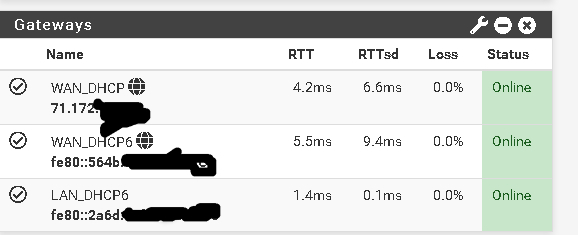
In looking around there are plenty of issues with IPV6, even as old as it is, issues with Fios ONT & Intel chipsets & IPV6. Reports of people being able to traverse into a LAN using an IPV6 printer address. Speed problems with Fios & IPV6.
Home automation is complex enough, adding IPV6, for now IMHO, just makes a huge clustercluck.
https://www.reddit.com/r/Fios/comments/x9z6n5/be_careful_with_the_ipv6_rollout_and_your_home/
https://www.reddit.com/r/Fios/comments/16aa69w/psa_ipv6_support_is_nonexistent_in_fios_you_might/
That's just a few. Anyone wanna buy some shitty lightbulbs? ![]()
EDIT- oh no, all my links don't work, what the heck, is this the advantage of IPV6? Had to right click=open in new tab sheesh

