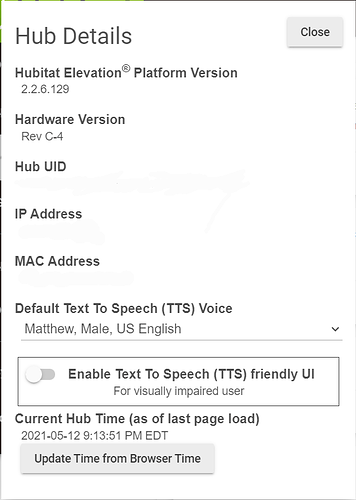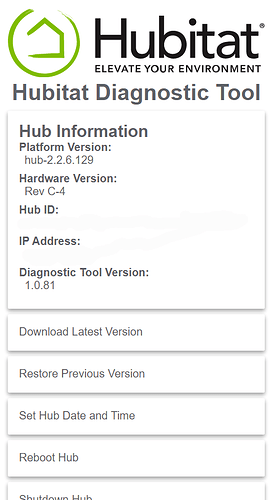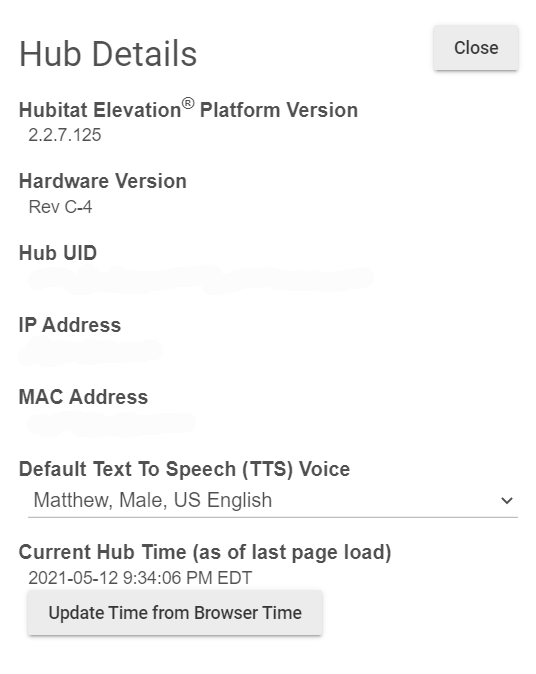Is this possible programmatically? I have 4 hubs using hub mesh so would like to automate this by clicking on a single button which would update all 4 hubs. That is, when I'm ready to do so.
Given they ask you to accept TOC's I suspect not, but I agree it would be nice to have an automatic update option or one that can be triggered like you are requesting.
Bruce - can we get this as an enhancement?
If you have multiple hubs, it could be nice to have the option of updating more than one of them at the same time.
OTOH, if something were to go wrong after an update to multiple hubs simultaneously, troubleshooting could be trickier.
I agree that since each update requires acceptance of the platform terms of use, they’d probably never allow us to truly automate it.
@jpoeppelman1, consider making a request in the feature request category.
I moved the thread to the Feature Request category...
I really hope we can get this in the next release. I'm so tired of manually logging into multiple hubs and clicking through all the screens to initiative an update.
Is anyone from the HE team reading this post? 
Something on the order of this? I think we used this on one of my "stuck" hubs a few months back.
Please don't try this at home without supervision
curl -s -X POST http://[hub ip address]:8081/api/getLatest
or is this just to update the diagnostic tool?
No idea, does your url work when updating the hub?
Pretty sure that’s the diagnostic tool...
Okay, if anyone can actually answer my question while addressing the topic at hand it would be stellar..
I suspect it is not possible, but if it is, @gopher.ny would know…
The answer to your question is no.
The link @Eric.C.Miller mentioned is indeed related to the diagnostic tool only.
If you expect them to tell you that they’ll definitely grant your feature request ASAP, that would be stellar, but ![]() .
.
I'm really surprised this is not an existing capability. Hopefully HE will add this. Thanks everyone.
Fired up a C-4 Hub that I have not been actively using.
On startup this was the version -
The Diagnostic Tool menu showed this -
Going into the Diagnostic Tool, I checked the versions available on the unit -
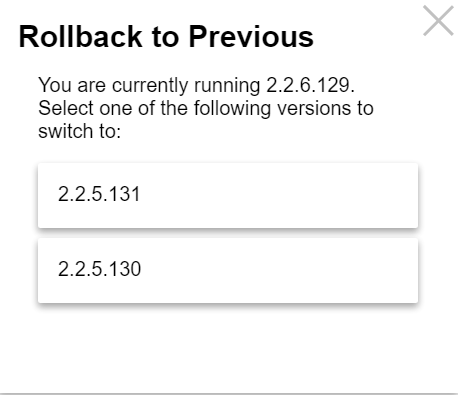
On another system (Ubuntu) I opened a command window and entered -
curl -s -X POST http://[ip of this hub]:8081/api/getLatest
After several seconds I received the following message -
{"getLatest": "success"}
Re-checking the rollback versions I found this -
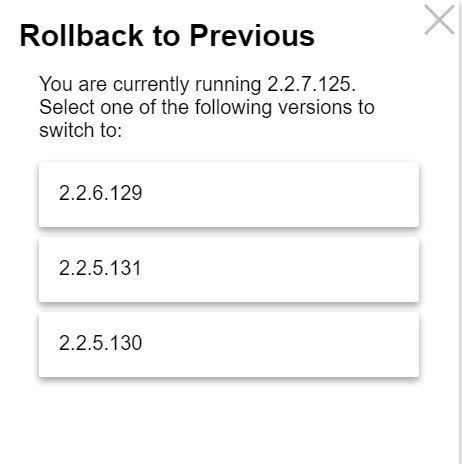
Upon re-boot I found I was running the latest version -

You’re right, the url I was thinking of is:
[hub ip]/hub/cloud/updateDiagnosticTool
Great work, I will try this out. Thank you!
Since this command has been around as a workaround for earlier diagnostic tool versions... it only starts the download process, and "success" message means it started successfully. Download/install takes a while to complete afterwards.
Since hub mesh does hub discovery, it should be pretty straightforward to add an "upgrade" message to it. Maybe "also upgrade HubName1 and HubName2" checkbox on update page.
Bottom line, if you get a success, the hub will update which is fine for me.
Yeah, it will succeed and get the latest version on the hub unless the network drops or something like that.
I tried this on a c7, got a success but no auto update after waiting minutes later. Very disappointing..
Any other ideas?