Waiting for mine as well, it’s been sitting at a USPS distribution center for a couple days now, we’ll see when it decides to move.
I can just go check myself but in case anyone knows, is the driver in HPM yet?
Waiting for mine as well, it’s been sitting at a USPS distribution center for a couple days now, we’ll see when it decides to move.
I can just go check myself but in case anyone knows, is the driver in HPM yet?
A few ideas:
I don't think they have gotten around to adding it yet. I know @ericm keeps busy ![]()
Thanks for the ideas... ![]()
Under cabinet is all already done, unfortunately, and we have an LED strip under counter lighting automation for a "stove is on" warning I created, so that isn't an option either.
Wait...what's that? Side gate opened announcement - it's here! Bye. ![]()
Man, the LED strip driver has a LOT of settings and preferences...someone send me a lighting engineer. 
Very nice packaging. The kind of box my wife will scarf and use to store something in a drawer somewhere. 
I thought that there were strict rules against posting pornography here.. jeez you are as bad as @bcopeland... 
At least it wasn't a video unboxing w/background music...nah naah nah nah, nah naah nah nah... 
Mine are still in Chicago.
Will be another week before I see them.
Frustrating I'm sure...but it's going to take me at least that long to figure out how to start to use these...hopefully there is some guidance on the Inovelli site, going to wander over there.
The Preferences has a process to set up "Quick Effects" but I'm not clear on how I'd call them from an app.
States says 7 buttons?
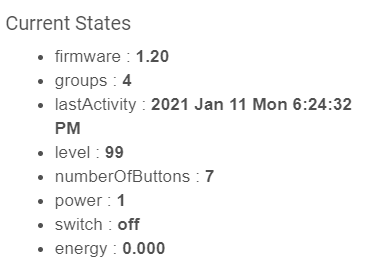
Correct - The physical buttons on the controller itself ![]()
Have you used their Red Series switches or dimmers? If so (and even if not), the "Quick Effect" preferences here are similar to the "Notification child" preferences there: configuring all the settings for each effect/child will create a child device that acts like a switch, which you can use in standard (or custom) apps to "activate" in a similar fashion. This is an alternative compared to manually setting the effect parameter yourself, which you could also do with a calculated parameter value but would require a custom app or rule to activate given the non-standard command.
Thanks very much!
This is my first Inovelli product, so all this is new to me.
That makes sense - there are these two options in Preferences to create children, which I assume is required to set up the Quick Effects as children. Not sure what "Local" vs. "Z-Wave" means...since Z-Wave is local, or so I assumed.
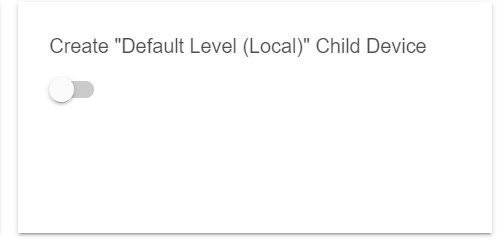
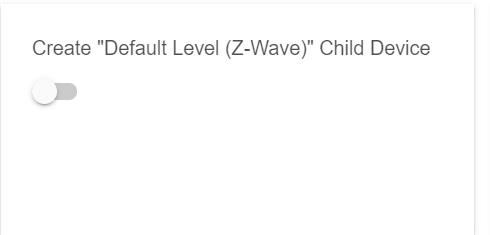
Great! I'm dying to start playing w/my toy. Thanks for the update.
So can you tell me which child type I need to enable to use the Quick Effects in apps?
Nope, those are yet more child devices you can create for other purposes: a dimmer-type child to set the default level for local and/or Z-Wave "on" events. (I can't imagine what use people have for this besides changing the level by time of day or mode...) Just configuring every option for a specific "quick effect" number (and saving the preferences) should get you a child device for that effect.
Great! Thanks very much for all the info, really appreciate it (again). I'd say I owe you a beer, but that underestimates by 23 beers...
OK...that is pretty freaking awesome. Just doing a simple red chase and I'm mesmerized.
Quick look away before it’s subliminal messages convince you to buy another!
Wow, thy're much to nice to hide behind anything. So many programs & patterns. Use a cheap 5.00 set for behind the TV, these babies belong on display(my wife is gonna kill me)
This is what I want...I can only acess the basic options in the driver right now (below) which luckily includes chase. ![]()
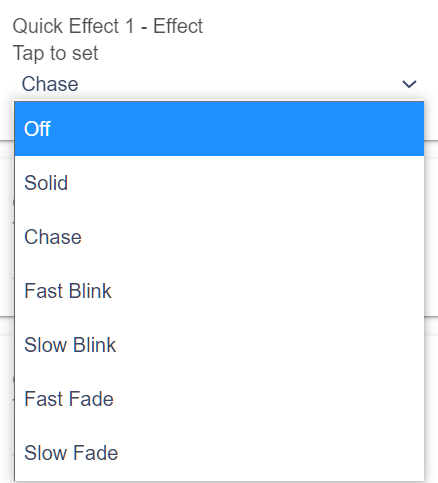
What I want is access to cool programs and patterns that I guess will come from the app they are going to release.