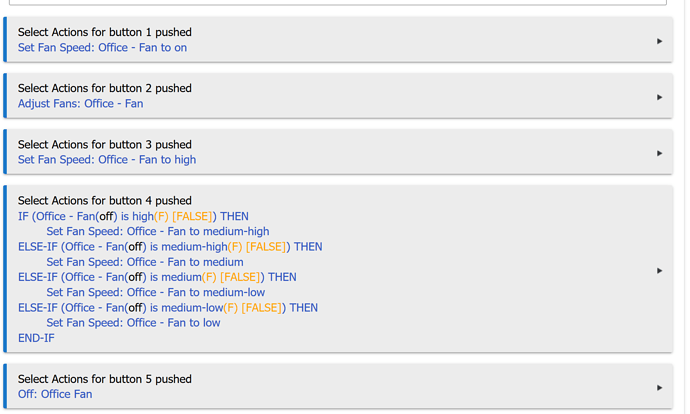I think that is the key - every setup/system/environment is different and there is most definitely a learning curve. Choosing the right devices from the outset reduces the headaches - The wide variety of experience and perspective and helpful advice is part of what makes this community awesome.
Is number 4 referring to the non neutral version with low load where they may ghost. My understanding is this isn’t an issue if you’re using pro dimmer and have a neutral.
I did not like the look of the Caseta switches either, but after playing with them at the local store I decided to buy one dimmer to test at home. Well, now I have a pro bridge and all my lights are Caseta and I have started replacing my fan switches as well, just 2 more fans to go! To be honest, this is by far the smartest (pun intended) thing I have done for my home automation project as the WAF has skyrocketed. No more glaring looks and scrambling around because “your stupid lights will not work, again”.
As far as usability is concerned, I was worried guests would not know how they work, but to date not a single guest has asked how the lights turn on or off. From my observation, they instinctively seems to know that the top is the on and the bottom is the off button. The 5 button dimmers do generate questions regarding what the round middle button does, but so far nothing regarding the other 4 buttons.
Another plus for my specific use case was HomeKit integration as I use a Homepod with Siri. I can create scenes in the Home app that will turn my light on at a specific dimmer level. I also have a RPi running HomeBridge and using a Hubitat virtual switch I can then trigger my HomeKit scene/s from a Pico or a Hubitat device or rule. I know this part needs internet so not local like we like things to be in Hubitat but works for my family.
The best HA decision I ever made was going with Lutron Caseta.
Some of the reasons:
-
They are rock solid. They just plain work. Never have to reboot my Lutron Bridge. Note: you need the Caseta PRO Bridge to integrate with Hubitat.
-
The Pico remotes can be used/programmed to do almost anything. The cost is only $15. The batteries last a really, really long time. You can install the Pico on the wall and it will match in appearance your wired Caseta dimmers.
-
Suggest you get the Caseta dimmers that have the round middle button (if you have neutral wires). The round button can be programmed to a defined level of dimming. And this type of dimmer will match perfectly with the Pico remotes.
-
I’ve never had a guest confused about the basic functionality of the dimmers. Everyone seems to know, without being told, the top button is on and the bottom button is off. The only question may be the round center button, but that is not required for the basic functionality.
-
Lutron is known for their excellent engineering and quality products. Lutron has excellent support if you ever need it.
Inovelli of course but I'm biased since I work for them 
My only concerns with Caseta are it's proprietary (subject to the whims of Lutron) and limited in terms of the range of available products. Other than that it's fast and works well with HE.
I do not own any Inovelli products (yet!) but their devices have interesting features and appear to have a decent build quality. Seems like a good choice if you aren't into the Caseta "look" or don't want to deal with additional hub/bridge setup and yet another cloud account / phone app.
yes
I've gone down the same path and decided to go all paddle switches for the uninitiated. I have six switches next to my front door so this is what I ended up with.
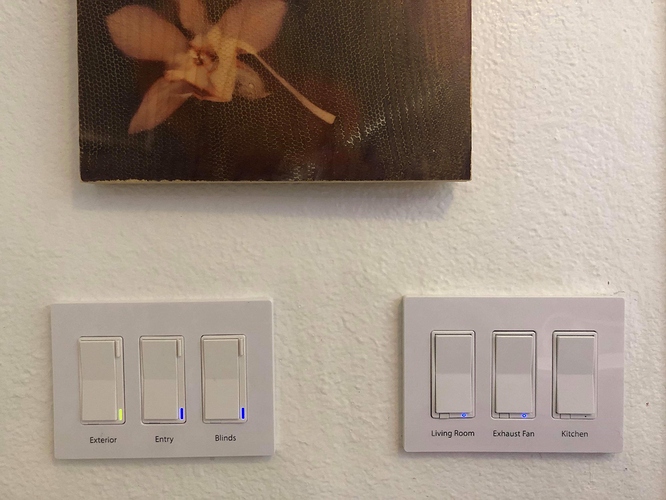
Not a great picture but you get the idea. Note that the ones on the left aren't as tilted as they look. they phone camera exaggerated the angle. Perhaps someday I'll open up the wall and fix it. The joys of a house that has its roots in the 50s. ![]()
The GE switches will eventually be upgraded to matching Inovelli switches.
This is my biggest issue too. I buried all my GE switches in the basement and have the Inovelli switches upstairs. But now I hate using the basement switches so I'm going to have to spend a bunch more money LOL
LOL. I've been victim of the exact phrase.
RA2 supports Picos. Can you elaborate? Or did I misunderstand your post?
Excuse me?
@TechMedX @jeubanks Are you guys thinking of RA2 Select? It's been my understanding for a long time that the Pico remotes you can use with Caséta and RA2 Select do not work with RA2. Is that wrong? I don't need to be right here.
Pico remotes are the only item that works across ALL of the Lutron lines from Caseta, RA2 Select, RA2, HomeWorks QS.
In order from Highest to Lowest features/capabilities in the Lutron lineup...
- HomeWorks QS
- Radio RA2
- Radio RA2 Select
- Lutron Caseta Pro
- Lutron Caseta
Super
I have RA2 and use Picos (love them). The only issue I am finding is the "fan" Picos do not pair with RA2 fan controller switches. In order to use the fan "face plate" I'm going to have to purchase fan and light Picos, program them via HE (already tested) and rip/swap the face plates to get "the look" (thankfully Picos are cheap)
@jeubanks can you confirm the issue with fan Picos (I don't have them in RA software so don't see how they could be added).
This is the current exception. The "Fan Pico" has not made it's way to RA2 yet which does have many irked that Caseta got this before the higher end (more expensive) systems. However the current market has more "new" purchases in the lower cost system which makes sense to introduce there first right? I would expect the Fan Pico to make it's way to RA2 soon.
I also checked in the latest Designer 12.6.0 and it does not have the Fan Pico as an option. I'll have to email Lutron ![]()
Checking and looking the Fan Pico is just the 3 button RL with the Fan icons... I wonder if a standard 3 button RL would actually work the same? I'll have to pair one and find out 
Can you pair the Fan Pico to the fan controller just specify a 3 button RL pico?
Might be cheaper to buy a 3 button RL with the fan "engraving" than to buy 2 and only be able to use one.
Thought about that too I don't see that as an "engraving" option. "Custom" engraving can only be done on 4 button Picos and they are $75+ (need one for my kitchen downdraft controls).
2x 3 button RL $25x2=$50 - still cheaper than custom Picos.
They way I see it $50/10 year use ROI - $5 per year + WAF = very acceptable.
But it sure would be nice if Lutron would just release them for RA2 and be done with it.
I added one to RA2 with no assignment. Added it to HE and created this rule (with help from @Ryan780) It works, just needs a face plate ![]()