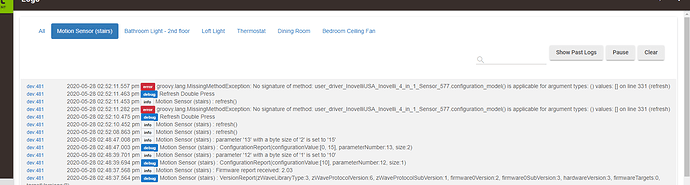I added my first motion sensor - the inovelli 4-in-1 - and am trying to get it to just sense motion to turn on a light. For some reason my simple automation rule is not working. The light turns on/off fine in the system. I did add the device via zwave before manually adding the device driver - can that be why ? (the device drive is assigned to the device - but after adding)
Changing the driver afterwards is fine, but in most cases (and I'd do this here) you'll want to click the "Configure" button/command after changing the driver. After you've done that, do you see the "Current States" in the upper right of the sensor's device page update? They should change in real time as things happen, so "motion: active" and "motion: inactive" are two things you'll want to look for up there. If you don't see anything, there's a problem. This might help narrow down whether it's with the device or the automation.
In addition to what is mentioned above, open logs in a new window/tab, and observe what happens when there is motion. Does the sensor report? Does the automation run but not turn on the light?
If you can't figure it out, a screenshot of the logs posted here might help to track it down.
No motion being detected in logs 
Go to the device in Devices tab.
Turn on debug logging, and any other logging options. See if there is any log activity then. You also can see if there is activity in the device tab like bertabcd1234 mentions above. There is also the "Events" button in the device page you can check to see when the last time it reported any activity.
If no activity anywhere, your sensor has probably fallen off the mesh.
I see you added the driver, but did you change it manually in the device page? Looks like you did, but just confirming so.
Where did you get that driver? I think there are at least two versions floating around this forum.
Yes - I manually added the driver and changed the device to it.
I got it directly from inovelli here https://support.inovelli.com/portal/kb/articles/installation-setup-lzw60-4-1-multi-sensor-hubitat
I am thinking of removing the device and re-adding it - any value in that ?
The device is there, and communicating, so I don't think removal will help. And that is the nuclear option at this point.
Try this driver and see if it reacts differently.
You can also add this driver through Hubitat Package Manager. It is easier to install this manager than multiple apps and drivers separately. It can update this and other apps and drivers as well as help you discover cool new apps and drivers.
Thanks neonturbo - I tried the improved driver, no luck 
I am starting to get the feeling the unit is faulty and it is not something I've done.
I'll be contacting inovelli tech support
So one more thing before removing and pairing again.
Go to the device page one more time. Push configure. Wait a second to see what the logs say.
Be sure to select all options in select boxes (offsets, sensitivity, etc) and Save Preferences. You may have to wake the sensor up to allow it to "take" any changes. The logs will usually say something like "pending changes" if you need to wake the sensor. It might take multiple awakenings to get this to clear.
I ended up removing (excluding) the device and re-adding and it came back in fine and works as expected. I am thinking that it might have been that I added the device before adding the driver the first time. For now, I am using the inovelli driver - but will check out the improved driver if it gets too chatty with the logs.
Thanks to all who helped.
How do you like those motion sensors? Are they quick enough for bathroom use?
The sensor is working great, very fast.
I wish it was a bit smaller but the performance makes up for that.
They're plenty fast. Most all of my humidity sensing motion sensors are larger than just the motion/temp sensors. The Iris V3 are also okay for motion/ humidity sensing, but only available used, lest you can find a new one (30-$40.00). Inovelli makes great products with reliable support. Iris is out of business, so if you get a bad one, no help there.
Samsung had a motion sensor w/ humidity, but samsung no longer making sensors and hard to find, also no support.
As I mentioned in the other thread - they are fast but maybe not Zigbee fast. With a bathroom you might want to optimize for speed... just in case.. 
Mmmm... I may have a spare Inovelli around somewhere if so I should give it a whirl in our powder room see how it holds up.
I found some used NYCE sensors on ebay and picked some up. I normally don't like used and really don't like ebay, but I really like these sensors. So thanks everybody for your input tho!
Yeah I do to - and have a few on hand fortunately. At one point I did contact the NYCE folks on their website asking for where to purchase since they were not on Amazon. Never got a response unfortunately but a week or so later things were listed again. Might be worth bugging them..
I sent them an email a while back and never got a response. I've been checking Amazon daily for about a month now and occasionally a couple will show up. I've been picking up motions and door sensors whenever I see them. These couple of used ones will get my main areas done so I can wait for more after that. I'm just tired of walking into a bathroom and pressing a switch. It's so annoying now lol
Yeah I have yet to attempt that - not sure it will fly with the family. They get weirded out like someone/something is watching them. When I added the Konke humidity sensor to our master bathroom I kept getting questions about why did the fan come on all of a sudden? I did add a constraint to not have it kick on at night though.
sigh...