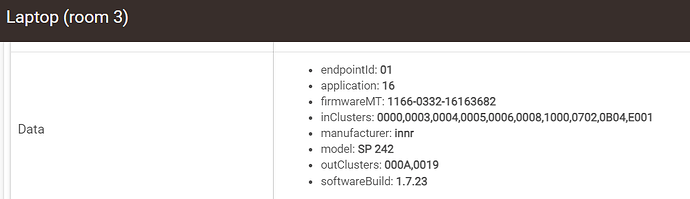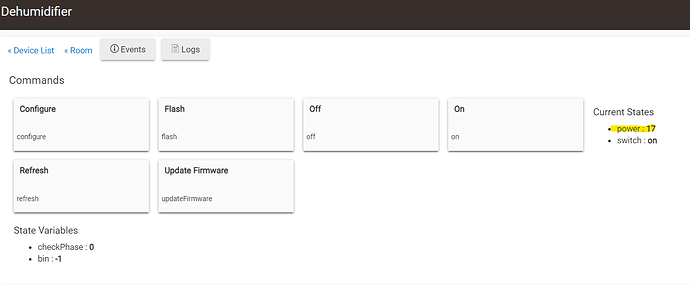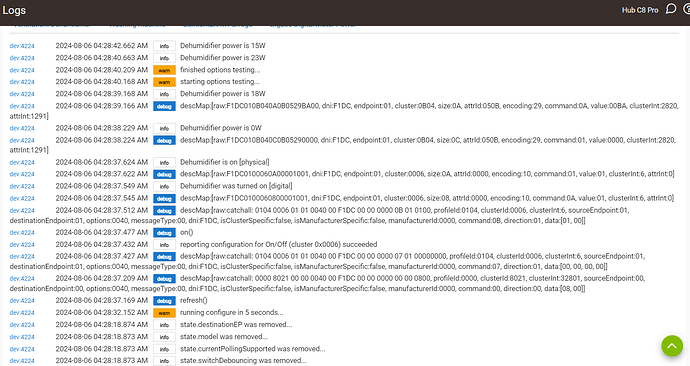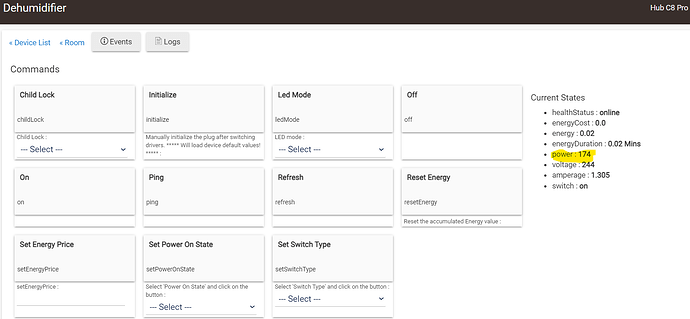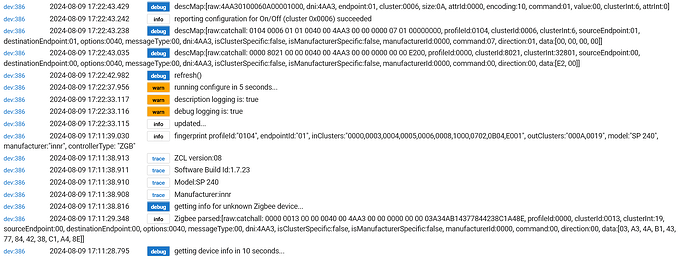There were a total of 6 files, should all of them be disabled?
I have updated 3x SP-242 (4th one updated as well) ...
Also, changing back and forth from device to generic outlet driver seems to have populated the correct data as below:
Switching back from the Tuya driver to the Generic driver I'm seeing this error in the logs. It MIGHT have been there back when I first started but I didn't see it come across then.
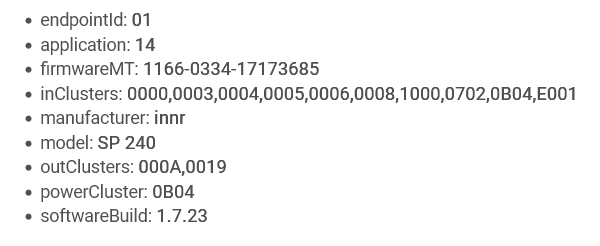
This is the scheduled job for polling the Tuya plugs… use the HE ‘Device’ driver to clean up everything from the Tuya driver, it is not needed for this Innr SP 24x power monitoring plug.
- reportable change: plug reports when there is a change >= this value since the last report
- minimum interval: plug will not report more frequently than this
- maximum interval: plug will send a report after this time even if there was no change.
This is the best description I have found that clearly and concisely explains the meaning of the reporting configuration parameters! ![]()
With @Gerry-Innr permission, I will use this description in my custom drivers.
I have also ordered a 4-pack of the INNR SP-240-2 plugs from Amazon .de (just € 12.5 each!), it is now time to retire the Tuya's ...
I have noticed that the power is not being reported correctly using the Generic Zigbee Outlet driver.
Seems to be out by a factor of 10!
Power is reported correctly using the Custom Tuya driver:
Answered here: Innr SP244 Zigbee Smart Plug - #26 by Gerry-Innr
Hi @PunchCardPgmr , it does indeed look like your SP 244 got the firmware upgrade for SP 240 v2, but what you're posting is a bit confusing.
In this post INNR 242 turns off and on due to power spikes - #22 by PunchCardPgmr you mention "the log got to this point- manufacturer:innr, imageFileName:1166-0333-17173685, fileVersion:17173685] is 100% complete. That's 0333 which is SP 244. Then after that you write that you see " firmwareMT: 1166-0334-17173685", so 0334 which is SP 240 v2, but at the same time you also see " * model: SP 244"...
Then in this post here you see "model: SP 240". Did the model change from SP 244 to SP 240 after changing the drivers?
How did you perform the upgrade? Did you perform any manual tinkering in config files that could make the system think your SP 244 is an SP 240 v2?
You reported before that this particular plug had a non-working LED, and that the button sometimes didn't work. Is this the only plug you have or do you have another one that is working well? If so, did you also upgrade that one?
Feel free to use the description @kkossev
I'm not 100% sure of all the details shared in the above posts or how the issue would manifest -
I've updated an SP 242 plug with the firmware and used the:
Generic Zigbee Outlet Driver
The Innr SP242 Power Metering Smartplug Driver here Public-Hubitat-Code/Innr SP 242 Power Metering SmartPlug at main · JellyGreen/Public-Hubitat-Code · GitHub
and the TuyaZigbee Metering Plug Driver
When compared against a different plug using the Tuya Zigbee Metering Plug driver they all give the same Power reading of 7 (a small fan).
Good Morning and thank you for following up on this.
Haven't had my coffee yet so let me give the easy bit of info first.
Recently purchased a 2-pack of INNR 244s. Both were installed and using HE's Generic Zigbee driver. One is in service in a less accessible location and there is no need to use it's button. As far as I recall that did function as expected when I was installing and testing it. I did not attempt any firmware upgrade on this unit.
The subject INNR 244 is accessible and often has it's button pushed. While digital control always worked the button has exhibited a range of responsiveness from instant to sometimes requiring 3-4 pushes. Yesterday after 4 or so presses I thought I'd update the firmware thinking maybe that might fix this.
I proceeded with the firmware upgrade through the said driver. I waited until the log showed 100% download, I looked for further signs of "readiness" and not seeing any I tried the button, then tried to digitally control it, neither of which were working. I know somewhere in there I did a CONFIGURE.
That is when I started looking for help and posting this problem. Yesterday eve I recognized the post where the model was shown as 244 as confusing as you pointed out because later it was showing all indications of being 240. I have to go back and try to think when I picked up what data, I edited that post 3 times darn it!
I DID change drivers to the Tuya driver at one point and did have a higher level of interaction where the driver acted like it was controlling the plug on/off but no evidence of such was exhibited at the plug. Just to put things back to where this all started I changed the driver back to the Generic Zigbee Outlet.
I have also rebooted the hub towards the end of all the dabbling to see if that might clean something up.
This is how it sits this morning:
- endpointId: 01
- application: 14
- firmwareMT: 1166-0334-17173685
- inClusters: 0000,0003,0004,0005,0006,0008,1000,0702,0B04,E001
- manufacturer: innr
- model: SP 240
- outClusters: 000A,0019
- powerCluster: 0B04
- softwareBuild: 1.7.23
Hi @PunchCardPgmr the firmware upgrade issue was fixed by Mike, correct versions are now available. You won't be able to upgrade your plug to the right version unless you have some specialist Zigbee tools at your disposal, but since your plug was malfunctioning anyway with the button and the LED, please contact our servic dept. at service@innr.com to get your plug replaced free of charge.
Thank you, thank you, thank you.
I appreciate you guys having an Easy Button to resolve my particular device dilemma but I REALLY appreciate that you guys STAYED ON THE SAME PAGE long enough to resolve the big picture situation here.
This is 2024, I was already ready to start thinking - "welp, that's a loss...and don't be surprised if the vendor doesn't stick with this long enough to help straighten things out on the HE side".
How flippin refreshing !
OK, got new plug thank you.
Paired, button light working fine.
Everything was showing INNR 244.
Dared to do firmware upgrade expecting all was sorted out.
This took the new plug back to the exact same Zombie state that the other one was taken to!
I unpaired and re-paired...and what once showed a model 244 was reverted to model 240 just like what happened last time. And the device is unresponsive.
My conclusion is that it is NOT worth trying to do the firmware upgrade on these INNR 244 plugs right now for whatever reason.
RESOLVED on 8/15/24; doing firmware upgrades on INNR 244 should work as expected.
Hi @PunchCardPgmr I'm sorry to hear that. I'm checking to see what we can do.
Thank you @Gerry-Innr -- It's great that you're willing to participate here -- I know it's not always rainbows and unicorn farts for you folks engaging with end-users in forums like this!
I have a bunch of older 224s and a couple firmware-fixed 234s that are rock-solid workhorses. It's reassuring to see Innr active here -- I'll definitely look to Innr first next time I need to get some new plugs!
I think I know what happened, can you post the contents of the data section?, I'm specifically looking for the firmwareMT entry.
Sure, gimme a minute....after the 5 minutes I spent wondering why the heck that wasn't coming up before I realized I'd unplugged the plug and put it back in the box.
you have to click the firmware update command to populate that data
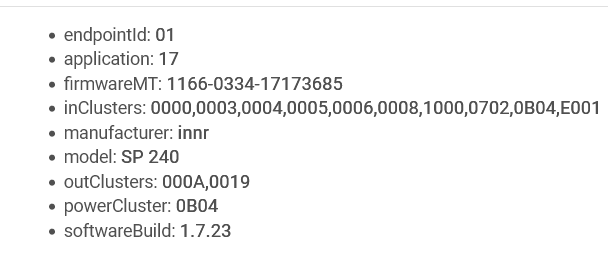
thanks!, can you dm me the hub ID?