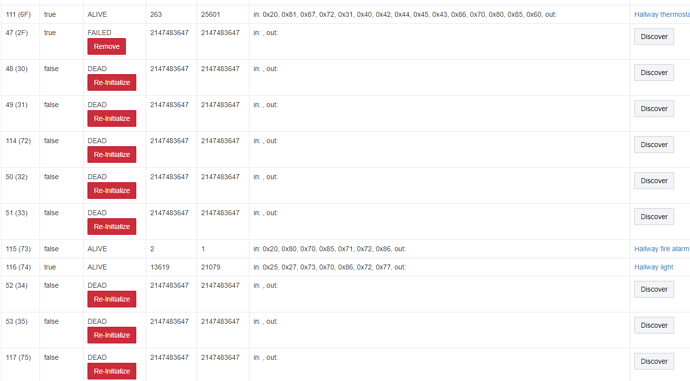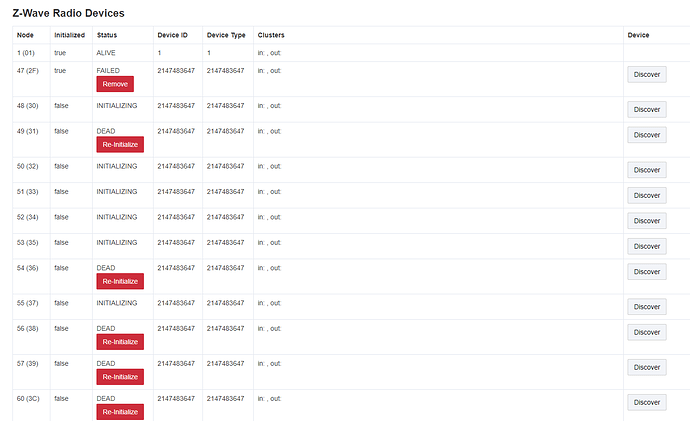If it's both zigbee and wave devices, that's obviously a different issue than the one I raised about large Z wave deployments.  I hope they find a fix for you soon.
I hope they find a fix for you soon.
You can get that particular stick all day long on amazon. And there's plenty of other z-wave stick options. That one is unique in that it has a zigbee radio as well.
Only 15? Oh wow... Umm... I'm way way past that!
I show 83 entries on the devices page. 26 of those are listed as "Device" with a status of Unknown. I think these were devices that didn't complete initializing. All of my devices have been included though so I don't know for sure what they are. I deleted everything from my prior attempts from the hub before I started including everything. They are a bit of a pain to get rid of as the hub wants to enter exclude mode to remove them ( I have to wait on that and then choose to force remove ) and anytime it's in exclude mode, I'm afraid it will remove something not intended!
Edit: Actually on closer look, all 26 devices have a creation timestamp within a single minute. 2018-05-07 23:21:xx CDT
Where do you find this "clean report". I've never (on ST or here) seen a status report regarding the z-wave network repair.
It won't, let's get rid of those 26 as a starting point.
Working on it right now
Here's what happened (partially).. When I went to Z-Wave Information last night, I saw all of these "Dead" devices with the discover button listed beside them. As soon as I hit the Discover button they became devices on the Devices page (listed as "Device").
Tonight, I went through and deleted all of those "Device" devices 26 or so. I went back to the Z-Wave Information page and there were more (or are they the same? No clue.). There were 20-30 or so. I started out hitting Re-Initialize on them because the first few produced a "Failed" result with a "Remove" option and remove initially worked pretty quick, but then the page just refreshed with the same device node still existing. So I went through these and hit discover on all of them. I then went back to the device page and went through the remove process for each.
After completing that I went back to the Z-Wave Information page and .....
(Thinking these are just not leaving when I remove!)
After hitting remove, restart zwave, the page will need a refresh or two after starting the stack.
I tried this. It's not working.
47 (2F) shows "Failed" "Remove". When I click Remove the page refreshes and it's still there.
When I turn Z-Wave off and back on everything comes back "Initializing". Then rinse, repeat.
If I search for this device/device type ID ("2147483647") which is related to the problem ghost devices, I show there are 40 of these!
Lets take it slow. First off, don't use Discover. That is for a device that is connected to your hub but did not get initialized. For these devices that you want to remove, it won't do anything for you.
If you have a device in the list that is marked as failed, click on remove in the zwave page. If not, pick one of the devices that are listed as dead and click Re-Initialize. It should go to Failed. If it does not, give it a little bit of time (10 minutes maybe) refresh the page and see if it still says dead, if it does, try the re-init again until it says Failed and you can click remove. again, give it some time and then refresh and see if the device is still there, keep track of which device you are working on by noting the Node id in the first column.
Please see this example... I tried removing device #67. It doesn't remove. This is typical of what I am seeing and I have 40 or so ghost devices to deal with.
I was asked to reboot my hub and then wait to let Z-Wave settle down and check the Z-Wave Information page. I did this during lunch today and it sat for at least 5 hours before I checked the info page.
I had 20 devices showing with the following pattern:
Device ID: 2147483647
Device Type: 2147483647
Clusters: in: , out:
They all had the DEAD status and the option to Re-Initialize.
I did this, then after Initializing for a while, I refreshed the page and had the Re-Initialize option again for that device. I clicked Re-Initialize and then was given a FAILED status with a Remove option seconds later. I clicked Remove and the device removed (sometimes it seemed to require me to hold Shift while I clicked Remove then afterwards refresh the Z-Wave info page).
I repeated this process and had 1 that refused to remove.
After removing the rest, I turned Z-Wave off (Settings > Z-Wave Information > Z-Wave Status > Disabled) and then back on.
I waited a short while and then was able to repeat the above process for the remaining stuck devices. I did have a few known sensors not matching the pattern above marked "DEAD" but when I went around and caused action on them (motion=caused motion, contact=caused open/close, etc) they reported as Alive.
Also, removing polling/refresh from Rule Machine as well as just leaving things alone for a day or so it seem to be operating better. I'll know more in a day or two I guess.
Thanks to all that has helped me, including the Hubitat team!
I'm a bit surprised Support didn't take you down the Reset-the-Hub and Reset-the-USB-Stick path. Certainly would be faster AND no remnants left to drive you crazy if "tomorrow" there's some odd behavior. ( Is there a left over corruption in the old db that didn't get removed along with the previous device that used that device id number? )
I chose to do that once. I photographed every page of the UI, Every Rule, Every App. Then putting it all back was so much quicker (not simpler ! ) I use only ZWave so I was able to switch over to using the Aeon Z-Stick, which allowed me to walk around with the stick and Exclude/Include everything pretty quickly. Put the Z-Stick back in the hub, boot it up and everything had those Discover buttons. Clicked on them and in a second or less it had identified the devices and for greater than 80% picked a driver. Since I had already mapped how I'd walk thru the house and Exclude/Include, I knew which order the devices were stored on the Z-Stick.
I need to check into this Z-Stick you speak of!
I should have took a picture of my velcro, extension cord, long patch cable system that I rigged up. The velcro held it all together and another piece was used to make a handle. I used it with my ST hub to exclude and adjusted the velcro to use it with my Hubitat hub to include.
https://aeotec.com/images/products/z-stick/aeotec-z-stick-gen5-packaging.jpg
Unlike the Nortek USB Stick, the Aeon Z-Stick has a battery. You click the big button on the front, it pulses blue. Click and hold, and then it starts pulsing Orange. Orange = Exclude, Blue = Include.
So I'd hold it to get the Orange then walk around a room clicking the devices per the manufacturers recommendation. The Z-Stick would flicker and then go solid, giving a very visual success indication. Then I'd click the Z-Stick button a couple times and it would be in Include mode and again I'd walk around the room, clicking the devices per the manufacturers recommendation. Again, the Z-Stick would flicker and pulse and flicker, then go solid for a second or so and then back to pulsing.
Time consuming, mindless repetition. Easy ! Just take good notes as to which order you did the Include if you do multiples. (The Exclude can of course be in any order. )
Be aware though that you lose Zigbee if you switch to the Aeon, unless you do as they do in UK and Oz where the old Hubitat stick is used only for Zigbee.
This is something Hubitat absolutely needs. An indicator of successful exclude! Right now its just guess work. I used my ST hub for exclusions because I can see in on the hub by the blinking LED that is in exclude mode and it responds in its gui that it has excluded something.
I am having the same issues Daniel:
HUE Motion working beautifully on 3 lights: Turn on / off on motion active / inactive.
Then within a few minutes the hub stops reporting any logs (from all devices SONOS, HUE etc).
On reboot, everything begins to work again.
The Hubitat HUB is partially hanging: despite being able to navigate the Web UI, the core processes seem to be stalled or out of memory. eg rule machine / radio / other.
Any way to test this hypothesis to help you debug the hardware?
This topic was automatically closed 365 days after the last reply. New replies are no longer allowed.