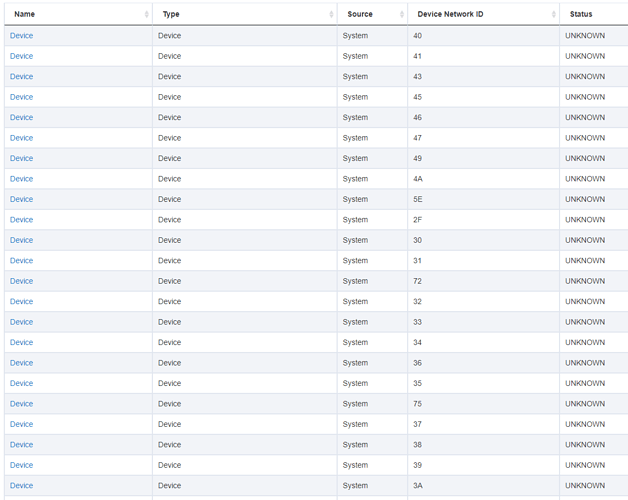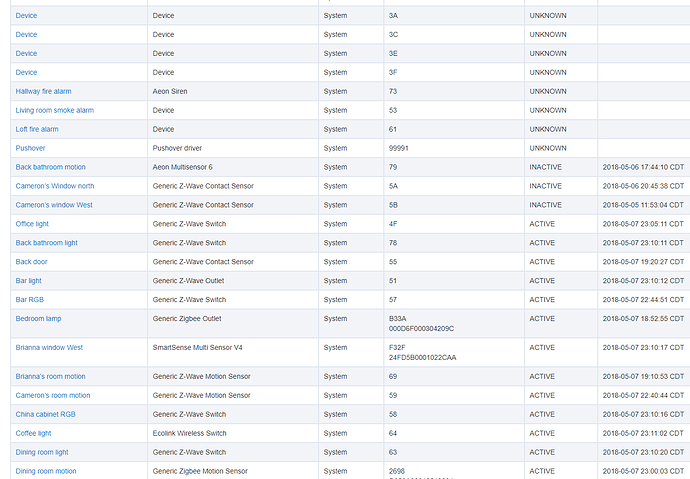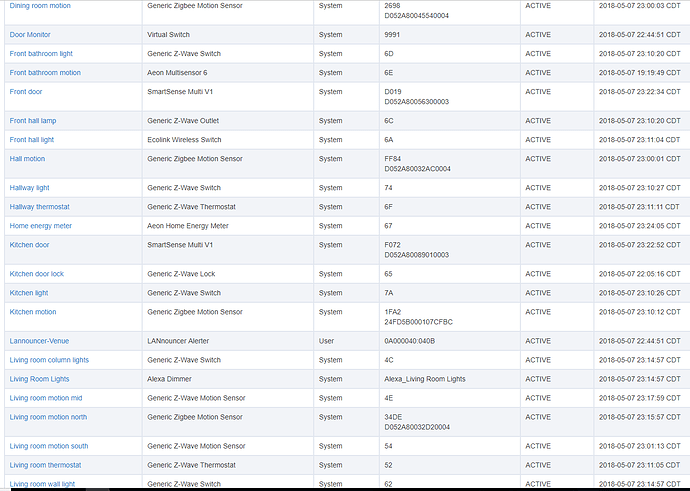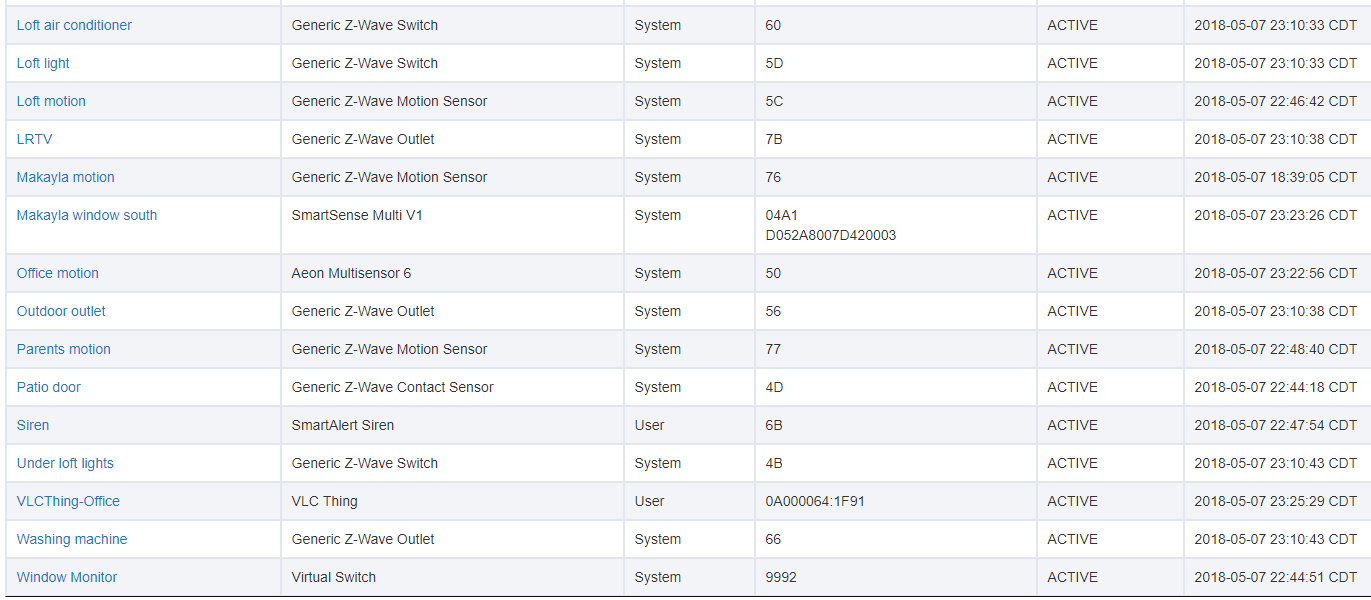I have no clue where to go with this to resolve it. It worked fine for several hours after being implemented but fell apart less than 24 hours later (perhaps that's when I ran a z-wave repair?). I checked my back door "Last Activity" and it was at 7:20pm CST the alarm went off at 10:44 when the mode changed to night based on absence of motion active reports.
The under loft lights switch on z-wave is 3 ft from the Hubitat hub though and is seeing the same intermittent non-responsiveness and delays. I moved my Rule Machine polls up from 1 min to 5 min hoping that would help the issue but it hasn't.
Yes, I've tried Z-Wave repair a few times with hours in-between.
@mike.maxwell Also, regarding my Z-Wave information page and having several devices with incomplete pairings. This may be related to when I found that I couldn't add device after device in discovery mode. I found the most success with going into discover devices, finding the single device that I am at, then exiting to any other page for 30 seconds or so and then going back into discovery mode to find the next device.
-Let's disable all polling for the time being.
-go through the zwave info, click the ping, re init and discover buttons.
If the dead ones don't come back, you're going to have to force remove and re pair them.
The ones with no cluster data will finish the join after hitting discover or become candidates for removal.
So let's try taking a step back and get zwave cleaned up, we have nothing to loose here since you're broken right now.
Also if you have any other automations that could be imposing a big load on your zwave stack, let's mode restrict them or something to give us some headroom...
Also, with the exception of secure devices you should be able to pair everything in place, if you cant then we have a repeater mesh problem that needs to be resolved before continuing.
Watching this topic, as I am running into similar problems. I never experienced issues with SmartThings or Vera, but have a lot of devices apparently dropping out. Where is a good place to go to find out about interference issues and how to resolve them?
So ST worked OK and is not in use currently and I assume the Hubitat hub is located physically in the same place. Because it might be a channel / interference issue I wonder if it is worth forcing Hubitat onto the same channel that ST was previously on ? To avoid repairing I think the devices themselves will follow automatically but will take some time ..maybe a day ? (is that right @JDRoberts ?)
There's no channel issue with Z wave devices, which I think is most of what we've been talking about here. So I'm not sure that really applies.
It's zigbee where you have a choice of channels.
This is probably:
- Interference from something or blocking of signal.
- Bad USB z-stick or going bad.
What are the options if the stick is going bad? I read that the manufacturer is discontinuing the one that came with the hub.
I wouldn't worry about that, we have plenty, and they are making more just for us.
Do you really have more than 120 zwave devices? ( I see one with the network ID of 7A).
If you have more than 20 Z wave devices to add, you may need to do them in phases just to give the controller time to build all the routing tables.
And not add any rules until after all the Z wave devices are added and you get a clean report from the repair utility.
Otherwise, there can be so much activity just from all the network setup work that you can flood the network, causing some devices to be marked as inactive or routes to be marked as bad, which in turn reduces the number of paths made available to other devices.
Unlike zigbee, Z wave isn't really intended to have Dozens of devices added at the same time.
Remember that the typical home automation customer has fewer than 15 devices, so they don't run into this issue.
Z wave should be fine once you get everything established, but it can take a lot longer than some of the other protocols because of how the address tables get created.
Just a thought.
Just to add I'm experiencing very similar issues having migrated a small number of devices from smart things
- Hue Motion Sensor - stops reporting motion
- Latest gen Smart Things motion sensor stops reporting status
- Hue groups stop reporting status (but still allows on/off commands)
- A zwave fibaro relay(powered) stopped reporting status (but still allows on/off)
A reboot of the hub resolves the issues temporarily but it always reoccurs after a few hours. All devices stop working at the same time(zwave and ZigBee), I've emailed support who have said they are investigating..
D
If it's both zigbee and wave devices, that's obviously a different issue than the one I raised about large Z wave deployments.  I hope they find a fix for you soon.
I hope they find a fix for you soon.
You can get that particular stick all day long on amazon. And there's plenty of other z-wave stick options. That one is unique in that it has a zigbee radio as well.
Only 15? Oh wow... Umm... I'm way way past that!
I show 83 entries on the devices page. 26 of those are listed as "Device" with a status of Unknown. I think these were devices that didn't complete initializing. All of my devices have been included though so I don't know for sure what they are. I deleted everything from my prior attempts from the hub before I started including everything. They are a bit of a pain to get rid of as the hub wants to enter exclude mode to remove them ( I have to wait on that and then choose to force remove ) and anytime it's in exclude mode, I'm afraid it will remove something not intended!
Edit: Actually on closer look, all 26 devices have a creation timestamp within a single minute. 2018-05-07 23:21:xx CDT
Where do you find this "clean report". I've never (on ST or here) seen a status report regarding the z-wave network repair.
It won't, let's get rid of those 26 as a starting point.
Working on it right now