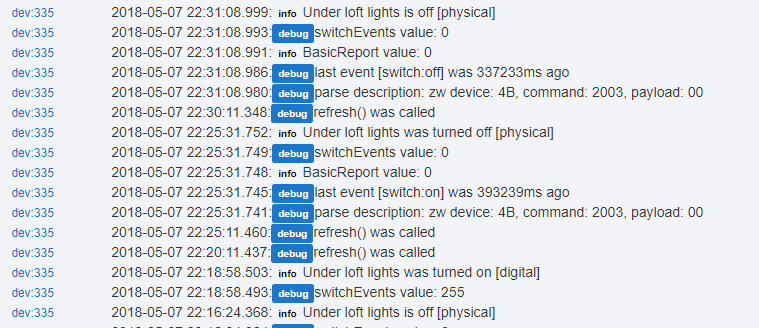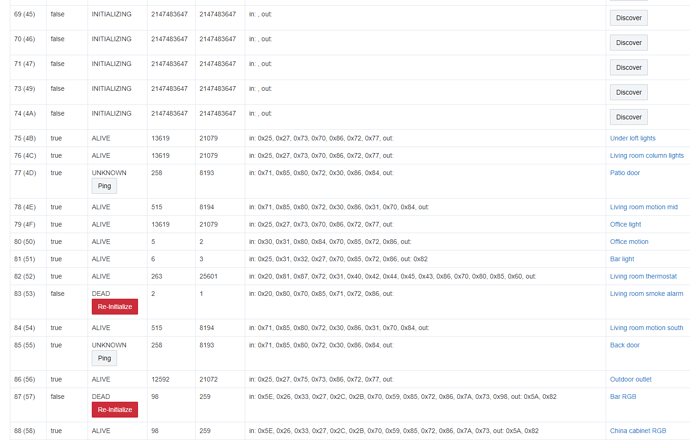This issue is regarding physical events not being logged/acted on consistently.
At the time of this report, my hub is at 1.0.8.711 although I've seen this on earlier versions as well.
My initial example dives into a lock that I have, but isn't narrowed in scope to just the lock. I'm seeing this with all sorts of devices (switches, locks, etc).
Since my posts were flagged and hidden in another thread, I'll just move here for a broader topic/discussion on this type of issue.
Post 1:
Switches, locks, motions that worked fine earlier today are super delayed or not working at all now. Z-Wave Information page shows many things dead, unknown or initializing. I tried rebooting the hub and many things still show initializing, Unknown, or Dead. I went all in this weekend, I spent my entire Saturday and into Sunday morning excluding everything from ST (carrying hub in hand on a long ethernet and power cable) using the ST app because 1) it gives feedback that something was excluded and 2) I couldn't get things to include in Hubitat using it's exclude and then discover methods. Now I've finally included everything into Hubitat (carrying hub in hand on a long ethernet and power cable) and it worked somewhat successful for a day but now stuff is just falling offline/dead/initializing/delayed. This is round 3 or 4 for me trying to get this working with the same results each time. I'm walking down a hallway that has a motion sensor that was instant earlier today but now get all the way down the hallway and into a room and sometimes I'm in the room for several seconds before the hallway light even turns on (if it does). It's like I can get things included into the system but can't keep them working. I haven't even been home to change anything for most of the day today, perhaps our absence and lack of physical activity in the home exposed the issue? I come in and walk through the house and everything stays dark, then seconds to minutes later lights start coming on. I don't get it.
Post 2:
Here's an example using a lock that worked perfectly earlier today. I could use Hubitat to lock/unlock it. I received reports of it unlocking/locking but suddenly I am not anymore and I have no clue why it's not. I've been gone most of the day and came home to it working (a rule triggered on unlock that changed the home mode and did some other things) but then it quit. (For those curious, this is a Kwikset 910)
Post 3:
I tried my lock again and was able to immediately unlock and lock it but Hubitat didn't show an update to the Last Activity timestamp and it didn't show an update on the devices Events page although it caused the lock to unlock and then lock back on command. When I made this second video it didn't work immediately again which is what I was trying to capture. It seems that when I clicked refresh on the page after issuing a command the lock reacted to that page refresh, but again the last activity timestamp and device events page didn't reflect the change.. Also when the lock unlocked on command from Hubitat, the page didn't reflect that the lock state was unlocked (you can see it as I scroll past and forgot to mention that). There's definitely some voodoo going on in Hubitat land.


 .
.