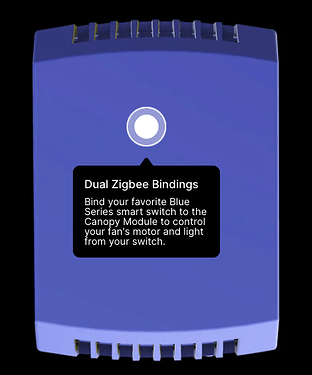No one seems to make this so I used two zooz zen52 double relays replacing the pull chain switches in the fan. First relay circuit 1 for the light, circuit 2 for fan speed high. The second relay provides 3 speeds below high (med, med-low, and low) dependent on which switch is on or both. A virtual fan controller and rule machine put the speed selections all in one device. Seems to work very well. Please do not burn your house down.
I waited a long time for a canopy based ZWave Fan Control and never found one. I settled for the Zigbee Hampton Bay ones.. I have 4. They have a reputation of being horrible unless the area is saturated with repeaters. They deserve that reputation and they are no longer available.
At one time I had plans to get a 2-gang outlet box and mount a regular in-wall ZWave dimmer. plus an in-wall ZWave Fan Controller. I'd mount it up in the attic over the fan mount and wire it in. The physical buttons would never be touched.
I did buy a couple of the GE In-Wall Fan Controllers but instead used them in a single gang box as dumb table fan controllers. I took an extension cord, split it with the Fan Controller in the middle. I have two of them controlling "portable fans" that can be tied into temp sensors to control the speed. Every room has at least one temp sensor in it, so it's pretty easy to change, although what really matters is upstairs or down, since down is much cooler. The room to room delta is not that great and I don't need sub degree granularity ![]()
The GE Fan Control I installed checks notes six and half years ago, finally quit on me after a lightening storm in our area on Friday.
I came across your replies in a few other threads and now this topic. Have you done a more detailed write-up anywhere, or any diagrams or photos of where you were able to fit these devices in your fan's canopy?
I'm intrigued by the idea. I figure that maybe if I go this route, I could put a Zen32 on the wall for control? Having an individual button for each speed seems like it would be more intuitive than how the Jasco makes you hold the paddle to change speeds...
I've used Hampton Bay canopy units elsewhere in the house, but eventually replaced them with Zen30 or a single Zen52 to control light/fan without speed control because they were so prone to going into factory reset mode during a power flicker...
A couple other options to consider too...
Inovelli just released an in-canopy zigbee fan controller module.
If your fan is compatible with Bond, it's a very solid option. I've been using Bond/Zen32 setup for our fan in HE for years now and we've never had an issue.
Hi I've been trying to find a way to add my ceiling fan to Hubitat, I've read a lot of information leading me here to the latest I could find. I would like to control the off/on along with the speed and lights on the fan, I see what they call a canopy module, would there be any updated recommendation for a module that would do what I am looking for in ZigBee. I'm not familiar with what Bond / Zen32 is?
I only have 2 wire and ground to the fan at this time.
Thanks in advance for any direction on this.
When you say "2 wire" do you mean a hot and neutral, or do you mean you have a fan hot and a seperate light hot?
Hi hot & neutral feed both fan and fan light. I was looking at this module link below seems to fit the bill?
I don't use that product, but it sounds like it could work for you.
It's Zigbee (Blue means Zigbee to Inovelli) and the canopy module will connect to the "2 wire" and then you split the in-canopy wiring to fan and light. If you have a switch on that "2 wire" you will want to disable it so that it doesn't get inadvertently turned off. Doing so will kill power to the canopy module and that includes the Zigbee radio inside.
I've added 4 hardwired ceiling fans into my home years ago and I never intended that they be operated by a wall switch. I even removed the pull chains. They are controlled by automations tied to temperature from motion sensors or by Picos.
Thanks sounds about what I would like to do. I do have a smart switch there now which I have no problem removing. Other than that the module is compatible with Hubitat drivers right?
Or you could pair the module to a Blue switch -- Inovelli has parameters available for the Blue switch such that it can work directly with the module via zigbee binding.
Inovelli publishes and maintains their own Hubitat drivers -- I'm guessing the fan module driver is available via Hubitat Package Manager, since Inovelli posts their switch drivers there.
Ok great sound like its the way to go, I'm not familiar with the blue switch.
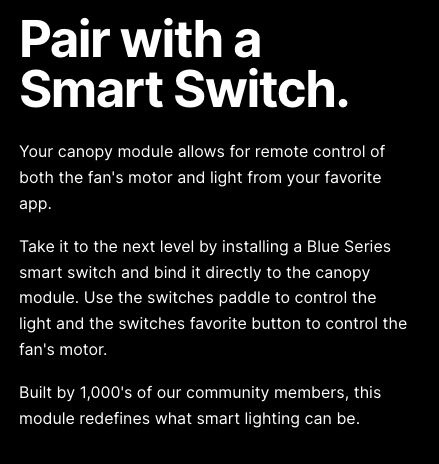
I get the similar functionality via a Pico. But that's because I already have a Lutron Smartbridge integrated to my home.
Ah ok now I see thank you. Should be good to go.
Do I understand correctly that with the switch it can be controlled directly without the hub? In addition to being able to control from the hub.
Reason for asking, if house gets sold I still want everything to work manually.
Setup correctly, the dual switch they sell can have each switch 'linked' to the canopy channel for light and/or fan. I thought I read that the link was via a different RF protocol. It does not need a Hub to work.
If we're talking about the product above, the Blue Series fan canopy module (VZM36), this is set up using Zigbee binding. If the switch or whatever you're using supports binding to the endpoints you need, you could use any device for this, but it works particularly well with Inovelli's own products, as both drivers (if you use their drivers, and for some devices, updated firmware) have everything you need to set this up. You would need a hub to configure this in the first place, but wouldn't technically need one after.
The RF protocol you're thinking of sounds like how their old Red Series canopy module (LZW36) worked. The Z-Wave piece here was in the wall switch (nothing quite like that for the VZM36, hence the addition of Zigbee binding features), and it was some proprietary -- and sometimes flaky for some users -- RF between the wall unit and the canopy module.
Recently bought the VZM36 canopy module it works great for fan and light control. The drivers are available through HPM. It creates 3 devices one for the module itself and child devices for the fan and the light. Can't comment on the zigbee pairing as i just use the hub and alexa to control it no switch. I do know that it is technically possible according to the forums and documentation to setup and will bypass the hub for control and that the commands appear in the drivers. Also there is a community driver available for the module if I can find it again i will edit this post with a link.
Edit: @bertabcd1234 added a link below to the community driver I was refering too.
Thanks @bertabcd1234 now I don't have to look for it again.
Edit: @bptworld talks about a stripped down driver he wrote here: Zigbee Fan controller is finally a thing again! Inovelli Blue (Now Shipping) - #15 by bptworld.
Note: I haven't experemented with either community driver I am using the Inovelli maintained drivers. If I change drivers I will post updates on my experience here.
Sounds like you mean the one I wrote. ![]()