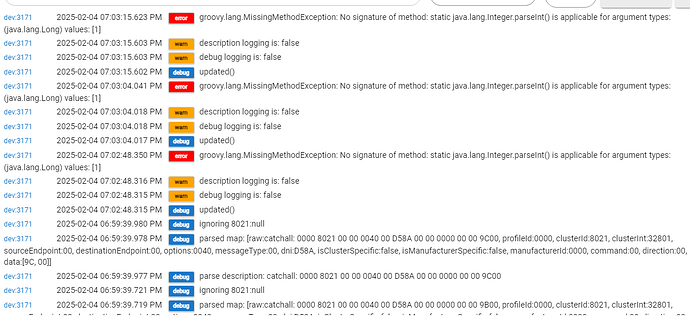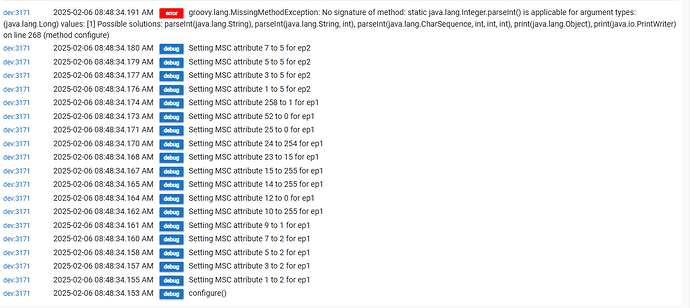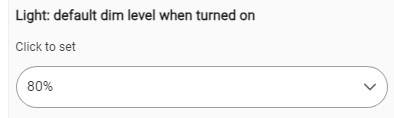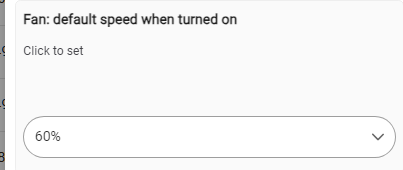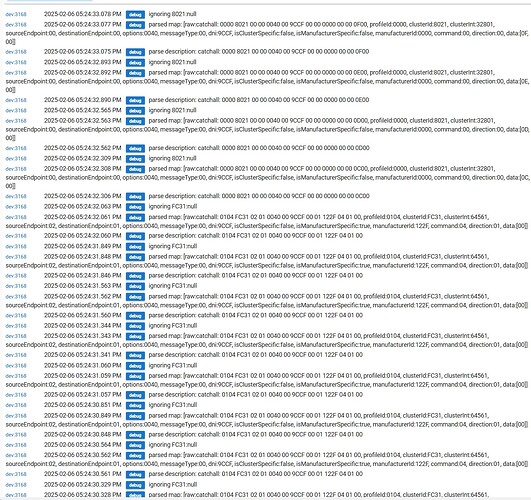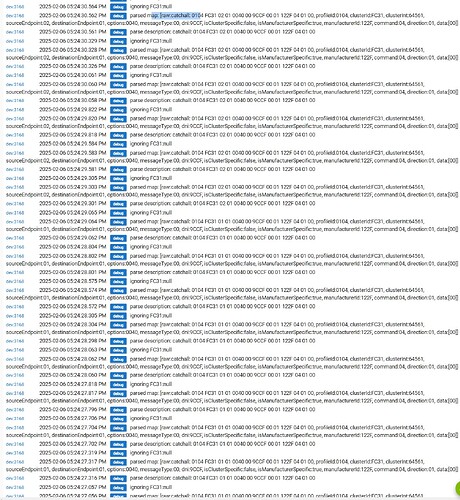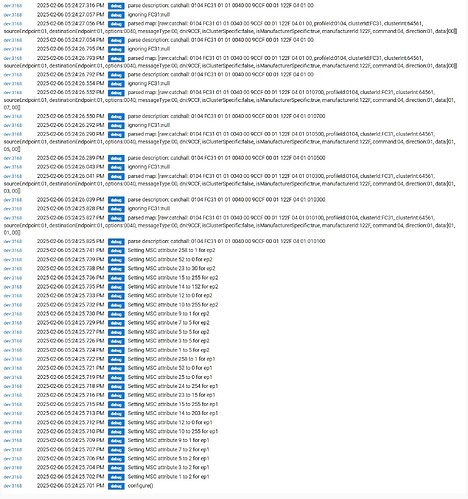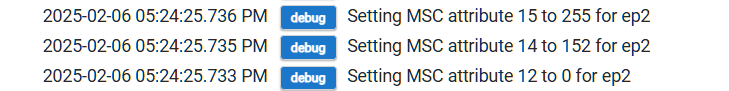Supported Devices
- Inovelli Blue Series Zigbee Fan/Light Canopy Module, model VZM36
For code to install, see How to Obtain, below, or look at the GitHub repo (but please read the information first!): Hubitat/drivers/Inovelli/vzm36-fan-light-module.groovy at master · RMoRobert/Hubitat · GitHub
Not the Official (Inovelli) Driver!
First, it should be noted that Inovelli offers their own Hubitat drivers for all of their products, including this one. Those can be found in HPM, linked to from their website, or at their GitHub repo: Hubitat/Drivers/inovelli-fan-light-canopy-module-blue-series-vzm36.src at master · InovelliUSA/Hubitat · GitHub. If you want more or less official support from the manufacturer for their driver, that may be the one for you instead.
TLDR: This is not the Inovelli driver.
As of my writing, there is no built-in Hubitat driver for this device. This is my attempt at offering something that I believe would resemble such a driver if it existed (see below for more about why).
Why Another Driver?
Besides preferring to write my own drivers in general, I wanted a driver that behaved in a bit more conventional Hubitat-esque manner, including:
- using the built-in component drivers from Hubitat (no need to add custom child drivers)
- offering typical Hubitat logging preferences for debug and descriptionText (info) logging that align with conventional logging output and other behavior for Hubitat drivers
- smaller, easily maintanable codebase targeted for this particular device
How to Obtain
This driver can be found on my GitHub;
Or use the "raw" URL for the Import dialog: https://raw.githubusercontent.com/RMoRobert/Hubitat/master/drivers/Inovelli/vzm36-fan-light-module.groovy
This driver is not available in HPM. This is intentional; I am hesitant to do so to reduce confusion with Inovelli's own driver.
More Information
This is a from-the-ground-up driver for the Inovelli VZM36. It is not based on any existing driver.
Differences from the "official" Inovelli driver that I am aware of, besides the above, include:
- all preferences ("parameters" or manufacturer-specific attributes) are located in the parent device, as the child devices are standard Hubitat component devices
- child devices are created as "regular" child devices, not "component" devices, so they can be more easily modified (and removed, though if you keep using this driver they'll come back eventually) if needed -- requires some care when switching; see second post for more details
- events/attributes closely align with Hubitat conventions, minimizing the use of custom commands and attributes
- currently no support for Zigbee binding in this driver, though I am open to adding this in the future once I figure out what users' expectations may be (presumably similar to how Inovelli does it, which I don't know but assume is a function of their driver); I do not believe use if this driver would interfere with any already configured
Discussion
For questions or comments on this driver, I suggest asking here (or creating a new topic if you prefer and including a link to this one for visibility).
For issues with the VZM36 itself, I suggest posting in a separate topic here or on the Inovelli community forums.
Enjoy!