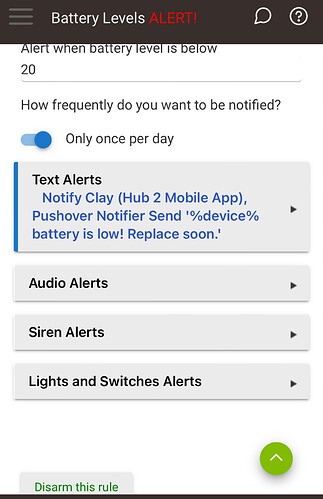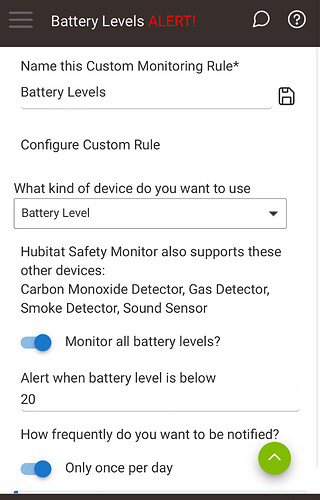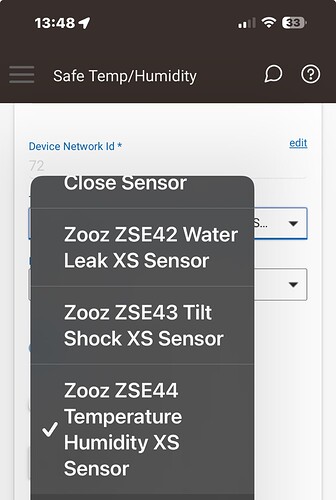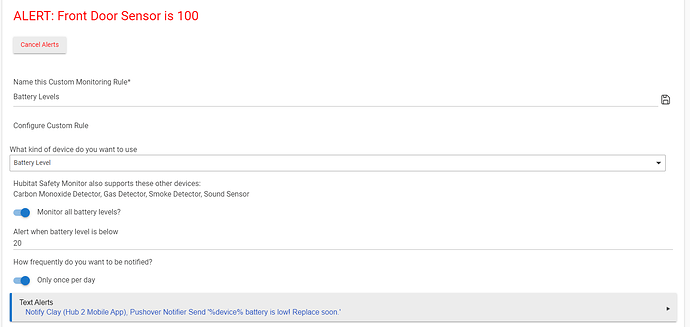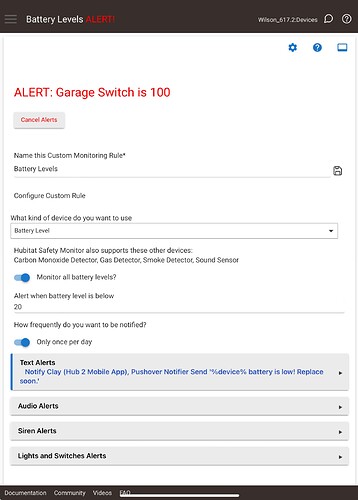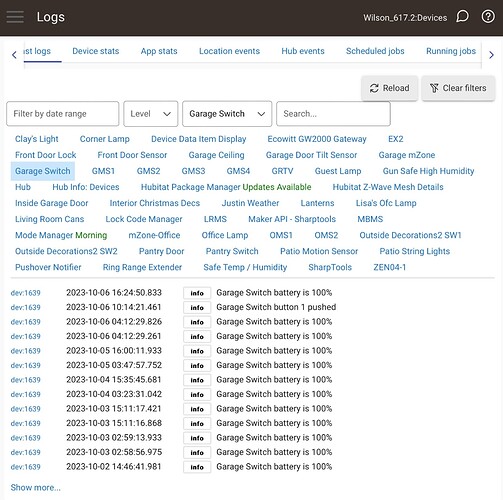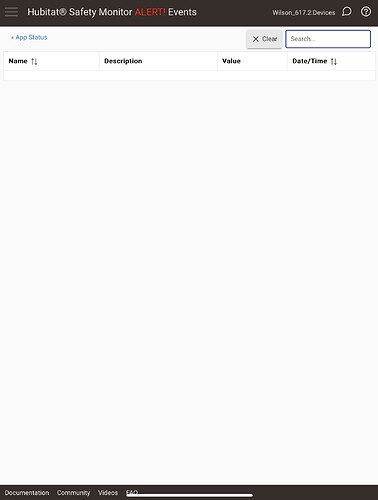You may want to post some screenshots. And I think you did not tag @bobbyD like you intended.
It may be a completely different mechanism... but might still be worth investigating...
Another user had a similar problem with a device with NULL battery values causing a similar problem in Rule Machine. This was noted during the Beta Testing of 2.3.6.
It might be worthwhile to look through every battery device you have HSM monitoring to make sure they all only have non-Null battery level values. After investigating, if you feel like HSM has the same issue, you may want to reach out to the Hubitat Support Team.
Do you have the latest and greatest platform loaded?
I think the cure for me started with .140.
I disabled battery reporting because it would tell me a battery was low and at the same time it said the level was 80%
Thought maybe it was reporting the wrong battery, but every battery showed at least 60%.
I will resume it and check.
which device and which driver?
And when you go into the device details, then events, are you seeing battery events with vastly different values one right after the other?
I will check. So far what I’m seeing is not that it’s Reporting zero or null, but reporting much higher, but there are values being reported.
2.3.6.144, this started probably 2 updates ago. I was going to respond to your previous discussion, but ut was locked out before I had a chance
The device picture above is a zooz ZSE44 temp/humidty sensor. I just changed the battery last week. So while high, I also think the value is a reporting lower than it should be. Yes it is in a safe, but the same sensor same battery brand previously was in service over a year before it finally reported low last week. The driver on that driver is
Battery values are ranging from 52 to 69% now down to 61% since I posted
UPDATE: The original 100 battery was a Ring Gen2 Range Extender running the Ring Alarm Range Extender
Just switched to a bigger screen, and found more. Front Door open/ Close Sensor, Ring Alarm Contact Sensor Gen 2 reporting low at 100. No anomolies in the log. straight 100. So why would it suddenly start alerting low? This device has been in service for about a month.
Here is how I have it set up, Does anyone see anything wrong with it? I have had this set for a while, (at least 3 years) and have not touched it since I set it up. This just recently started happening.
UPDATE:
As near as I can tell I don't have any battery devices reporting null, I found one reporting 16 (which I never got a notification on) and one that was 23 (since my threshold is 20, I just went ahead and replaced them).
You may have covered this, but have you cross-checked the timing of the notification with events on the device? I.e. does the notification actually coincide with a battery level event?
As I keep digging, I’m finding some of these are showing Alert in the App and on the apps page, but not sending the notification. For example the 100 alerts are there in the app big red letters. But a notification was not sent to pushover. When I looked back in pushover I did see a notification for the one device showing 16, I must have just missed it.
Sounds like a stale UI / Apps Page entry from a prior alert, one that didn't get cleared out.
I hadn't had any low battery alerts on any devices until about 4 or 5days ago. When I go into the app and click clear alerts, does that clear all alerts (assuming there is more that one) or just the displayed alert? Is there a way to scroll through the alerts?
Well, I now have anew 100 alerting low battery on a device the has never alerted and has only been in service about three months in the garage. That device is a ring Gen 2 motion sensor.
I just posted a desperate question relating to a humidity sensor Here, is there any chance they could be related?
I don't know. Incidentally, the issue mentioned above about RM and null battery values was specific to RM. HSM has not changed recently. What do you mean by "100 alerting low battery"? Please show a screenshot of the logs for HSM and the device for same time window, showing the alert.
Lemme dig for log
Here are the device logs, hem isn't generating logs for some reason, but i can't see where to turn logs on or off.
Found it, but there's nothing there, had to go into the app settings.
Just to add my anecdotal experience, I had this same behavior as well. It seemed to pick a random device and report "Alert!" and then show the battery level at 100 or something well above the 30 I had set. I just disabled that in HSM as I didn't have time or energy to dive into it. But they were various sensors (Ring contact sensors, Aeotec leak detectors, Aeotec motion sensors, ThirdReality motion detector once) and if I recall correctly, one of my locks (Kwikset Zigbee). I did have it set to "monitor all" so I didn't have to remember to edit devices when adding/removing things.
Yep, this seems to be the same scenario. I never had this happen until recently. in my case it's mostly Zooz and Ring Z-wave devices and a Yale Zwave lock. Just seemed to come on rather randomly. I also have it set to monitor all.
I have seen the recommendation again lately to just use HSM to monitor batteries, so it people are taking that advice this has the potential to become a bigger thing.
I also followed the recommendation from someone on this forum. It seemed more efficient as I was adding new sensors and such; I didn't have to add/remove sensors to the rule I had (or really, remember to add/remove devices). Seemed perfect. But it didn't work out for me, so I went back to manually maintaining a rule. I'll give it a shot again at some point I'm sure, but I just don't have the energy to do troubleshooting for this relatively minor need of mine.
I've had this set up for a few years and never had this issue until the last week or so. True this is more of a convenience than a necessity. I might just start replacing everything on an annual basis whether they need it or not. Seems a tad bit wasteful as some of these batteries are still showing decent charge on them.
I don't know what is going on with this, and until you can show both app and device logs for the same time window, it's not possible to tell.
Personally this is not the way to monitor batteries for replacement. Battery reporting is flaky at best, and there isn't really a need to get it in real time from battery events. False or missing reports are going to happen. Instead, I use an app that checks all battery powered devices daily to see if they have reported or not in the last 24 hours. If a device hasn't reported, odds are good that its battery is dead.
I use an app that is in our public repo. This one is set to use Pushover as the high priority message helps me know which of a zillion notifications I get is for the battery check. This notification comes every morning at 9:30. It's easy to change the code for some other time or whatever.
Thanks! I'll give this a whirl. I had set the HSM up a few years ago based on a community recommendation and never had this pop up before. It's also weird though that HSM isn't generating any logs either, I didn't see anywhere that I shut off logging, or that I could enable logging in HSM. This is the only thing I was using HSM for, so assuming this works I won't be using HSM anymore anyway.