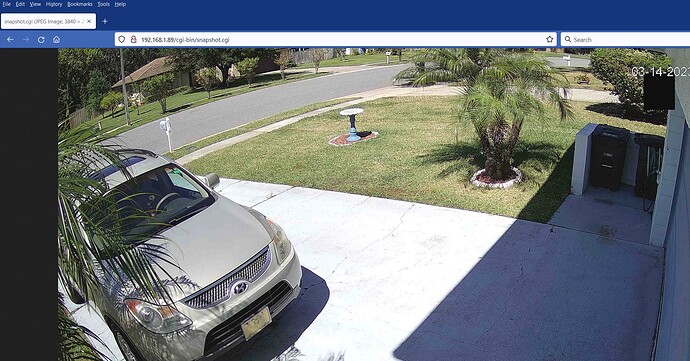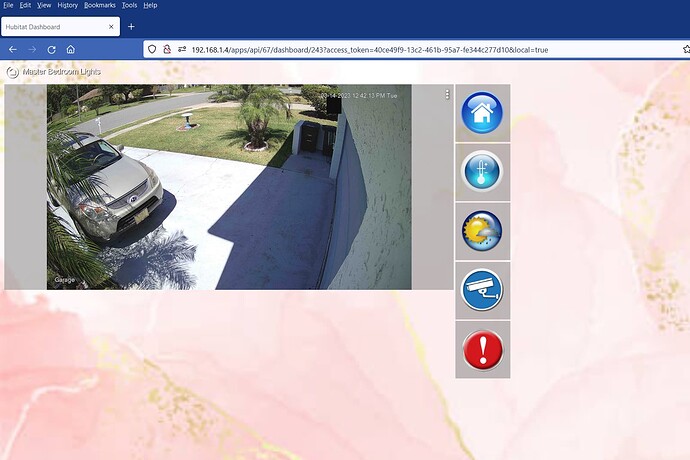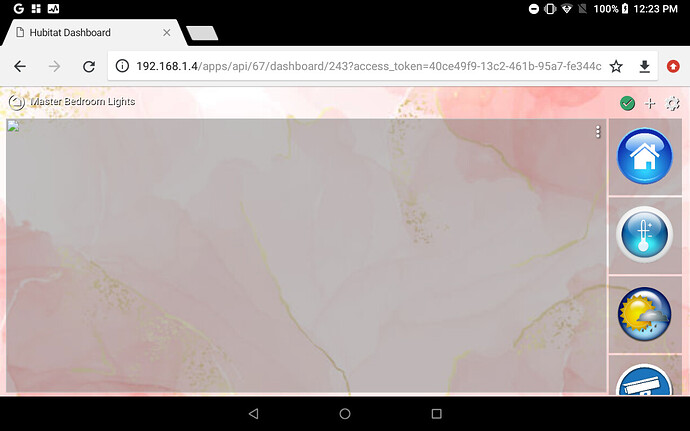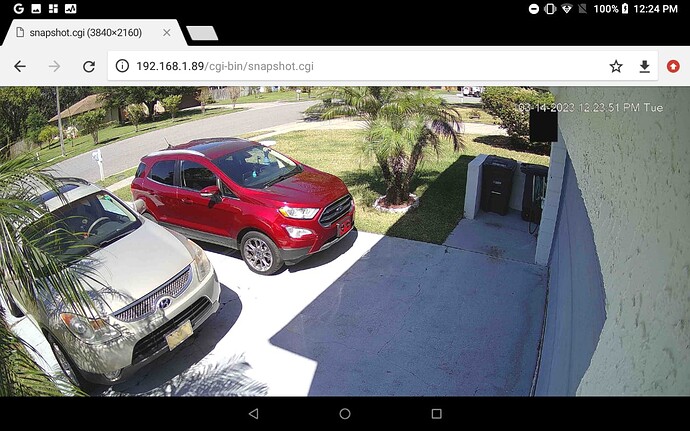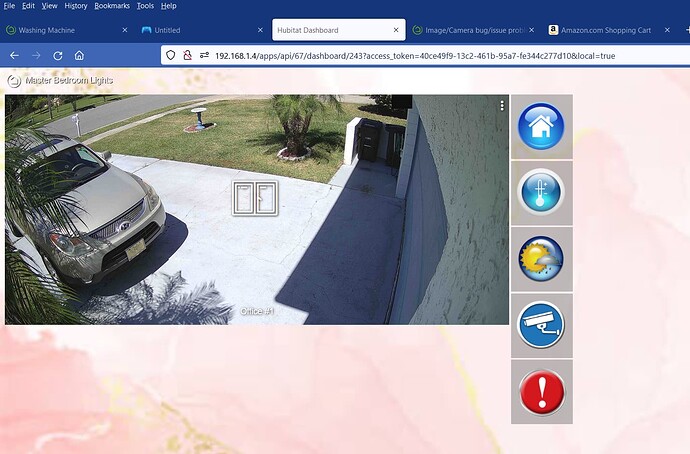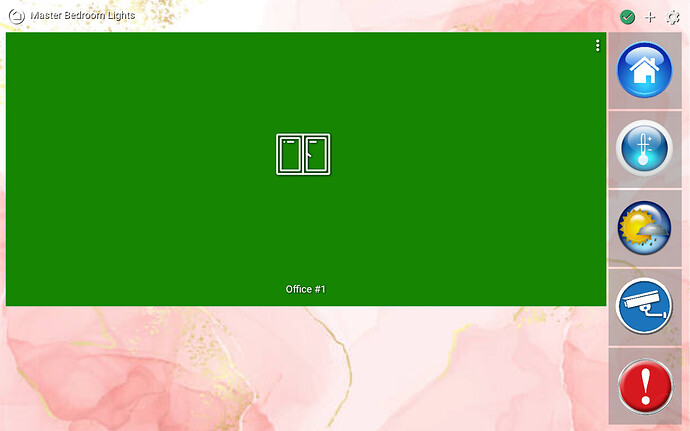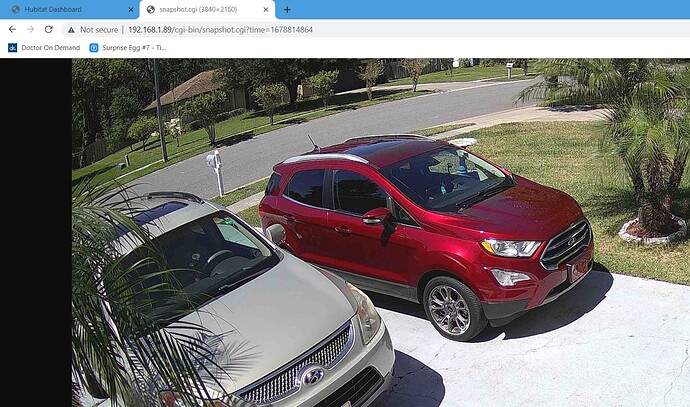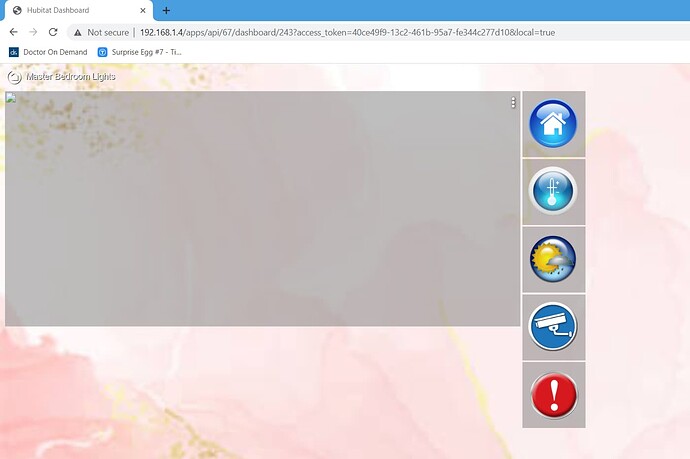I started this on another topic, and it was suggested I take it to its own topic, so here you go!
I have an image tile, and the URL is to the snapshot on my Amcrest Camera.
On my computer: The camera url works in my browser AND it works on the image tile.
On my tablet, ipad, phone, and fire tablet: The URL works in my browser, but NOT in the tile.
YES, I tried it on 4 mobile devices.
I have tried a ton of settings.
(bonus: the video URL works on my computer as well)
EDIT: I tried legacy and non-legacy dashboards as well
Check the screen shots attached
Computer:
Tablet:
Try setting the URL as a background image for a tile, rather than using the image url tile template. I can't remember which templates offer this option...
1 Like
I used the window tile. My office window is closed. Background worked on computer, but not tabler.
Hmmm .. Then I'm stumped ... Only other thing I could think of would be some kind of security issue ...but not sure how or why ...
I thought of that too. I have 3 different APs in my house. I connected to them all, same thing. My fire tablet is 2017, my ipad is 2013, android tablet is brand new, and Pixel 7 Pro is new. Different eras of Android, didn't matter.
I also see you tried legacy links, that was my next thought as well...
1 Like
Is it a http address you are using? It's not a network path?
Does the image tile process different based on which device/browser its using?
UPDATE: It doesn't work on my computer CHROME browser, but works on firefox. All of my android devices use chrome browser. So now the question is, whats different about chrome vs firefox?
ipad uses safari, which is even more weird
That's good in some respects, mean you may be able to look in the developer tools in Chrome to try and get more details on the issue. Are you familiar with looking in there?
yes I am. anything in particular I should look for, or just follow the breadcrumbs in the logs?
Yeah, was just thinking of looking in the logs (console I think it is)
Lots of (esp. cheaper) cameras rely on a browser-specific plug-in to display their UI and/or JPG/MPG feeds. Your situation reminds me of several brands I've used in the past that would only display in MS Internet Explorer or Chrome, but not both.
But my niggling suspicion is that you've encountered a network (e.g. smart switch? MAC address whitelist? subnet mask?) issue rather than a straight-up app/browser setup issue. Dunno.
Exasperating, no matter how you slice it.
1 Like
On the chrome browser, it works directly, but not in HE dashboard. That just makes it even weirder!!
1 Like
Try saving the camera user/password in your chrome browser.
1 Like
There was a wierd mimemail attachment issue a while back that had something to do with fastCGI vs cgi-win... I honestly dont recall but it too was browser specific. Can you proxy the image through some other source?
1 Like
Blue Iris is the gold standard for this very reason, but OP stated (elsewhere) that he doesn't want to involve 3rd party apps if at all possible.
That is correct. In order for blur iris, I would have to purchase it, and set up a dedicated computer somewhere. I'm trying to keep this as simple as possible. Mainly for the other people in the house.
Saving the password didn't work.
Here's whats funny, when I right-click on the image tile and hit "Open Image in new Tab", the image works on the new tab!!
I really am at a loss here! lol
Can you please post the exact JPG URL below, using a backtick ` before and after to preserve its exact presentation? Oh, wait, I see it in your screenshot above.
I've got a whacky idea in mind to try.
http://view:view@192.168.1.89/cgi-bin/snapshot.cgi
1 Like
It has something to do with HTML tag in other browsers. When I embed and <img> tag in a website, it works on firefox, but not chrome. So the direct URL works, but not when embedded as an image.
Is it safe to assume, the image tile is just using html <img>?