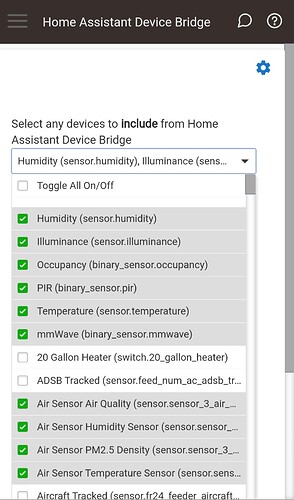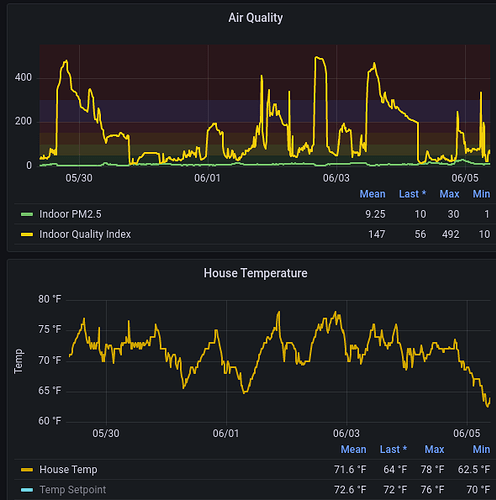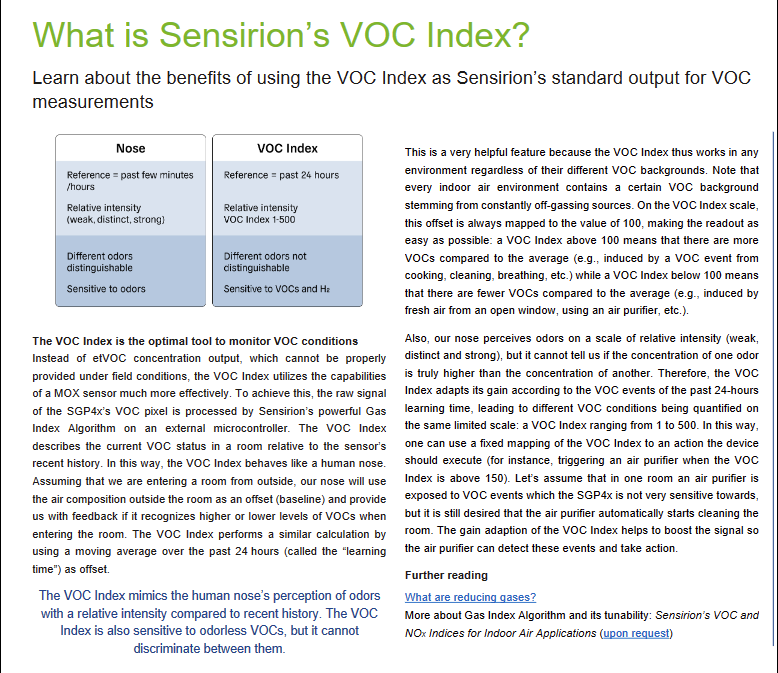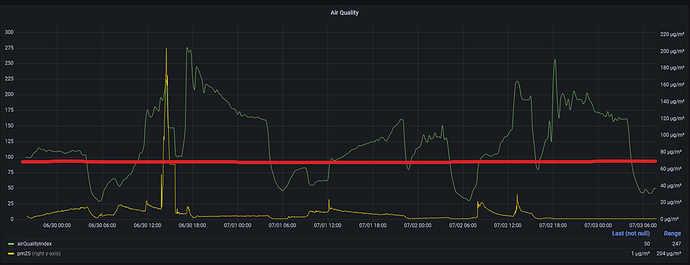This is how I plan to use my vindstyrka when I get it this weekend. If something does not go through, I'll take a look at it.
Paired to Z2M. With HADB: humidity, temperature and TVOC comes through (the latter as unknown sensor). Pm2.5 is currently ignored. Update is on the way.
TVOC still hasn't come through for me in my setup.
If you use the app, did you selected it?
Yes, it's been selected for a few days.
I've also tried deselecting and reselecting to try and firce it.
In that case could you post the relevant logs in the HADB topic? For me the TVOC reports every 2 minutes.
Will do.
I figure it's related to my setup (Dirigera -> HA HomeKit controller -> HADB)
You are probably right. The logs would tell what is different from the Z2M implementation.
So I've been graphing for awhile but I can't make sense of the air quality index. Some days it's really high but the pm2.5 isn't. Originally I thought some days it was up when I had the windows open. But other times I see it skyrocket even when the windows are closed and the central air is running.
They don't measure the same thing. TVOC is different from PM2.5. They can vary widely from each other. I think the usage of "air quality" term is a misleading here.
I noticed the TVOC tends to spike when I cook meals. (I beleive it means it smell delicious)
We're under a Special Air Quality Statement due to the forest fires in Quebec and Northern Ontario.
I checked the app this evening after coming in from taking the recycling to the curb (heavy smoke smell in the air) and my Vindstyrka was reporting particulate matter in the 70s in my office.
I closed the window and turned on a fan, and it's now reading 47.
It normally reads 1 or 2.
I just did some investigation and found myself the doc linked earlier which actually explains the AQI calculation (which is just taking into account the tVOC measurements if I'm reading correctly). The sensor reports 1-500 where 100 is the baseline average of the previous 24 (though this is configurable on the sensor so it depends on Ikea's implementation) hours. So #'s 100-500 mean you are experiencing more tVOCs than normal and #s below 100 mean the air is cleaner than normal.
This also sort of explains the little arrow. up arrow means higher than avg, right arrow means avg, down arrow means cleaner than avg.
I purchased my unit from Ikea Baltimore back on a day where we were experiencing more of the CA wildfire smoke and it was really hazy outside, I plugged the sensor into the car on the ride home and it was showing 150 PM2.5....I turned on the recirc option on the climate control and by the time we got home about 20 mins later it was down to 28.
Here's all the data I have so far...with my "baseline" of 100 marked in red line
What I find interesting is the drop in AQI normally coincides with the HVAC cycling (pre-cooling starts at 4am) which I know doesn't filter any of that out and we have no fresh air setup so the only thing I can think is that it's just mixing up the air? The sensor is on a little pass-through in between the kitchen and living area and the back is facing into the kitchen which also has our main door in/out of the house so figure that's the worst case.
I am looking for CO2 (carbon dioxide) gas detector at an affordable price (less than $60), it is not easy to find one .. ( Tuya labeled fake gadgets 5-in-1, 9-in-1, .... are definitely a no-go!)
But found this interesting article :
I wonder if all of the Tuya sensors give bogus readings? Here's a CO2 sensor that fits your price criteria.
Sadly it is WiFi only, no Zigbee models.
Ah yes, just noticed that. Sorry.
This is all too common for these sensor it seems. On the other hand, my Qinqping Pro never has had any connection issues. Seems Xiaomi has some very robust servers.
The Qinqping Pro has real-quality sensors inside, but I don't want to depend on Home Assistant integration... And I need at least 3 CO2 sensors for different rooms.
There are also some Tuya Zigbee CO2 devices that use real NDIS sensors, and I have read comments that their CO2 readings are close to industry ($$$$) CO2 sensors. BUT - a big BUT - these Tuya CO2 sensors use the same spammy firmware as the fake Tuya devices, flooding the Zigbee mesh with 2-3 packets per second!
So, definitely a no-go.
It seems there is a way to do this via MQTT, but then you of course must run a broker somewhere and I'm not aware of an integrated broker on HE like HA is capable of doing. Plus, 3 sensors can get quite costly at over $100 each. We are now experiencing smoke from the mainland on Vancouver Island, so I've been moving the sensor into our bedroom at night so I can keep watch on the PM 2.5 level and decide if I need to close up the house. We have an unfortunate mix of forest fire smoke, high temperatures and no AC.
Hello @kkosev,
I have two requests for you, if possible (maybe one of them is a bug??)
My VINDSTYRKA device is showing exponential value on temperature, starting at 30° C (Bug??)
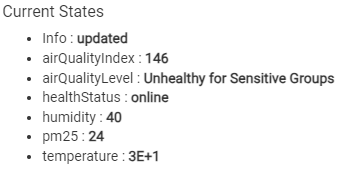
And also wanted to ask you if it is possible to add a button to remotely turn on the back light, even momentarily. Maybe by pushing a button on the driver´s page.
At night it is difficult to see the screen of the device, even at short distance.
Thanks, I really appreciate your hard work for the community.
Edit: Right now I just noticed it is showing 32 °C as it should. Maybe is a problem only with a 30 value?
Hi @rgr,
The exponential value bug is now fixed in version 2.1.2 timeStamp 2023/07/23 9:24 AM
Please update the driver from this new download link :
I couldn't find a way to turn on the back light remotely. I am monitoring the other HA forums, if anyone finds a way to do it, I will certainly add it to this Hubitat driver.