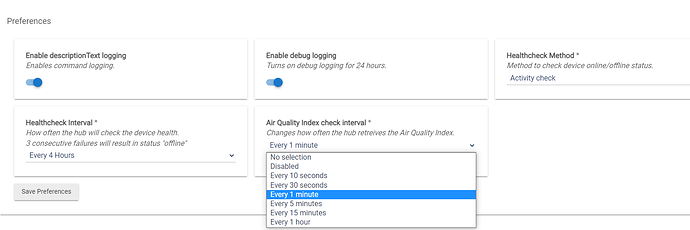The updated new link to the 'VINDSTYRKA Air Quality Monitor' driver is :
If the device was already paired to HE, it is always best first to delete it (REMOVE DEVICE red button at the bottom of the device page) and then pair it again. This driver should be automatically selected. VINDSTYRKA pairs very quickly and without any problems to both C-7 and C-8 hubs!
The driver is in a rather untested alpha stage, but it works (at least at my environment : ) ) .
The default Preferences should look like this:
The pm2.5, temperature and humidity are reported automatically by the sensor. The air quality (tVOC) is retrieved periodically as configured in the preferences.