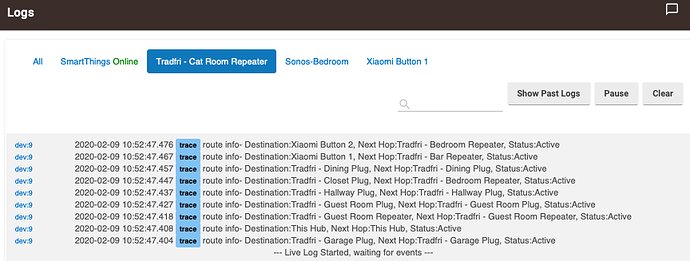How can I know if my IKEA Trådfri Signal Repeater still working/Connect?
Click on "Get Route Table" from the device page:
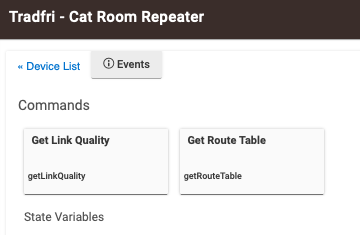
See what routes show up in the logs. I've been interpreting the log to indicate the repeater is still working.
P.S. Yes, I've got a "Cat Room". It has their litter boxes and toys. Used to be my exercise/rec room, but they have taken over.
That's the saddest thing I've ever read. ![]()
Indeed. On two counts: 1) that there is a cat room; and 2) that they have successfully kicked me out of it ....
My dog only has a door !
I guess it starts somewhere....
I think this is the FHO-ICC-1 module, not the FHO-ICC-A-1. The photos of the innards of the looks like the picture of the FHO-ICC-1 in their application. Rated power is 14 dBm (25.1 mW) and with -2.5 dBi antenna radiated power is 11.5 dBm (14 mW).
I kind of feel dumb now. I've got a dozen fyrtur blinds which each come with one of these, and I threw all of them in a drawer not even realizing they could be connected and used as repeaters! LOL I guess I know what I'm doing tonight 
It's OK. In our house every room is a cat room.
Do the TRAFRI repeaters repeat ZLL as well as ZHA?
It is a Zigbee 3.0 device, so it should handle both if I'm not mistaken.
Thanks . Autocorrect got me there. TRADFRI is what I was asking about. Will try one or two on my Hue network.
They also work with Hue!
Yeah I paired it last night and the light is on solid... I guess that means it's doing something!
That's exactly my experience as well but I have no idea if it does something. How can we find that out?
I think going to this will tell you if the repeater is working/found:
http://your hub ip address/hub/zigbee/getChildAndRouteInfo
Timely question that I have also been asking this week.
I have two of these repeaters that I assumed would use each other....but I'm not getting that.
Repeater #1 sits in a plastic weatherproof box on the side of a metal outbuilding with USB cable going to power plug inside of building where the HE is also located (surviving 25F-105F temp range by the way). The metal building wall doesn't seem to be hurting that HE to repeater link .
Repeater #2 sits ~125' away in a block building (right below window facing said metal outbuilding).
Done the getChildAndRouteInfo regularly and both repeaters show LQIs above 250. I assume this is back to the HE.
BUT why the outbuilding repeater (#1) continues to persist as a path to at least one thing IN the metal outbuilding (where the HE is sitting) and two things IN the block building (where the #2 repeater sits) makes you wonder about a bad device #2 assuming all radio wave obstructions are equal in impact.
I even had an Orbit irrigation controller on the opposite side of the block building that still opted for repeater #1 all the way back at the metal outbuilding.
So yeah, "how to know if they work and are positioned well enough to be useful to the mesh" is indeed a question begging for more info.
And it would be great to see this network optimization assistance in future generations of HE hardware offerings instead of having to go to other vendor network mapping/optimization solutions.
I bet there might be more that could be done in software to make a clearer picture out of the available radio & routing data. For example 24 hours of digested and interpreted data from getChildAndRouteInfo might be more useful than the occasional snapshot and uninformed "yeah, that looks good" arm waving that I currently do .
Are you powering the hub from the USB jack on the repeater? It’s underpowered and It causes the repeater to work poorly and under-powers whatever is plugged into it.
If you “assemble” an Xbee (which is really simple), you can see a map of your Zigbee network. But if you have an Xbee, you also have a far better repeater.
Repeater #1 is at the end of a 10' USB cable which is plugged into the USB power plug module that came w/ this IKEA repeater. It's a two piece unit.
Repeater #2 is plugged together and into the outlet just as it came out of the box.
Oh no doubt I may have to have to take time and assemble an Xbee + software. And indeed I'd be interested in doing that.
But again, we are seeing increasing HA adoption as it has become less of a hobby and more an out-of-the-box solution. Think Ubiquiti.
You may be under-powering that repeater. The dedicated IKEA Trådfri repeaters are not as powerful as the Trådfri outlets to begin with and I found that if I plugged anything into the USB port, devices wouldn't route through it (no doubt is was being under powered and not working). Others have sited the same findings if I recall correctly. There may be enough resistance in that 10 foot USB extension cable to effect the performance or make it not perform at all.
If the box you using is PVC or ABS, then it should be RF transparent. Other materials may block some signal. Expect an effective range of around 30 feet open air with those repeaters. For the 125 foot distance you have, an Xbee is better suited.
I have reported something very similar. When anything was plugged into the USB port, the repeater would randomly drop ALL the devices being routed through it. Nice way to keep a mesh unstable!