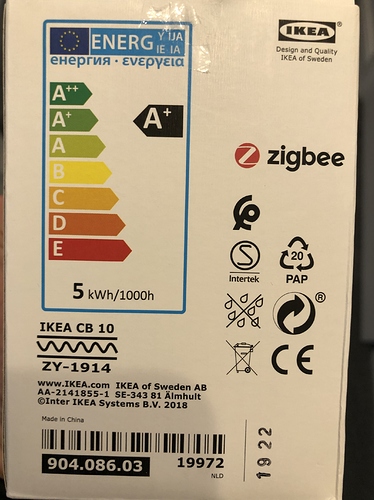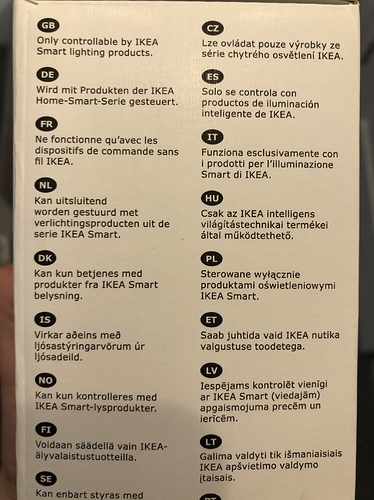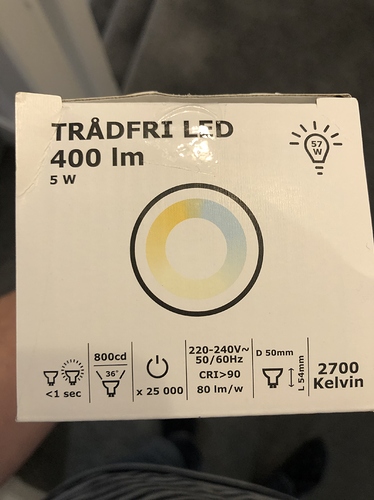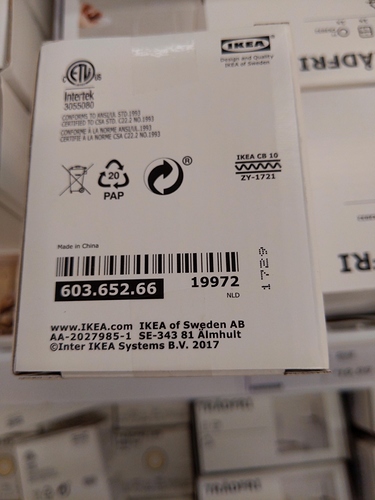Is there any way to tell via the packaging (I'd like to buy some of them), if the bulbs are "new" firmware or "old" firmware?
They work fine with the generic CT driver mentioned above.
My issue now is that I want to have them come on at different brightness depending on the time of day but I don’t have a smart switch - just an ordinary one. I can’t find a trigger event that can do it so may have to look for a rule that continually thinks it’s triggered.
Do you mean you are power cycling them at the switch? If so, that will always make them turn on at full brightness. You need yo leave the regular switch always on and purchase at least a smart button.
There's a couple of triggers that will accomplish that. You could use Certain Time or Periodic Schedule. You don't need a smart switch or a button if you want them to be controlled simply by time schedules.
I did try a few things like that but I think because they were switched off at the wall at the time the time triggered it didn’t get the instruction as there was no power to the bulbs.
Ahhhh yeah, you need to address the dumb switch situation in that case. Duct tape works well. 
I was hoping to keep a dumb switch to be honest. I figured that there would be a trigger based on powering up.
AFAIK, nope. Some of them that have been sitting on the shelf for awhile will have older firmware. That's why I keep the $35 Gateway on hand so that I can update them as needed.
These ones are shown as a new product over here in the UK. I have got them working well now.
I found a periodic trigger of 1 second so it works well with my dumb switch ![]()
Thanks for your help
The Canadian version is slightly different. Doesn't even have the Zigbee logo, but still says wireless.
Weirdly the candle bulb I bought didn’t have the logo either but it is zigbee
So is this confirmation that the only way to pair Tradfri bulbs (with all its settings) is with an Ikea Controller or Gateway?
Which settings can you control with the HE? Just on and off?
Ok, so after factory resetting the ikea light bulb : Return to default settings.
by turning on/off switch 6 times, the light then dims for a brief time (be quick), then you have to scan for zigbee devices. It will find it the Zigbee device as a default setting.
You can then change the light bulb to a generic zigbee bulb. However, I have not found anything else that works to change the light to it's cool white setting at the moment. Could use some help please.
Not sure what bulbs you are using but I’ve got the GU10s that have different whites and they work with the Generic ZigBee RGBW Light driver.
Have you tried the Generic Zigbee CT Bulb (dev) driver? CT for color temperature.
Hello @Alan_AYL
There are 2 types of Ikea bulbs.
One, the less expensive version only allows for (basic) operation: (e.g. on/off):
https://www.ikea.com/ca/en/p/tradfri-led-bulb-gu10-400-lumen-wireless-dimmable-warm-white-30408804/
The more expensive kind, allows to change the colour of white:
https://www.ikea.com/ca/en/p/tradfri-led-bulb-gu10-400-lumen-wireless-dimmable-white-spectrum-80408608/
(use the generic zigbee rgbw bulb driver)
P.S. I had a certain difficulty in getting these bulbs to stay on my zigbee mesh. I believe that I have a relatively strong zigbee mesh, with zigbee 3.0 repeaters (many). So, I moved these bulbs to another of my hubs - the only devices on that hub (each Hub connected via HubConnect). End of issue. I've had no further problems.
Yes … same here in the US … two types of bulbs. White Spectrum and Warm White … only $1 difference, makes sense to get the CT adjustable one.
After I work through my other ZigBee issues (moving all Lightify bulbs/strips to their own HE), I'll get 4 of these for the range hood. I suppose I'll have to keep the hood light set to high and adjust using a smart switch … Pico to the rescue!!
This topic was automatically closed 365 days after the last reply. New replies are no longer allowed.