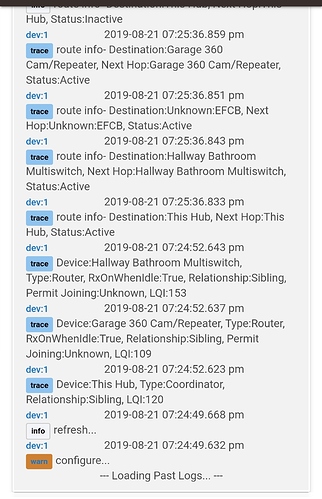vjv
November 1, 2019, 3:46am
7
Good question, both meshes are created for Xiaomi compatibility, but this started recently with no changes on both hubs, just HE was updated. Thanks for investigating.
I think I found when this started
I believe that date was when the Ikea driver was introduced
Hubitat Elevation Platform update 2.1.4 is now available
Please note, the process takes about a minute to download (depending on your Internet connection) and extract the hub update, and 1-2 minutes to perform the update after you click 'Update Hub'. We recommend that you periodically download a backup of your setup from the Settings page, Backup and Restore.
Changes from 2.1.3:
Platform Additions / Changes
WeatherUnderground driver had been retired. The API has been shutdown.
New Update pr…