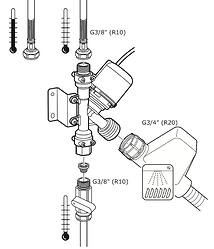Try this. I think I didn't screw it up 
/**
* Copyright 2016 SmartThings
*
* Licensed under the Apache License, Version 2.0 (the "License"); you may not use this file except
* in compliance with the License. You may obtain a copy of the License at:
*
* http://www.apache.org/licenses/LICENSE-2.0
*
* Unless required by applicable law or agreed to in writing, software distributed under the License is distributed
* on an "AS IS" BASIS, WITHOUT WARRANTIES OR CONDITIONS OF ANY KIND, either express or implied. See the License
* for the specific language governing permissions and limitations under the License.
*
*/
import hubitat.zigbee.clusters.iaszone.ZoneStatus
import hubitat.zigbee.zcl.DataType
metadata {
definition (name: "ZigBee Valve", namespace: "smartthings", author: "SmartThings", runLocally: true, minHubCoreVersion: '000.017.0012', executeCommandsLocally: false) {
capability "Actuator"
capability "Battery"
capability "Configuration"
capability "Power Source"
capability "Refresh"
capability "Valve"
fingerprint profileId: "0104", inClusters: "0000, 0001, 0003, 0006, 0020, 0B02, FC02", outClusters: "0019", manufacturer: "WAXMAN", model: "leakSMART Water Valve v2.10", deviceJoinName: "leakSMART Valve" //leakSMART Valve
fingerprint profileId: "0104", inClusters: "0000, 0001, 0003, 0004, 0005, 0006, 0008, 000F, 0020, 0B02", outClusters: "0003, 0019", manufacturer: "WAXMAN", model: "House Water Valve - MDL-TBD", deviceJoinName: "Waxman Valve" //Waxman House Water Valve
fingerprint profileId: "0104", inClusters: "0000, 0003, 0004, 0006, 0500", outClusters: "0019", manufacturer: "", model: "E253-KR0B0ZX-HA", deviceJoinName: "Valve" //Smart Gas Valve Actuator
}
}
private getCLUSTER_BASIC() { 0x0000 }
private getBASIC_ATTR_POWER_SOURCE() { 0x0007 }
private getCLUSTER_POWER() { 0x0001 }
private getPOWER_ATTR_BATTERY_PERCENTAGE_REMAINING() { 0x0021 }
// Parse incoming device messages to generate events
def parse(String description) {
log.debug "description is $description"
def event = zigbee.getEvent(description)
if (event) {
if(event.name == "switch") {
event.name = "contact" //0006 cluster in valve is tied to contact
if(event.value == "on") {
event.value = "open"
}
else if(event.value == "off") {
event.value = "closed"
}
sendEvent(event)
// we need a valve and a contact event every time
event.name = "valve"
} else if (event.name == "powerSource") {
event.value = event.value.toLowerCase()
}
sendEvent(event)
}
else {
def descMap = zigbee.parseDescriptionAsMap(description)
if (descMap.clusterInt == CLUSTER_BASIC && descMap.attrInt == BASIC_ATTR_POWER_SOURCE){
def value = descMap.value
if (value == "01" || value == "02") {
sendEvent(name: "powerSource", value: "mains")
}
else if (value == "03") {
sendEvent(name: "powerSource", value: "battery")
}
else if (value == "04") {
sendEvent(name: "powerSource", value: "dc")
}
else {
sendEvent(name: "powerSource", value: "unknown")
}
}
else if (descMap.clusterInt == CLUSTER_POWER && descMap.attrInt == POWER_ATTR_BATTERY_PERCENTAGE_REMAINING) {
event.name = "battery"
event.value = Math.round(Integer.parseInt(descMap.value, 16) / 2)
sendEvent(event)
}
else {
log.warn "DID NOT PARSE MESSAGE for description : $description"
log.debug descMap
}
}
}
def open() {
zigbee.on()
}
def close() {
zigbee.off()
}
def refresh() {
log.debug "refresh called"
def cmds = []
cmds += zigbee.onOffRefresh()
cmds += zigbee.readAttribute(CLUSTER_BASIC, BASIC_ATTR_POWER_SOURCE)
cmds += zigbee.readAttribute(CLUSTER_POWER, POWER_ATTR_BATTERY_PERCENTAGE_REMAINING)
cmds += zigbee.onOffConfig()
cmds += zigbee.configureReporting(CLUSTER_BASIC, BASIC_ATTR_POWER_SOURCE, DataType.ENUM8, 5, 21600, 1)
cmds += zigbee.configureReporting(CLUSTER_POWER, POWER_ATTR_BATTERY_PERCENTAGE_REMAINING, DataType.UINT8, 600, 21600, 1)
return cmds
}
def configure() {
log.debug "Configuring Reporting and Bindings."
refresh()
}
def installed() {
sendEvent(name: "checkInterval", value: 2 * 60 * 60 + 2 * 60, displayed: false, data: [protocol: "zigbee", hubHardwareId: device.hub.hardwareID, offlinePingable: "1"])
}
def ping() {
zigbee.onOffRefresh()
}