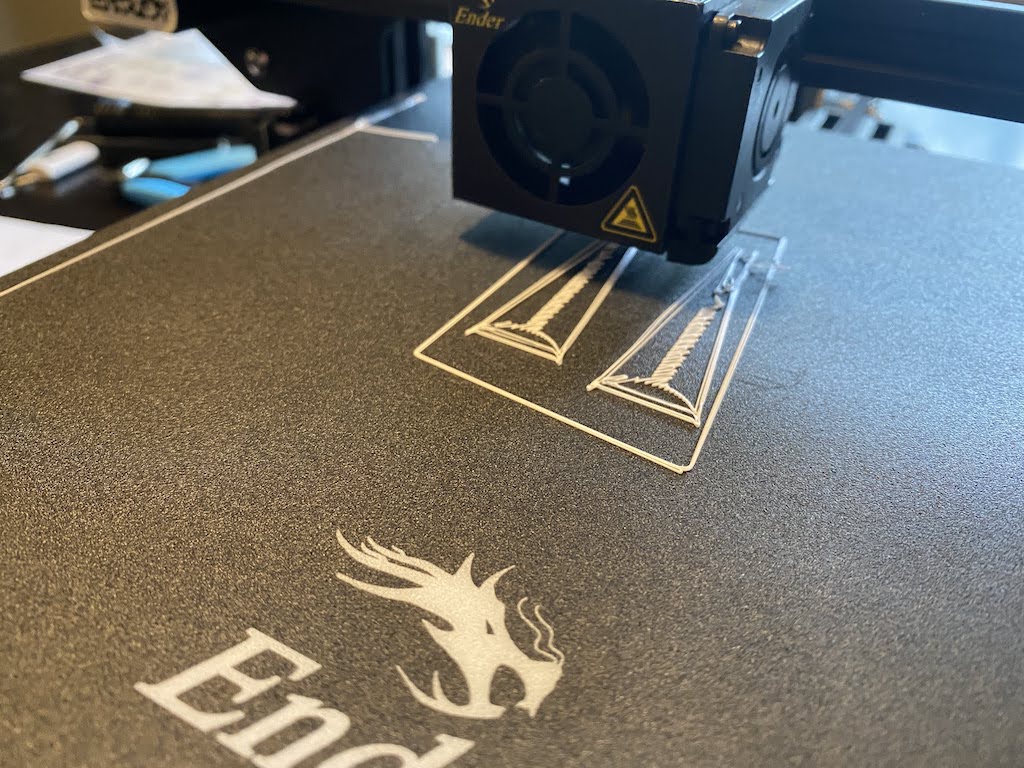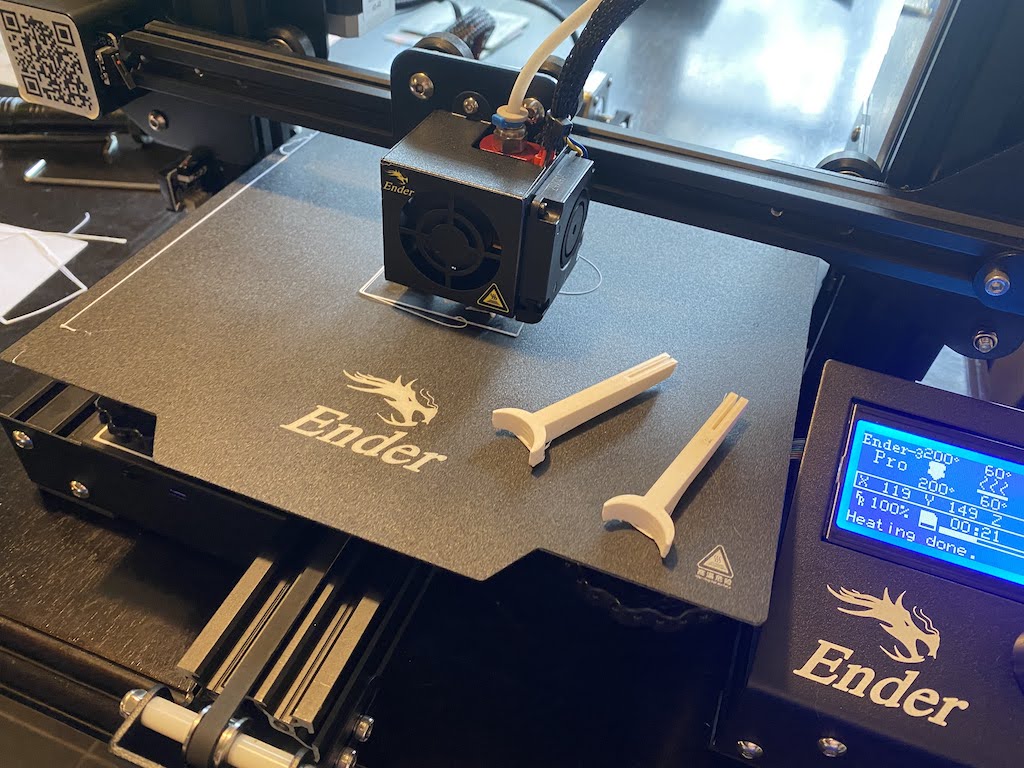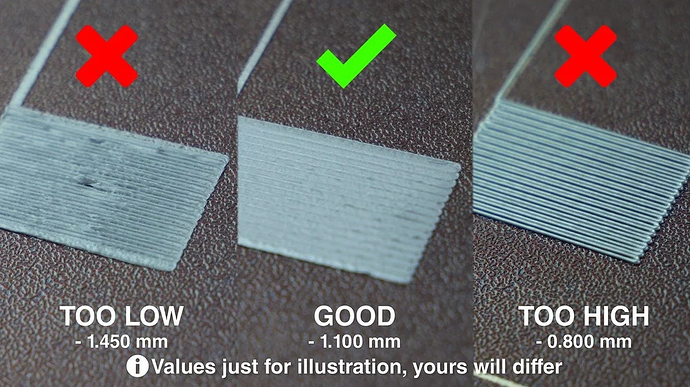Glad you got it working 
I just paired the blinds using this driver (Ikea Blinds) and got it working! However, the status on HomeKit using the Maker API integration is inverted (also it says opening....) when it isn't. Status on Hubitat is correct. Any tips on how to correct this?
Also, how do you pair the remote?
Update: got it paired. but which device type?
So far, there are no drivers for the buttons.
There seems to be a working one for Smartthings which is being ported. Hopefully there will be an update here when/if it gets finished.
On a different note: What kind of battery times are people getting out of these shades? I've had mine up and running for a couple of months with no more than once up/down per day and so far I've had to charge mine twice.
Mind you, I've been using the first edition of Ryans driver up until today, so perhaps it will improve since my update. According to Ikea, the batteries are supposed to last for 3 months..
I have 3 shades. The shades go up with sunrise, and down with sunset. So 1 lower/raise per day.
I get about 1.5-2 months battery life on average. I got a 2nd set of batteries from Ikea pre-Covid. I keep the 2nd set charged, then just swap em out when the initial set dies. Keeps WAF high.
.
Got my Ender 3D Pro in on Friday, set it up yesterday, printed an obligatory test case (the pig) and then got to work printing the stops for these blinds.... allowing them to be opened without getting all caught/twisted-up at the top of the body of the shade.
Can we get the .stl?
Yup, it’s linked to right above the pics...
You happy with the Ender Pro ? Looking at choices and that is my current favourite.
Did you do a lot of research ?
Is this a ‘good’ choice?
It’s OOS most places - is that because there’s a new revision due ?
Very nice, and welcome to the world of 3d printing! I haven't used an Ender personally, but one suggestion. In your second photo it looks like your first layer calibration is off (too high). This can cause a lot of frustration with parts coming off the bed. I know Prusa recommends the first layer look something like this:
@kevin If your looking to get a 3d printer you might check out this site: 2020 Best 3D Printers (Spring Update) | All3DP They do a nice job comparing the different options. I followed their advise for my second printer (Prusa) and it's been solid.
That was my first non demo attempt and it was using the crappy sample PLA that came with the printer
My second and third sets came out way better using some better black PLA that I purchased last week, they’re all good!
I did run into an issue after that where I couldn’t get three new prints to stick to the Pro’s magnetic bed.... another battle for another day.... still a lot to learn!
My apologies for missing this!
I'm happy with the purchase, $240 shipped is a pretty good deal to get started with, heck, the regular Ender 3 is $189 shipped right now
Research: tons! I had it whittled down to the Monoprice Delta, the Ender 3 (not the pro) and Prusa Mini. The Delta was too small and the Prusa isn't in stock until September, so that ruled those out. I was then talking to a neighbor about it, he suggested the Pro model which he'd seen for under $250 "somewhere". He found it on the site above and I ordered it on the spot.
I've already bought a new ($20) glass bed as I had seen over and over again it was better and it has helped stuff "stick"
I think it's a great choice, there is so much talk/help/YouTube-videos on it, which really helped/validate my decision.
To note after a few days after printing the stoppers for my blinds, they work fantastic!
I am finding that the only way to get the battery level updated is to go into each device and click on the "ping" button. For some reason refresh does not do it. Curious if others are experiencing the same? If so does anyone know a way to use RM or similar to ping each device?
Thanks the the driver/code! It is working brilliantly.
is there any way to stop the driver flooding the log when the blind is operating?
Edit: Nevermind, I figured it out by editing out the debug comments
Since @Ryan780 went ghost a few months back, is the device driver in this thread the one to use? Is a driver for these something @bcopeland and the staff can add to a future release?
It's a pain to deal with. When my mode goes into "Evening" I have the blinds set position to about 2/3rds the way, but I've been trying to add in "if I have already closed them, then don't open them to the 2/3rds position.
I've been trying to leverage Node-RED to "check the position before allowing the automation" but have been getting inconsistent results from calling both "ping" and "refresh". I'd be curious to know what other's experiences were. But bottom line, the need to do that is the fault of the blinds not giving that battery level unless asked for it.
Use this one that another poster modified, it works great:
So I bought two of these for the bedroom. So far so good, I have them paired to HE, and can do open/close/pause/refresh etc.
Question Right now if I set level to 84, it closes exactly where I want. How to I set this spot to the 100% closed level (sorry I know I can google this)
Thanks! The WAF will be good on this one, she youtube searched how to pair this when I got home with it!
Use the down button on the shade itself to get to that spot (clicking it a second time to stop), then quickly double tap that same button and you'll see the shade raise just a little bit then return back to that spot. That is the shade telling you it set the endpoint
Thanks for that! It's set now. I guess Simple Automation Rules do not have any blind/shade actions. I made a couple of quick rule machine rules with time triggers to open and close. works for me! These have to be my favorite smart devices! Our bedroom windows are south facing and this is just awesome.
One additional question... I held both buttons by the battery in order to zigbee pair them, but when I did, it appears the little remote no longer works. Any suggested order of operations to get two blinds paired with both the remote and HE? I did have the remote paired to both blinds before I added HE...
Thanks.