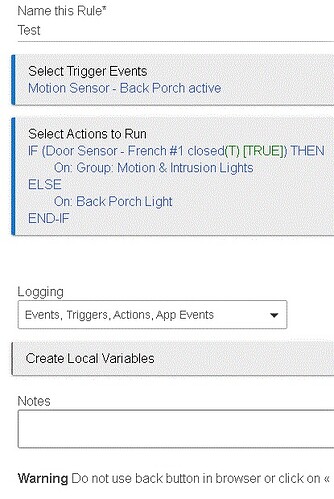I'm trying to isolate this issue here but having trouble. I'm hoping some fresh set of eyes can help me out.
I have a C7 hub, latest update (2.2.4.158)
I have a group of 5 switches called "Motion Lights". 4 are GE smart switches, 1 is a Zooz smart switch; all are Z-wave plus. They are all pretty close together and my hub is pretty central to everything.
I have a contact sensor on my Back Porch Door, zigbee, SmartSense Multi Sensor v4.
Outside, on the back porch, I have a GE Zwave motion sensor, wired (no battery).
My original rule was a little more complex but because of my issues, I'm simplifying it for simplicity's sake. But here's my rule I have now:
Trigger Event: Motion at Back Porch Motion Sensor
Actions: If Back Porch contact/door sensor is closed, then turn on "Motion Lights", otherwise (else), just turn on Back Porch Switch.
If I open the Back Porch Door and motion is detected with my GE Zwave motion sensor, just my Back Porch Switch comes on. It comes on instantly and just as it should.
However, the other way runs horribly slow. If a squirrel runs by the motion sensor (and my Back Porch door is closed), it takes about 40-60 seconds for the "Motion Lights" group to come on. In the Device page, the group device shows on but the switches are still delayed. On my dashboard, the group device shows on but again, the switches are delayed.
When I turn on the group "Motion Lights" directly from Device page, all the switches turn on instantly.
I created a virtual motion sensor and replaced that in my rule. When I activate the virtual motion sensor, the "Motion Lights" come on instantly. So I'm thinking maybe it's my GE zwave motion sensor? However, the sensor reports to the hub instantly just like it should.
Maybe also my rule is flawed? But it seems to be a pretty straight-forward rule. If I create a rule that says:
Trigger Event: Motion at Back Porch Motion Sensor
Actions: Turn on group "Motion Lights"
....then the switches come on instantly.
It's only when I begin using the conditional "If-then" actions does it start to slow down.
Anybody have any thoughts?