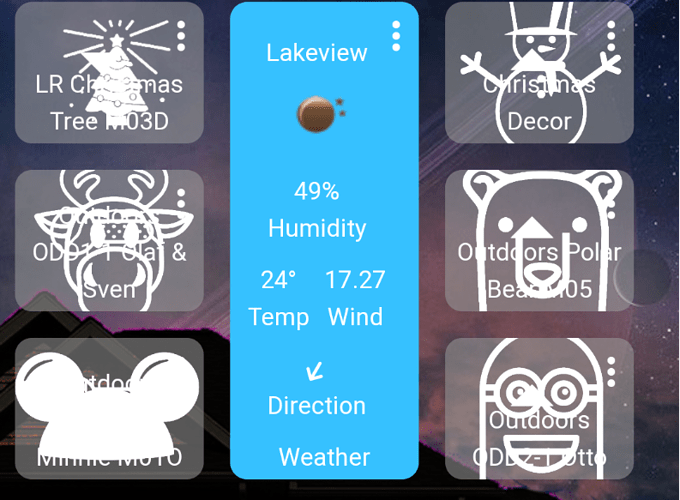Is there an additional library of icons out there or a way to add icons to the default library? I know I can add background image but that makes the one or two I need look different from the rest of the dashboard,
The Noun Project is a site that I have used from time to time. Typically required some Custom CSS, but perhaps start with finding something you want... Then look at the technical implications of including it in your dashboard.
You may use yours own icons, if stored in the hub.
I found the icons I needed and added them as backgrounds which work great, except for the label and icon for the graphics for the template. I overlayed a minimal custom graphic, removing the template issue, but still have the label text. I will keep playing with it.
Thanks for the assist.
Do you want to post a screenshot of the tile and what text you are trying to remove. There is likely a solution on the CSS topic, but a screenshot would help one of us find the answer a little quicker, if you haven't already. That or it may just be a setting in the options you need to turn off...
Sorry, I should have done that initially. I have the desired graphic as the background but had to add a custom icon to get rid of the switch graphic. The text is the label for the device.
This topic was automatically closed 365 days after the last reply. New replies are no longer allowed.