Smoke was detected tonight and it took too much scrolling to get to HSM and see what was going on.
Just a suggestion.
Thanks,
Smoke was detected tonight and it took too much scrolling to get to HSM and see what was going on.
Just a suggestion.
Thanks,
I agree. The number of clicks and screens it takes to address a leak alert is kinda nonsensical while everyone in the house is screaming "why are the lights still blue?"
Better yet, let us rearrange the list as we see fit.
Or perhaps a top level "button" that the user can link to any screen / device / dashboard etc.
Maybe instead one should make a desktop shortcut to whatever you think might need fast access.
Why don't you have HSM tell you what is going on without having to open it? It can speak, it cat send notifications. You can have a Dashboard devoted to HSM related devices, to see at a glance what is going on.
For me it's not the notifications. Its clearing the HSM status that returns the lights back to normal.
Here's the workflow:
Click hubitat app
HE landing page
Click connect to hub
Add login info
Click login
Click apps
Click HSM
Click the alert to clear it
To me, that is an excessive amount of steps in a situation where one could be under duress (contact sensors in the middle of the night while asleep/CO2/flood sensor)
The lights are all...whatever
Alexa is repeating an alert however many seconds
I'm probably receiving a repeating text alert
Household members trying to figure out why the house is going crazy
Maybe there's a siren involved
Meanwhile I'm frantically trying to get through all the screens which take several seconds each just to clear the HSM.
I use HSM for flood and smoke/CO safety. I have always been reluctant to put contact/motion on HSM for the reasons above. With smoke/flood, the ends justifies the means and HOPEFULLY there are few false alerts.....as the housekeepers find a leak sensor and wipe it with a damp rag.
This can be done by a rule, and that rule can be fired by any number of methods, none of which require opening the app to do it. Including, Alexa, turn off 'Alarm Alerts' (where that is a virtual switch that triggers a rule, etc.). Lots of ways to do this.
All of the things you can do in the app can be done from a rule:
Automate it -- use the tools at hand.
I have that set up already. Every Echo in the house was announcing "Smoke detected at ...." and every light in the house turned on.
Yet, there did not appear to be any smoke. So what is Hubitat reporting? Is it a smoke detector failure? Random Hubitat quirkiness? Spider webs? I have to silence the alarm and turn off all of the lights so everyone can go back to sleep while I sort this out.
All the apps in front of HSM are not important now. So,
The web GUI is intended to be used primarily as an admin interface.
If you need to cancel an HSM alert, you can do it with a physical button, a virtual button and a dashboard tile, a virtual switch tied to Alexa/Google Home, there’s several options here (as @bravenel stated).
I’m not sure I completely understand what you’re describing here. Were your smoke detectors alarming? Or did you have HSM alerts for smoke going off despite the actual smoke detectors not alarming?
I am not sure how you integrated your smoke alarms, but you usually have to press a button on the physical smoke alarm to silence it, kinda stuck with that requirement.
As far as needing to shut-off the lights, you can automate this. Make a list of all the lights you want to have come-on when the smoke detector goes into alarm state. Add these lights to a scene and call it something like "smoke detector scene", then create a rule that does the following:
I guess I was aware all the pieces for this were in webcore (cancel HSM alerts) and I just never thought to put them together. I'm going to work on a verbal command to clear the HSM alerts, today.
or any one of several built-in apps ![]() .
.
This is one time where having a keypad like the centralite 3400 is SUPER nice because you can enter a code, push the button and it all returns to normal (and you aren't risking someone else pushing the "STOP THE ALARM" button)
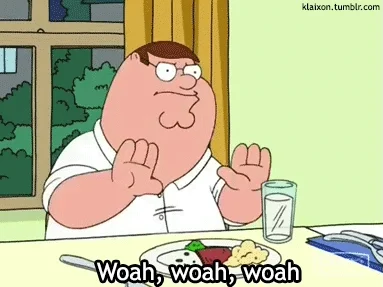
I'm a ST convert and that means I came with webcore baggage. I just love it because it's so versatile and in a language I've already spent years learning. My preference is still to have webcore running all my rules🙂
I know webcore will be over for ST and it doesn't apply to HA. So if I ever leave HE, I will be forced to change.
FWIW, I've downloaded RM a 1/2 dozen times to do enough testing to make an informed decision going forward, but there's always something sexier to grab my attention.
I understand. I used WebCoRE (and rule machine) with ST, so I can see the appeal of it’s more visual style for some. It’s nice to have choices.
Blame the smart home solver. If he hadn't opened his mouth about webcore, I never would've known about it:laughing:
OK, I'll take a slightly different angle from the OP's but it's from a similar vantage point. OP just wanted some easier "heads up" management of an alarm condition & correction. This morning I find myself pondering the RM rule I should build to "clean up" after an attended, or more importantly, an unattended HSM event.
I've asked in the past about having some HSM actions "self heal" over a time whereby if I'm not present or available to use the mobile app to clear HSM a siren won't keep blaring or a security light on a yard won't stay on all night after triggering. You know, a setting like a Security System might offer say after X minutes (before someone says - 'go get one', I have one).
Often the responses to this are either:
So back to the OP's post. I'll make some presumptions...that they bought their hub seeing things like HSM described with the thought - "oh, cool...here's this HSM module that consolidates [or will eventually] most of the fundamental stuff I would want to automate/view/manage/respond to address home security....with most all of what one would want to 'handle the case of an alarm'".
You see, it's unwinding the newbie presumption that's frustrating. Sure, hanging around here long enough I can now see the makings of a Clear HSM rule ....but then I have to consider how I might affect what was built into HSM (that I might not be aware of or understand the interplay of)... So in other words the user is presented with appending NOT UNCOMMON Security System features to HSM outside of HSM's control/oversight.
So there's my take on the OP's sortie which ended in just a couple of comments, probably after hearing folk (much more experienced) tell him, essentially, "get over it, or go write something more to do what you need/want". His request to list HSM at the top of the apps list is not a solution, it's a symptom of something bigger for newbies.
Again it is worth saying, what fence is being straddled when it comes to the target audience for HE and maybe it should come with a warning label to this end. I probably have some time left in seeing things this way before I give up, drink the kool-aid, and start tellin newbies...."ah get over it, use RM to get what you want" ![]()
Addendum: And then I go read the following post this morning and wonder how many others really don't want to get "knee deep in crafting HE HA solutions" and see that approach as improving reliability! Hummm, now that's something to ponder in light of my comments above.
I don’t recall seeing anyone say “get over it.”
The assumption that one should be clicking into the hub admin interface in a web browser window to address an HSM alert is invalid. For newer users, I agree it would be great if there was a dead simple way to setup alerts and cancel them using the other means described above.
And, respectfully, I don’t think your addendum with the link to one user’s preferred combination of devices and apps in another thread is relevant.
I'm not simply discussing explicitly this OP's approach. I think I even inferred that.
And if you don't think "get over it" is an undertone in a lot of the suggested "resolutions" along these lines... then that's fine too. Quite often the verbiage used is "that's just the way HE is going to be". I think the longer yah hang around...the less it seems like a "get over it".
Lastly, the link with someone saying they avoid RM is exactly relevant. Not that RM is flawed, but I took it as an indication that the more they personally customized the more they were hung out to manage. That is NOT a "one user" perspective on this platform.
You can do anything like this by using a Rule in Rule Machine to implement the logic. RM can deal with both HSM Alerts and HSM Status. We opted for this approach to "extend" HSM functionality in ways that a specific user finds useful, rather than an approach where HSM becomes loaded with optional "features".