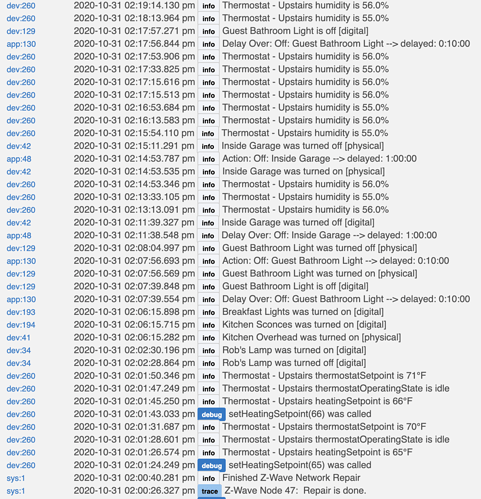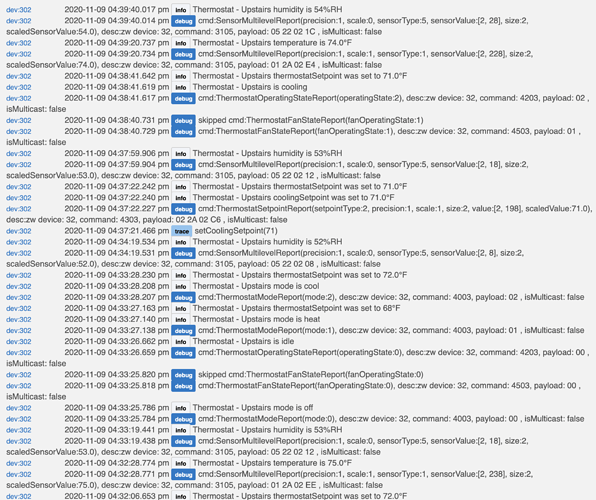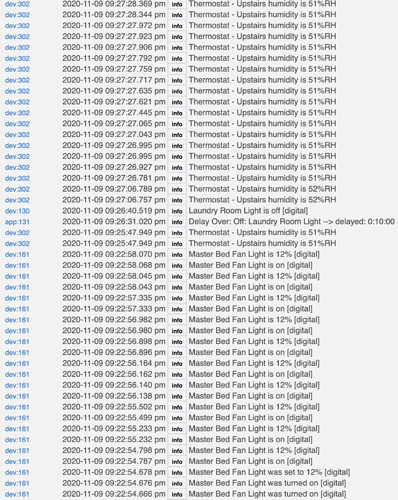All the switches were working except for one. I finally replaced it and it's working well now. I ran a z-wave repair and I'm not getting all the previous repeated messages in the log. I'm keeping an eye on it at this point because it's still throwing a few items in the log that I'm not sure are necessary (humidity?).
So I ended up removing the zwave Honeywell Thermostat and the GoControls zwave garage door controller from my device list because they were throwing so many errors in the logs. Immediately all my problems went away. Everything has been running smoothly and it's been very responsive ever since. With that said, today I re-enrolled the GoControls garage controller. It is working just fine however it is throwing weird entries in the log again. I will attach a screen shot to this post. Every time the door opens or closes these entries appear in the log. Any let me say yes, it is close to the Hubitat controller as well as several zwave switches/repeaters. There should be no distance issues. Any ideas?
Looks like debug entries... There should be a switch in the device preferences that allow you to turn those off.
Does the door work correctly? Does the LED on the device work correctly? There is a humongous Smartthings forum thread about how these fail and how to fix it. Linear Garage Door Opener Stopped Working - Connected Things - SmartThings Community
Also lots of bad Amazon reviews, 30% one star.
So I wonder if this device got damaged when the power surge or outage occurred?
Yes, it does seem to be working properly and the LED works. If I were to replace it, what garage controller would you recommend?
Turn off debug logging (for most drivers, it will turn off after 30 minutes by itself). There's nothing wrong with the logs. That's just debug data ..... and not errors. Errors will be marked in red and clearly indicated with the prefix "error".
I have been keeping my eye out for this too, just to supplement or even maybe replace the MyQ cloud based stuff.
The only thing that really stands out to me is the Zooz Zen16. Granted I have not used it yet, but there is good support for most or all Zooz devices in Hubitat, and Zooz support is top notch.
What stands out to me, and maybe what rob12 is thinking, is that the door reports multiple closed events ,and multiple open events.
And I am making an assumption here, that the door wasn't used when those reports were happening?
Maybe @rob12 can give some insight here?
But you are correct, that in and of itself, debug and info in the logs doesn't hurt anything.
I believe that's correct... the door wasn't being used when the multiple instances were logged. I turned off debug logging on this device and it seems to have stopped the logs. I will keep monitoring it and see what happens. My next step will be to add back the problem thermostat. I might wait a few days for that though.
Interestingly, within a few hours of adding back my GoControls controller and disabling debug logging, my Hubitat slowed down to a point it was almost completely unusable. I restarted Hubitat and everything well for a few hours and it happened again. I restarted once again and ran a zwave repair. All was working well. This morning I woke and Hubitat was unusable again. I finally removed the GoControls controller device and everything has worked great ever since... very responsive. There are no errors in the logs. The GoControls controller has worked flawlessly for me for a couple of years but now it has issues. Might need to look at replacing it. Maybe go with Zooz?
It sure sounds suspicious. When it is on the network, it causes issues, and when you remove it, things are OK again.
It would be interesting to have someone analyze this device to see if it is the device itself, the radio signals, or whatever else is causing the problem. But at this point it probably would be easiest to replace it
The MyQ is the same price as the Zooz, but it is cloud based. Who knows how long that "hacked" integration will work with Hubitat.
There is also a Aeotech Zwave opener. Not sure of any details about that.
The other option is to piece together a smart outlet and relay as a DIY opener. There are a couple posts on this board about it. I think it was aaiyar.
GDZ008 would be another option just replace in kind. The 8 works fine for me. I upgraded from a 3 without any issues. Reinforcing the mesh in your garage can help too.
i repalced mine with 008's also one in each house.. i had problems with the gdz0004 in our other house so punted it.. It apparently due to security or whatever will not use switches etc has repeaters.
I just checked and mine is the GD00Z-4 as well. Sounds like it would be a good idea to upgrade to the 8. I wonder what the differences are?
I think 4 and older are regular zwave, while 5 and up are zwave plus.
Switching gears for a minute... I replaced the upstairs Honeywell T6 Pro that's been giving me so many issues with a brand new one today. It currently seems to be working but it is throwing all kinds of stuff into the log. I'll attach a picture. In the last 20 minutes, over three pages of the log have filled with these messages. And yes, it is the closest device to the hub and has 2 zwave switches within 6 feet of it. Can you make sense of this?
There are both zwave AND zwave plus GD00Z-4s. I have 2x of the zwave plus GD00Z-4s.
that seems pretty normal for a device with debugging on.. check the device page, most devices stgart with debugging on and turn off after 20 minutes..
Maybe but it's now been 45 minutes and I'm sill getting some of these messages (though it seems to be less). I'll watch it for a while and see what happens. I guess I could always turn off debug logging.
And suddenly (since installing the new thermostat today) everything is acting crazy. Response time is extremely slow and Zwave devices are logging single commands multiple, multiple times. I guarantee you that if I remove the thermostat, everything will work perfectly again. I've attached screen shots. Any thoughts?