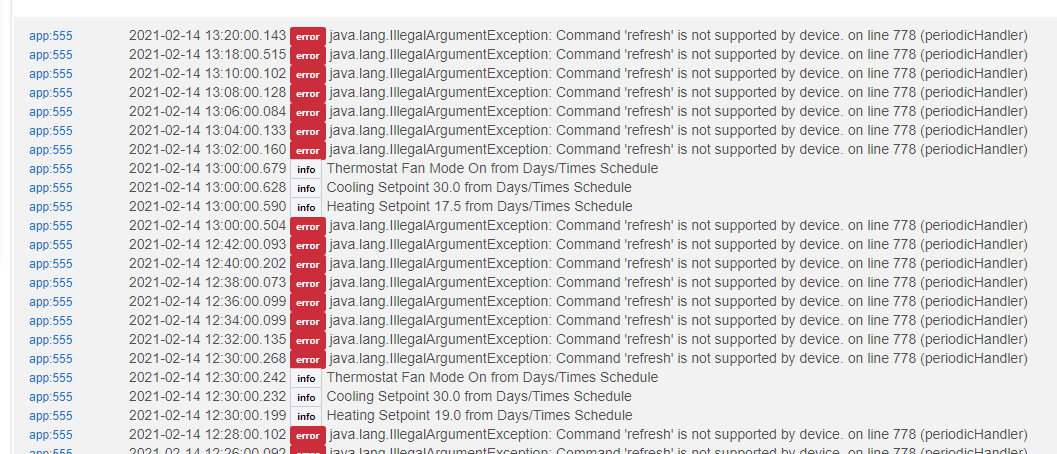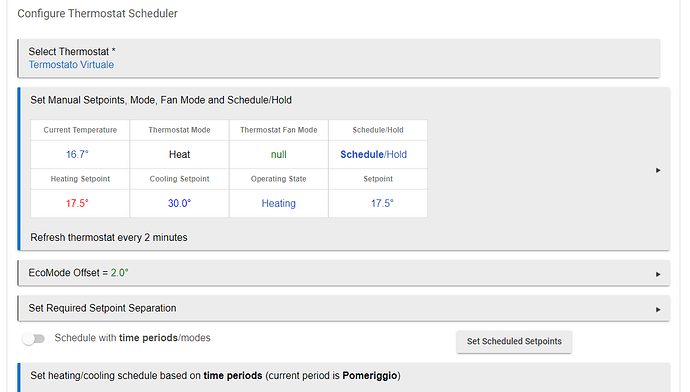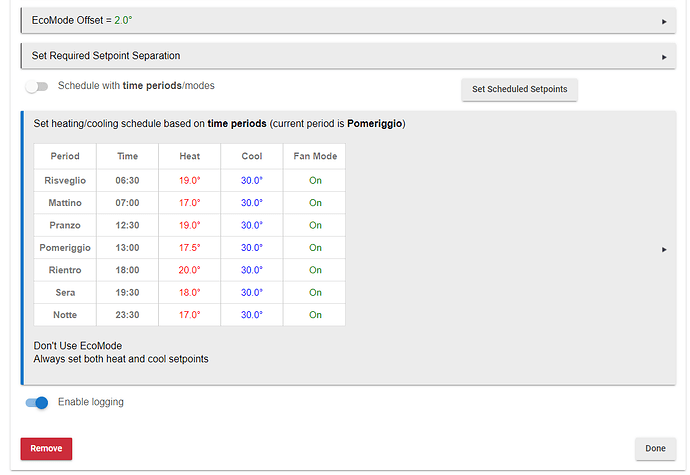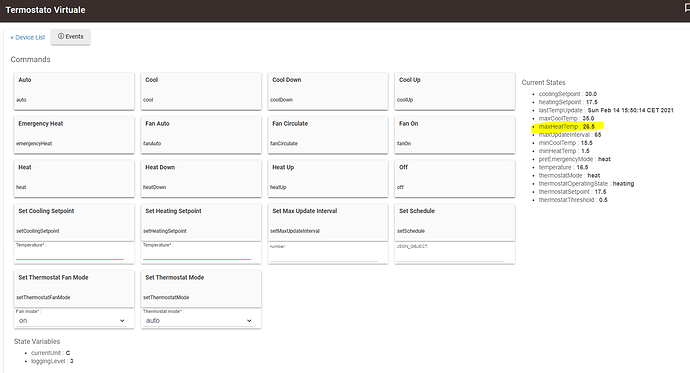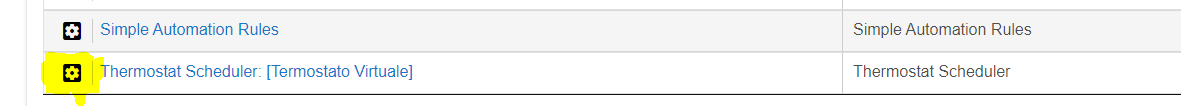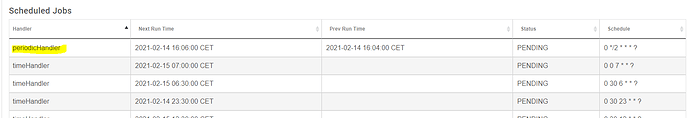I cannot understand what generates the error
Sounds like the driver did not implement the refresh command.
The line 778 is maybe this?
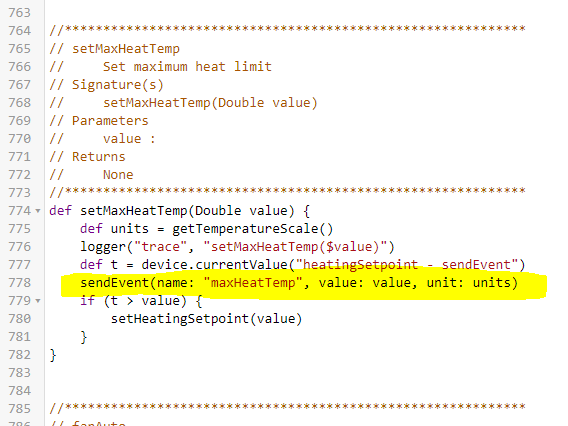
Or is a line of something else?
is due to my configuration maybe?
That looks to just be updating the value of maxHeatTemp, is there a child app named periodicHandler?
@thebearmay is on the right track, the reference in the log indicates the app is logging the error and the line reference is most like for the app code, not the driver, so I think the sendEvent call is not related The driver will need a capability reference towards the top for refresh, as well as the refresh command defined and implemented.
I can only assume that is a scheduled job designed to, amongst other things refresh the status info for the thermostat, which, if I am right would want to call a method / command called refresh.
Let me find you an example from my own driver.
Look at lines 25 and 43 in the code below, 25 calls out that the driver implement's the refresh capability and 43 is the start of the refresh method that defines it.
I am expecting this method should call / run the code to updates the thermostat device in HE with the current state for the actual thermostat. Putting this code in there should also result in a refresh button appearing on the device setup page you showed earlier.
OK but what i can do ?
If you want to take small steps to test the theory, add the capability reference to your code (line 25 from mine), and add an empty refresh method or simply one that records a message in the logs.
Actually, one thing I forget to ask, did you develop the driver or someone else?
No i downloaded this
Ok, then I would say if you are willing and able then you could tinker with the code like I was suggesting, or simply send a message to the developer. You should send him a message even if you do update the code, letting him know about the issue and the results of your testing.
I think is better ask
No worries, I'm happy to help out if he needs a hand.
Thanks
Maybe you can send me the line to copypaste 
i'm a sw developer but not in this
So i don't want to make mistakes
I would add to the device driver code the refresh capability inside the "definition" section (see line 25 from my code linked above):
capability "Refresh"
And then the refresh method anywhere after the end of the "metadata" section:
def refresh() {
log.debug("refresh: Refresh process called")
}
Once you are happy this stops the error from appearing in the logs and the debug message appears in its place with a link to the device rather than the app in the log entry, then you know this capability and method are what need to be added to the driver. The code above will not be enough on its own, however, eventually the code inside the refresh method should be added to, updating any state variables and attributes of the device appropriately, but first we want to confirm this is the right approach.
Simon
I Try 
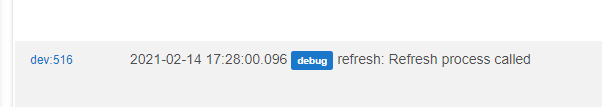
WOW My first experience! ahahaha i'm not virgin anymore now