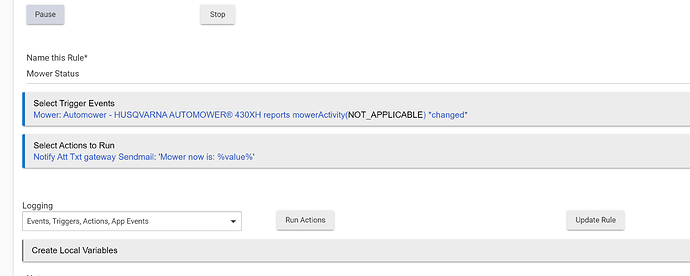Well I have tried more times than I care to with this app.
- I can connect with the mobile app no problem.
- I can create an app with the Husq website no problem
- I can get the developer app key and secret no problem
- I can get authorized with HE no problem
- I have YET to be able to connect to the mower though....
First, is the HE app named Automower manager and NOT connect? You mention a couple of different names, but the only one I see in HE add user app is Manager.
Second.. I have the 310 (like I stated before) that is the bottom of the barrel and ONLY has bluetooth.
I did try the app on a tablet and no luck there either.
Is my mower compatible with your app?
You might want to ask Husqvarna support if it shows up in the cloud api.
If everything is setup properly as far as api and it does not see it, you may be right it is not there. I don't have one to see myself.
ok I will see what they say...
I know this is a bit of an older thread but wanted to see if anyone else has seen this message come across. Does it look like something didn’t work with my connection in the app? I haven’t tried deleting the connection and adding it back yet but this message has been there the whole time so far.
dev:12982024-02-09 07:28:34.316 PMwarn Socket (v0.0.3.0) | Websocket Failure Message: failure: Expected HTTP 101 response but was '403 Forbidden'
I would make sure the software is up to date.
Have you checked HPM, or did an HPM repair?
I have not tried a repair, this was my initial install/setup, but it was done from HPM. I will give it shot just to cover my bases.
If this is your first install, ensure you followed all the install instructions and setup of you account at Husqvarna. It sounds like you skipped a step or did not complete it correct at Husqvarna.
Ok figured out what was missed. Under the API Authorization it said connected but I didn’t click in to that and get the Allow request page for the Husqvarna site. Looks like the message is gone now. Thanks!
1 Like
@nh.schottfam This is great work.
I do wonder why when Rule Machine triggers on Mower errorCodeS != Not Set
That a Notification to my phone which includes %errorCodeS% always says the text is null
The trigger works fine and the Notification arrives on my phone but it always says the error code string is the word null.
Thanks,
Gary
i believe you write the rule and the value would be in %value% that triggered it not the name.
just like my related rule here
Thanks for your input. I've made the change. I clicked Run Actions and the output is now 0 (in a perfect world I would have expected Not Set). But I don't trust Run Actions because there is no true trigger when testing that way. I'll wait until my mower has a real error and report back. Might not take long because it has a wheel motor going bad.
just go turn it upside down lol
I would never do that to Sir Lawns A Lot ! LOL
1 Like
Wheel motor had a problem a few minutes ago. %value% did provide the proper text by the way.
Post your rule.. are u using the correct atrribute? What does the value show in the device panel
Sorry. Didn't mean to waste your time. My latest comment was just intended to say that your previous advice worked. As in %value% did print the correct error message where errorCodeS had printed "null". Working well now.
1 Like
Got this error today. Any idea?
I'm not seeing it with my system. I suggest you politely reboot your hub, and see if this persists.
Unfortunately same error after reboot. Reinitializing in the AutoMower app doesn't fix the problem either. Not sure what else to do?
Actually, none of the commands are working, not just ParkIndefinite. Integration is completely down for me. Ack.
PMed more detailed logs.