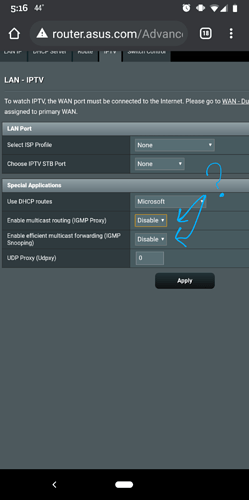Anyone here using a router mesh with hub mesh? I have 2 asus routers in a mesh setup running AiMesh. Two hubs are plugged into the main router and they can see each other, but they cannot see the 3rd hub that's plugged into the 2nd router (the node router). Any tips on getting them to talk to each other through the router mesh?
Two questions:
- Are all your hubs on the same subnet?
- Does AiMesh suppose multicast across the mesh?
Yes, only one subnet. I'm afraid I'm not familiar with multicast. There's an option to do this for IPTV and has something to do with TV set top boxes... Is this what you mean?
It’s my understanding that hubmesh uses multicast. I did a Google search and it looks like AiMesh doesn’t support multicast. This might be the issue.
Are you using WiFi backhaul? If so try using ethernet backhaul between the router and aimesh node instead if you can. I have an ax11000 and two xt8 nodes configured with ethernet backhaul and the hubitat mesh works perfectly for me. I have all my devices on one hub and webcore on the second hub. 130+ devices and 40+ webcore pistons. Everything is working perfectly and response times are very quick.
I reported this issue yesterday. I have 6. They randomly come and go with respect to each other. I was told that they are increasing the timeout. I know this will likely fix the timeout issues. I’m not sure about the visibility problems.
Edit: all hubs are wired on the same subnet.
Yes, wireless backhaul. I'd love to use ethernet backhaul but I'm running the mesh in part because I don't have a cable run.
I don’t think the problem is the wireless backhaul. I am using a wired connection. All of my hubs are connected to the same switch.
Are you using AiMesh?
Just loaded 2.2.4 here and having same issue here as well. Hub #2 briefly saw Hub #1, but after rebooting, no longer sees it. Hub #1 has not seen Hub #2 at all yet. Maybe they need some time.
P.S. I am using an Orbi mesh WI-FI and the two Hubitat hubs are ethernet wired into 2 different Wi-Fi units all using the same local network addresses. Don't know if Orbi internal mesh WI-FI routing strategy could be a factor.
Seems like an issue with mesh routers from my basic research and not just multicast? See here too for a similar uissue connecting a hue hub Can't connect Hue Bridge
I have been running 3 hubs with HubConnect through AiMesh with zero problems. So that communication protocol is intact.
No. I’m using UniFi.
I’ve been running HubConnect too. Zero issues. I was just giving Hub Mesh a spin. But I ran into problems (that I reported).
Cool, I'll make a report as well.
Just for shits & giggles, check your asus router for secure UPnP, try disabling the "secure" piece.
I had an issue with my ST hub using hubconnect(i know not the same thing)
but can't hurt to try.
reboot both routers and then the hubs
I have no idea how well hub mesh might works with mesh routers. They might not mesh well...
Bad jokes aside, I will keep this scenario in mind. For one, my router setup is single point, so this will involve getting the hardware to test against. I'm listening, but can't promise an ETA.
If the mesh supports multicast, then HubMesh works just fine. I am using it over a Google WiFi mesh network (with WiFi backhaul).
HubConnect doesn't use multicast.
I think the issue is that not all mesh networks support multicast. FWIW, standard config eero and google wifi meshes work fine with Hub Mesh.
It looks like ASUS routers do support multicast on their own, but just not within the AiMesh setup? Just guessing since I do have the option in the firmware.
Another thing to consider would be running DD-WRT with a WDS setup. I don't know anything about this but I wonder if it might open up the option to meshed asus routers. Heck of a roundabout way to achieve it though.
https://wiki.dd-wrt.com/wiki/index.php/WDS_Linked_router_network
Or even a powerline adapter? I've used DDWRT routers as bridging devices in the past and I'm going to be dusting off my old e3000s to connect my hubmesh hubs.
My educated guess would be that powerline adapters are ok. They're just dumb switches. I can test tomorrow to confirm.