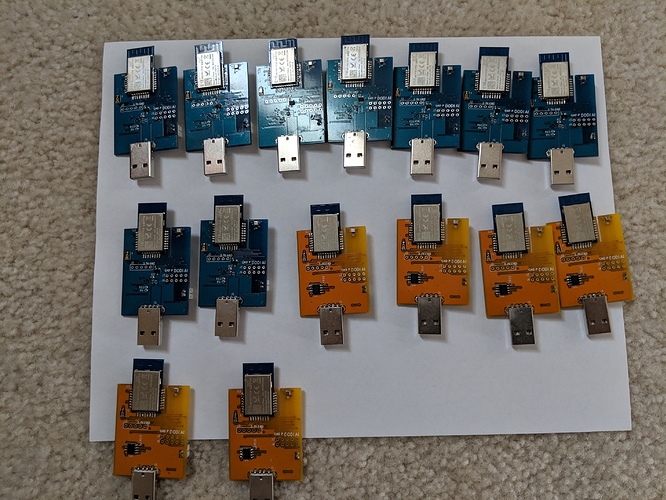My v1 sensor running 2.0.6 on a C5 is still pumping data, so i dont know whats up with your situation @ogiewon...
Thanks Mike. I am going to try one of these again on my C-5 when I have some time on that Hub. I am currently running some other tests on that hub to try to understand if any of my custom code is the cause of my ~weekly production C-3 hub lockups. I'd rather not impact those tests results by trying to pair this device in middle of my tests.
I'll be back... ![]()
After reading this thread I am interested in getting one (or two) of lman's sensor/router. I do have one question though.
What would you say the range is on theses? I live in a 4 level house and my hub is in the basement and I want to put one in my attic (or somewhere near the door contact) to help with my door contact that is on the other side of my house. I get intermittent problems with the sensor, I think it is using one of my cree light bulbs to connect back to the hub.
Thank you!
The sensor has additional amplifier chip. This chip is capable to push about +22 dBm output power. Theoretically, with clear line of sight, the vendor that I buy the module from claim 1000m range.
In reality, I doubt that we will get that kind of range. With walls, the PCB antenna and interference, I think the effective range is much lower than the said number. I just want to be conservative and make sure that I do not over promised you. But, with +22dBm power, you probably get one of the most powerful zigbee radio available in the market.
Thanks
Iman
Oh, didn't realize it would be that strong. Lol. Sounds like 75m would be fine. It would be going through one celling and a floor to get to my hub. Would you pm me your info, what you have and I'll be more than happy to get one. Thank you lman!
I finally found an opportunity to get back to giving my Environment Sensor another try on my C-5 Hubitat hub. I am now running firmware 2.0.7.126, whereas previously I was running 2.0.5. I am happy to report that Iman's sensor is working perfectly on my C-5 hub. I am not sure what exactly the problem was previously, nor do I know what solved it. I am just pleased that it now works as expected.
@iharyadi Hi I am little confused on which driver I should be using you have 2 in github EnivronementSensor and EnviromentSensorEx - you may want to update the main post so its clear.
Also wondering what template are people using for the sensor on the dashboard?
I have two of the early - probably v1 - sensors; one with the PCB antenna and one with an external antenna. Both are now giving wildly erratic (+/- 400°) temperature reports. Anyone else?
Have you updated your driver recently? Hubitat made Zigbee parsing changes a few firmware revisions ago (maybe 2.0.5?), and the Environment Sensor driver was updated to accommodate those. If you're using the public driver by Mike, it is fine either way but does not support as many features. I have a newer sensor, but it's reporting fine on 2.0.8 with the current driver.
Depends what information you want. ![]() The simplest option would be a temperature, humidity, etc. or attribute tile with whatever you want, though obviously that will only get you one attribute at a time. You can look into something like Cobra's new Super Tile app if you want to combine more things into one tile (Snapshot by bptworld might be able to, too).
The simplest option would be a temperature, humidity, etc. or attribute tile with whatever you want, though obviously that will only get you one attribute at a time. You can look into something like Cobra's new Super Tile app if you want to combine more things into one tile (Snapshot by bptworld might be able to, too).
D'Oh!! That did it. Thanks! Somehow, I dropped out of the loop on seeing updates to the driver.
Hi, I have a suggestion for an added feature. "Power on detection" Or perhaps better stated as power failure & return detection.
In one of the other topics folks were looking for a way to sense the loss and regain of mains power. I would think this would be easy on a µP. Perhaps you could transmit some sort of indicator that power was lost and restored.
John
The latest module that I sent you will need this driver for hubitat. I apologize for the late reply. I have been busy preparing for new batch.
Thanks
Iman
I just want to let everyone know that I have build a new batch of sensors.
I am using different power supply design. These has impact if you would need to connect to external sensors. If you are interested in detail, I will be more than happy to explain it more. In summary, this batch does not use switching power supply. It should provide more stable power to the sensor.
There is no changes on the firmware. This batch is more of hardware improvement. In term of features, here is what the sensor currently can do.
I only have 16 sensors made. PM me if you are interested.
Thanks - can you also tell me polarity for battery terminals ?
On the back of the sensors, there is a white connector. On the sides of the connector, there should be + and - sign. That is how the positive and negative polarity need to be connected.
Please be cautious, if the polarity is wrong, it will damage the sensor. LiPO and Lithium battery can generate a lot of current. Battery connection is also not standardized.
@iharyadi, are there GPIO pins exposed on you latest sensor board ?
I’m looking for s device able to activate 2 x GPO’s
Cheers,
Nic
@njanda, there is only one input and one output GPIO on the module exposed at this point. What are you looking to do? I understand that in some case you may need more than one GPIO. I am just curious.
Thanks
Iman
I’m looking for something to trigger an alarm siren/strobe I have which has a GPI per function.
Oh. Got it. Currently, my sensor only have one output gpio. If I have idea on how to multiplex the output signal, I will let you know.
Cool man. It is not a big priority for me, just something I've been thinking about. 
Thx,
Nic