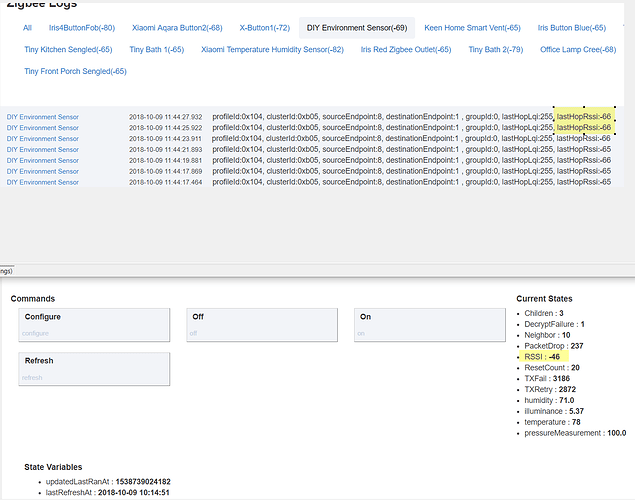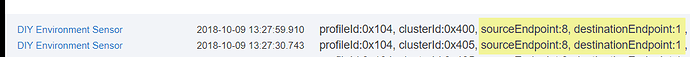What are Percent and Factor related to?
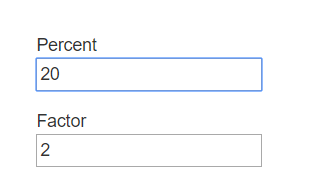
Percent is for adjusting the humidity value.
Factor is an adjustment for illumination value. I was given suggestion that if this value is given (larger than 1), I should not convert the value back to Lux. Just get the Zigbee reported value and divide it by this number. It seems that this value in integer is easier to use for app.
I received my two devices today, Wow, that was fast! Thanks
I went to the Github and copied over the Environment SensorEX driver. They both were found and added to HE right away and that driver was automatically used with each. I then went in to each device and hit 'configure' both are showing the same error in the log.
dev:17192018-10-01 11:58:32.793:errorgroovy.lang.MissingMethodException: No signature of method: static java.lang.Boolean.parseBoolean() is applicable for argument types: (java.lang.Boolean) values: [false] Possible solutions: parseBoolean(java.lang.String), asBoolean(), asBoolean() on line 678 (configure)
dev:17192018-10-01 11:58:32.733:infoRefresh
dev:17192018-10-01 11:58:32.688:infoConfiguring Reporting and Bindings.
Appreciate any help with this. Thanks
EDIT - Apparently there are TWO drivers. After searching and poking around @iharyadi's Github, I found a second driver called Environment Sensor, No EX. This one worked perfectly!
If you go to your driver page, would you mind share with me the data section value?
Any of these left? I'd love a non-battery powered temp/humidity sensor (or 5)...
@Bryan,
I think I find the issue. Over the weekend, I updated the code to support the disabling logs. I also clean up the preferences on DTH code. I did not test the changes related to the preferences changes.
I have a fix in the github. If you can try it with EnvironmentEX DTH, I would appreciate it. You want to use the EX version in case you will be using the expansion pin.
Thanks
Iman
I only have one Extended Range and one Normal range module left. PM me if you are interested on them.
Thanks
Iman
Sure, here is the Data section...Both device have the same info.
- endpointId: 08
- application: 01
- model: RES001
- manufacturer: KMPCIL
Thanks for the info.
I found the issue. If you can update your EnvironmentEX DTH with the latest on the github, I would appreciate it. Please test the DTH again with the sensor. A change, I made, in DTH over the weekend cause the issue.
Confirmed. Both of my sensors are now running great with the EX version of the driver.
thanks
Thanks. I am glad you report this to me.
Both arrived, the regular range is plugged in and operating well with your EX Driver. Will be adding the Extended range sensor to the garage later today. Looking forward to using the extra in/out out there especially.
@iharyadi Received my last week and got it install and am not using the EX Driver and mine seems to be doing good. Hopefully I can use the ex driver. Thanks
@leeonestop, thank you for letting me know. I am curious about the DTH selection. My intention is to have the DTH is automatically detected. You do not need to manually set the DTH type.
I personally have never seen a manual DTH selection. I have both DTH (EX and Non EX) code in my driver code. Whenever a new sensor detected, the hub always find the right DTH without user need to manually select them.
I believe that I have the fingerprint data correct to avoid manual DTH selection.
When you pair the sensor, do you have EnvironmentSensorEX DTH in your driver code? Please share with me if you have any issue during the pairing such that you use the EnvironmentSensor. For your module, It should automatically detected as EnvironmentSensorEX.
@iharyadi I didn't have either code in my driver code area and it came up as a device and so I when back to your post and read and found that someone had success with the ex and download it and added to my driver code. If you want I can remove it and add both code to the code section and see which one it pick?
So far I like it. Thanks
Ohhh. Ok. That is fine. It is expected. You do not have to re-pair them. I have test it plenty of time. Thanks for your help.
@iharyadi I'm curious, is the RSSI number you report at the device level the same number seen in the HT zigbee log? If so why the difference?
@mpoole32, The RSSI value in DH is signal strength on the last received packet from the point of view of the DIY sensor.
This value will most likely be different from what the hub see. The RSSI on that log may be a signal strength of packet received from the sensor from the perspective of the HUB.
@iharyadi what do the source and destination endpoints tell us about the sensor and how it is seen in our zigbee mesh?