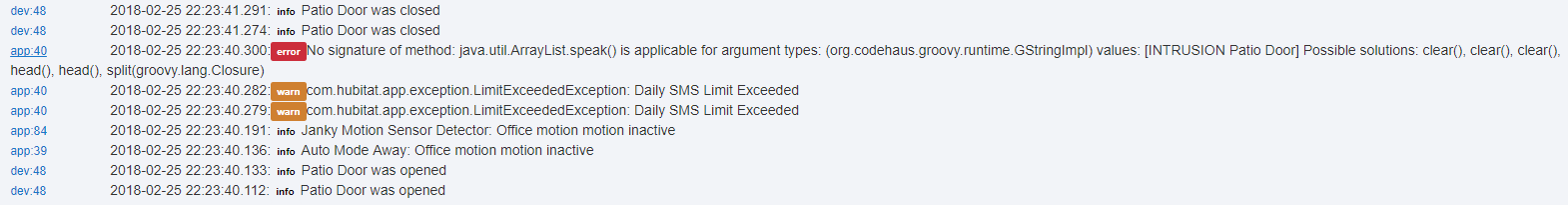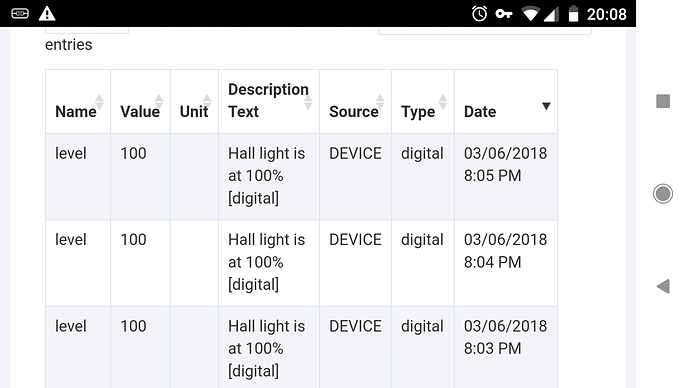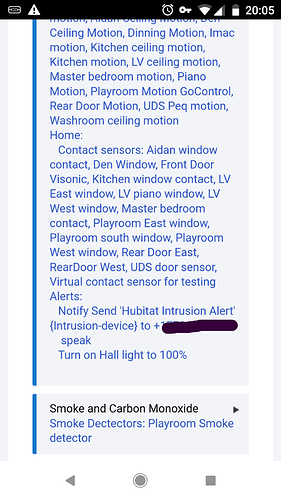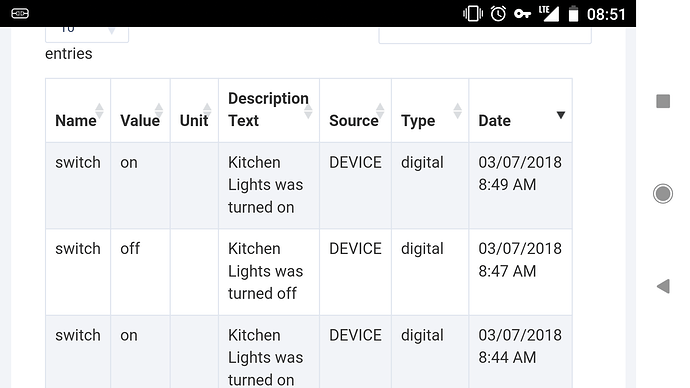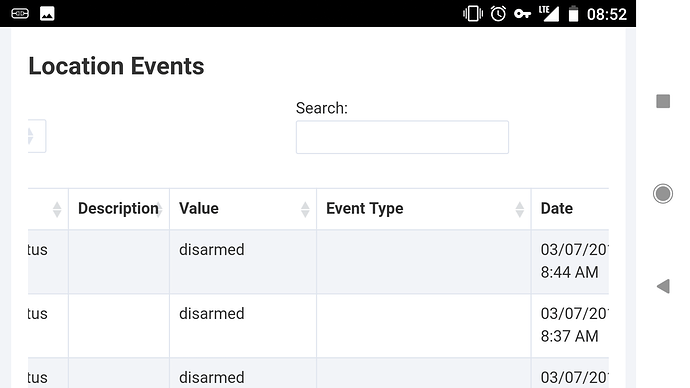If you open Logs and try to access HSM, does it report any errors?
There should be an error in the logs. That is what some blown app code looks like. Please show us the error from the logs.
Sorry, I jumped the gun on this one. I deleted the apps and started all over again before getting the log. Will remember to do that next time.
SMS and light alerts ON and restore back to off is working but flashing light restore is not working. My lights flashed but stay on after I hit cancel alerts or disarm.
HSM is not arming/disarming with mode changes still.
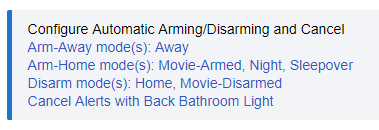
I've changed from home to night, home to away, etc HSM hasn't changed along with the mode.
Hub Firmware 1.0.1.698
I went back and set Rule Machine to set my HSM arm/disarm since it wasn't doing it on it's own.
I changed my mode to "Night" and rule machine successfully set HSM to Arm-Home.
The locations page reflected Night mode.
I then opened a monitored door.. Nothing. The logs show the door open and then close, but absolutely nothing happened alert wise.
I wrote something similar in Rule Machine and that worked. I guess HSM is broken.
We just tested HSM with mode changes and it’s working fine. How are you determining whether or not it works? Did you look at Location Events?
HSM change seems to be working now suddenly (after using Rule Machine to switch the Arm mode based on location mode). I tested it earlier several times and it would not work, hence I wrote the rule machine rule which did work. I disabled the Rule Machine rule (set the day restriction to Friday; while today is Sunday) and now without Rule Machine it seems to be changing mode (and is seen in the Location Events). Maybe it needed something to kick it off, I don't know.
However, the Alert is not doing anything (See post #26 above).
No speech/siren, no light flashing.
There is an error in App: 40 when this occurs during this time, but I don't know what App that is.
Since it seems to be stuck on speak(), I tried removing that from the alerts and even though I blanked all of the fields, it still says [speak] under "Audio Alerts" and the final save still shows "speak".
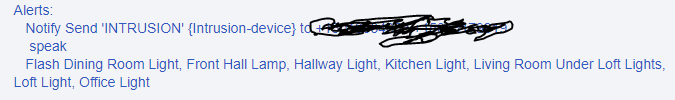
That said, the lights are now blinking when I open a door during Night mode.
Mode works fine here as well. Try reboot the hub if you haven’t after the update.
I noticed in your screenshot that under alert it says “Notify Send”.
This was a bug I noticed with @bravenel previously but with Rule Machine. If it says “notify” anywhere it’s probably trying to send an app notification(which is not possible yet). I never set this up either and I believe it was just some left over code…Bruce can provide better details.
In any case, when I noticed this I deleted and recreated my automation and verified that it didn’t say “notify” anywhere. It now works for me.
I have a strange bug with safety monitor. Everytime I click on the Hubitat safety monitor. All my light alerts lights come on.
I can see in the event for that light as picture below.
That is truly odd. One other person had something similar. We will investigate. It doesn't make a lot of sense that opening the app would do that, but sometimes there are unforeseen outcomes from software.
Updated If this happens again, please open Location Events and take a screenshot to show here. Note the time that you do this to correlate to the events shown.
It's still happening and there is no location Event at all when I clicked on the app. Only thing I get is the device log event. I clicked on the app at 8:49 and you can see the pics below.
Device event log
Location Event log
This makes no sense at all. Would you be so kind as to remove HSM, and set it up again from scratch?
Possible that your phone’s browser isn’t displaying it correctly?
It's possible but that didn't explain why the light turned on. I visually checked it. I will remove/reinstall later in the day to test.
Setting up from scratch fixed the problem.
That also is just weird. But, at least it’s all good now.