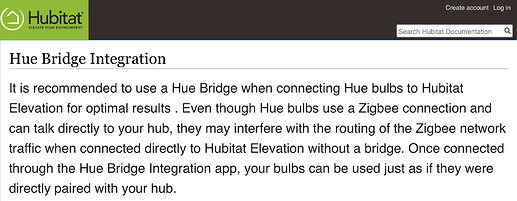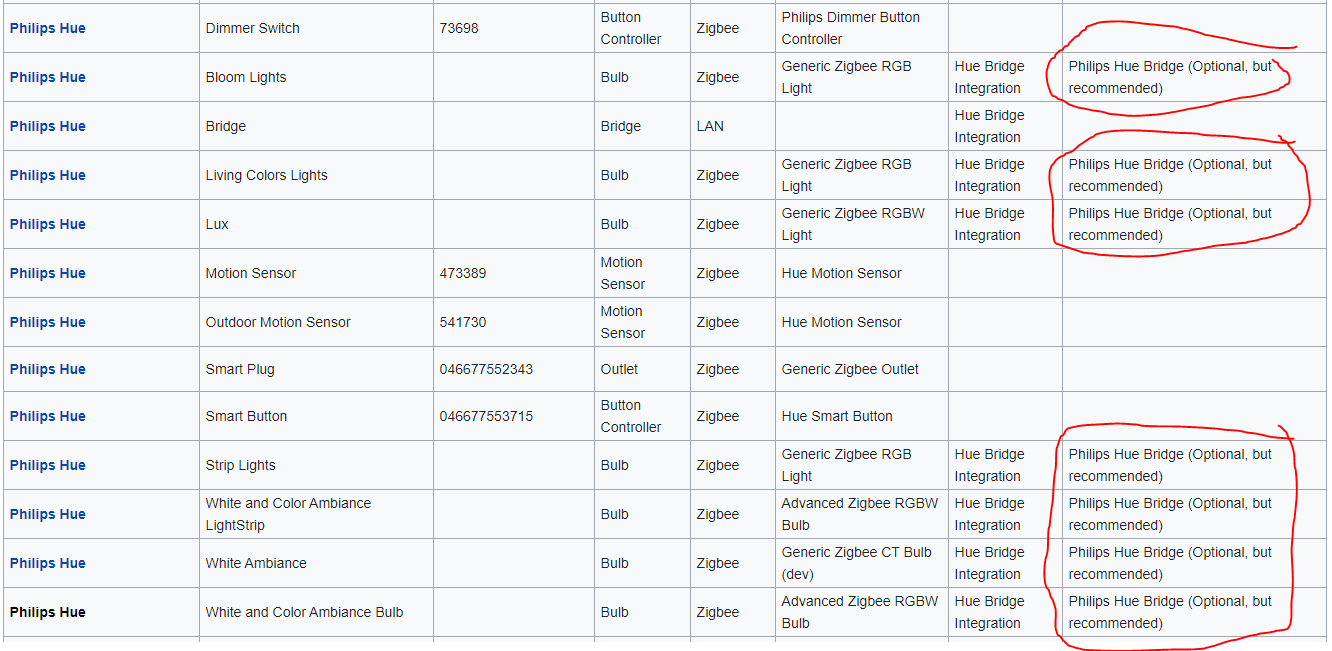When using Philips Hue zigbee devices do I pair them with the Hue Hub or with the Hubitat?
The documentation implies that I pair them to the Hubitat. So what's the purpose of having the Hue hub? The documentation says that without it there can be problems with zigbee meshing.
You can really do it either way. In case it isn't clear, the documentation should suggest that not using a Hue Bridge (i.e., pairing the bulbs directly to Hubitat) may cause problems--lots of bulbs are known to be "bad" repeaters, poor participants in your mesh network that may eat messages they are supposed to pass along to other devices. A Hue Bridge is one solution to this problem, as it keeps the bulbs on a separate network (a second Hubitat would also work, and if all of your devices are bulbs or you're lucky enough to have bulbs that work perfectly fine, this may also not be a problem in the first place). The "Compatible Devices" list is a bit confusing here since it doesn't list these two possibilities separately.
So, that being said, you have two options: pair the bulbs directly to Hubitat as Zigbee devices, or pair them to your Hue Bridge network and use Hubitat's built-in Hue Bridge integration (or a community alternative, if you prefer) to get them into Hubitat that way, which is effectively a LAN integration at that point. I prefer the latter because I do have other Zigbee devices on my network and also find a Hue network to be rock-solid (not that Hubitat isn't, but Hue is almost never down because it does automatic rare firmware updates on its own, while I sometimes play around with or reboot Hubitat and losing lights for those few minutes is still not desirable; your preferences may vary).
4 Likes
Definitely this! I found that many of the features and reliability of Hue bulbs is only made possible by using the Hue bridge.
6 Likes
For bulbs, the hue bridge, for other hue devices, directly to hubitat. Even with cocohue, some device attributes don't completely come over.
3 Likes
Although many Hue devices will work when paired directly to Hubitat, the bulbs are likely to work better when paired to the Hue bridge. I have a Hue hub and a number of hue bulbs paired to that hub. The Hue integration with Hubitat works quite well.
I also have several Hue motion sensors. Although I could have them paired with the Hue bridge, they work well paired directly with Hubitat. I am using the Hue motion sensors to trigger Lutron Caseta lights, so I do not need or want the Hue bridge involved.
1 Like
Where are you seeing that? This is what I see in the hub documentation page re: Hue integration:
It seems pretty clear there.
2 Likes
Thanks. That's good to know. I bought a Hue motion sensor for a light in the hallway (one of the myriad Chinese ones) but that light is misbehaving so I've ordered a Hue bulb to replace it.
Thanks. I didn't say so but I have a Hue motion sensor in hand and a Hue bulb on order.
If you are using the Hue motion sensor to control Hue bulbs only, you can do that through the Hue bridge. However, if you want to use the motion sensor for other purposes, pair it directly with Hubitat. It can still be used to control Hue bulbs through the Hue integration, but it can now be used for other purposes as well.
The Hue integration does not include sensors, so if there is any chance you want to use the sensor as a trigger for Hubitat rules, be sure to pair it directly with Hubitat.
2 Likes
Ok, thanks. At the moment it'll only control a Hue bulb but I'll pair the motion sensor with Hubitat and see how that works.
1 Like
It's when you go to the page for the instructions for the individual devices. They all have instructions saying how to pair the device with the Hubitat.
The Hue motion sensor pair quite easily with Hubitat. Put Hubitat in Zigbee pairing mode. Be within about 10-15 feet of the hub and pull the plastic tab on the sensor that will allow the battery to connect. The sensor should pair as a Hue Motion Sensor so you can assign it a name.
If it does not, you can reset the motion sensor by inserting a paper clip into the small hole on the back side of the sensor until the LED light on the front starts to flash. Then try the pairing process again.
1 Like
Sure, but on the Compatible Devices list, you'll also see the following, recommending using a Hue bridge for all of the Hue lights.
1 Like
The Hue bridge is highly recommended for your Hue lights. If you do not have a Hue bridge, then try pairing the lights directly with Hubitat. If you have a Hue bridge, do yourself a favor and use with with all your Hue lights.
I recommend pairing Hue motion sensors directly with Hubitat. That will allow Hubitat to access all the functionality of the motion sensors. Otherwise, you will have to check the Hue app to access those features.
1 Like
You can also get another hubitat as long as you don't put anything but bulbs on that one it will be the same as using a hue bridge... Just keep the zigbee mesh's seperate
Interesting idea. Thanks.
You can do that except the Hubitat hub is twice the cost of the Hue bridge. If you have a need for a 2nd Hubitat hub, then it might make sense.
Not even close. I have tried it and put the Hue bulbs back on the Hue bridge. On HE, Hue bulbs worked far less gracefully than my Sylvania bulbs and having them on there makes them a huge waste of money. The Hue bridge was built to do one thing extremely well; and it does.
Still wouldn’t make sense. Might as well just buy cheap bulbs.
1 Like
running bulbs by themselves on another he works just fine as long as you don't put any other zigbee devices. I've done it an never had an issue. I do have a hue hub now only because i have my c5 to a friend
My experience matches that of @Ken_Fraleigh: while there is no theoretical reason it should be that different, I found a Hue Bridge to work much better than a separate hub. Some of this may be attributable to (outbound) Zigbee group broadcasting, which Hubitat also supports but has to be specifically enabled and only works for some things (notably, not scenes that Hue can store on the device and recall with a single broadcast) but is also handled more or less automatically for you by Hue as you create rooms or zones. I'm not sure about the rest, but perhaps it's the added complexity of the ZHA vs. ZLL Zigbee profiles and some inability of the bulb (or hub?) to cope, though with using more or less just the ZLL potions in real use I can't imagine why.
A separate hub also has some advantages: instant status updates, so no need for polling (hopefully coming soon to Hue!) and wider compatibility (including ZHA bulbs and not just ZLL or 3.0). But in real life, the Hue Bridge advantages--extreme reliability, mostly--won out for me (though native Alexa and HomeKit support are also pluses if you use those).
Either way should be able to work fine, and I'm not doubting anyone else's experiences one way or the other (or preferences)--just sharing mine. 
1 Like