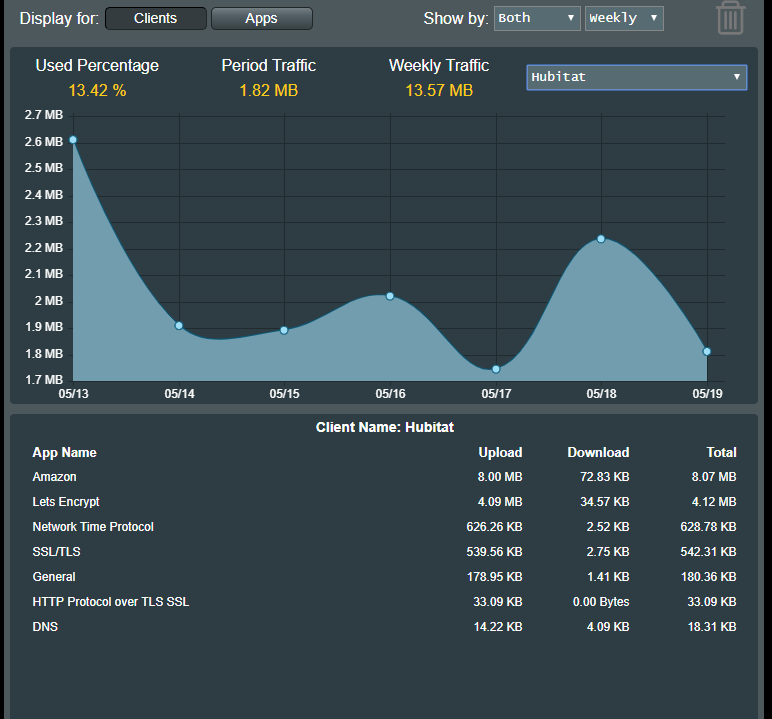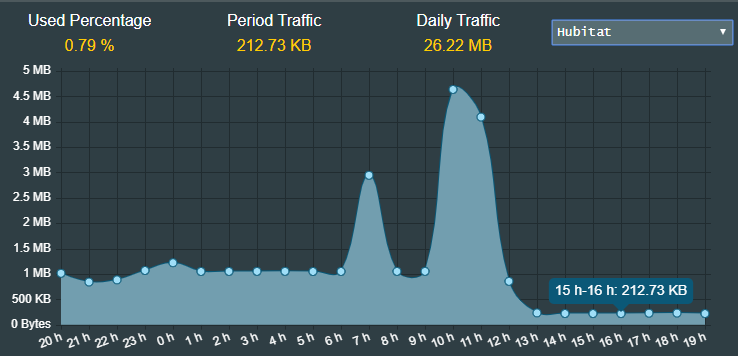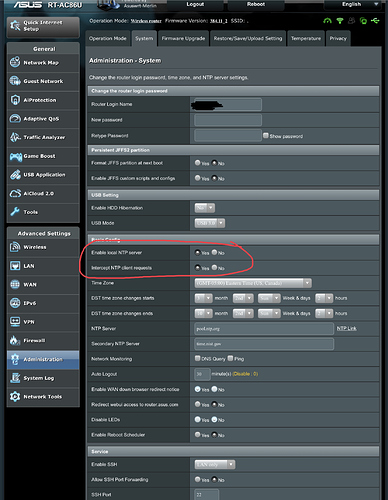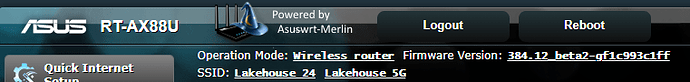Never knew that. Learned something new today. Thanks
Does the discrepancy between upload (calls) and downloads (responses) indicate that the NTP calls are not being answered?
I took your suggestion and changed the firmware in the router. I really like the idea having built in NTP server. Now all the devices can use the router instead of calling to the outside. After enabling the NTP on the router the Hubitat hub stopped with it's constant NTP requests. I then turned the router NTP server back off and the Hubitat remained satisfied for about 15 minutes but then started right back up with constant NTP calls. This I think is a bug. Why after getting a time update would the hub need to call for another update so soon?
So what I think is going on is when the hub boots up it tries to set the time via NTP, and when it fails it just keeps trying every second or so until it gets a response. IMO it shouldn't do that. For all I know the ISP is seeing the constant calls and blocking the port. I know they don't block it 24/7 because the computers on my network do update their times. I see in the PC logs there are many NTP failures but eventually the port opens and they can set their time.
Since this morning, when I disabled the Asus Router "Intercept NTP traffic", I have been watching my C3 and C5 hub's NTP traffic after rebooting both of them. The C5 hub definitely seems to be generating more NTP traffic compared to the C3.
Model Up Down Total
C3 Hub Network Time Protocol 836.00 Bytes 760.00 Bytes 1.56 KB
C5 Hub Network Time Protocol 39.75 KB 39.74 KB 79.49 KBHappens to me too, here's my post on it. Also on a C5: Request: Provide option to specify NTP Server to use, stop hard-wiring it to pool.ntp.org
My router shows this for my hub. THis is 1 week.
So how do I switch my devices to use my router's NTP time? Seems like a good idea to have everything sync to my router's time.
I suggest creating a support ticket. The more they see related to this issue the higher the chance it will be resolved in the near(ish) term.
Since switching over to an internal NTP using Asus-Merlin the hub has calmed down substantially. There is definitely a problem with the hub when the ISP is blocking NTP services. I opened a support ticket earlier this morning.
I've never manually added a firmware file to my ASUS router, do you just copy and paste the link to the zip file?
Using a hard wired computer, download the firmware, unzip the contents, then go into the admin section of Asus webUI, go to the Firmware Upgrade tab, select the firmware from your hard drive, and tell it to update.
Just be aware that you really should perform a factory reset after upgrading the first time to the Merlin firmware. This will wipe out all of your router settings. Make sure to have everything written down beforehand. Also, make sure to backup your current settings before you start, in case you want to revert back to the original ASUS firmware. Just know that the settings backup and firmware are a matched set. Make sure you have a copy of the original ASUS firmware running on your router before you start. Do not restore your original ASUS firmware settings within Merlin.
WHEW!!!!.....So I have this story.....So I was a little impatient and decided to try before you responded. Needless to say I didn't do any of that you listed, and uploaded the latest zip all over wifi, it told me to manually restart router after it completed. After restart the second light from the left (I'm about blind not sure what it is but is normally lit up on RT-AX88U router) never came back on like was previous. And thus no internet connection anymore, also my laptop no longer showed my 5G SSID, so in a panic I turned on my cell phone hotspot to download the factory firmware, then noticed my 2.4 SSID was on.....so I uploaded back to the factory firmware.....I think I'll wait until I have hub issues before I attempt "fixing" something before it's broken.....lol as this area isn't my strong suit.....as after an hour later I'm finally back up and going
But thanks for the explanation, If I give it another go I will definitely use it
Ok thank you. Thats half the story.
What do I point my devices to?(PC, DVR, HE, etc?)
I run Merlin FW 384.10.2 on my Asus RT-AC87U router. I do not have that setting. Only allow me to input a time server.
You have to upgrade to Merlin 384.11_2 to have this new feature. Doing so, all NTP traffic will be intercepted by your router and will be handled locally (assuming you enable both settings as shown in my screenshot.) No changes to your devices will be necessary. That's the really cool part, IMHO.
Well then I will upgrade then. That is way cool. Thanks
I'm going to try and get this installed on my Asus RT-AX88U router Thursday following your instructions. From the above post what would be your recommendations be for the process to revert back (if needed) to the original ASUS firmware so that it is NOT within Merlin?
Think of ASUS Router firmware in the same way as Hubitat Platform firmware. Likewise, ASUS router “settings backups” and similar to Hubitat “database backups”. They are matched sets.
Backup your ASUS router settings and store them along with your ASUS firmware. This will allow you to revert back if desired.
There is a ton of information regarding Merlin firmware on Asuswrt-Merlin | SmallNetBuilder Forums
The important thing is to perform a factory settings reset after switching between stock ASUS firmware and Merlin’s firmware. The two firmware version store data differently in NVRAM.
Make sure you have the exact version of ASUS official firmware downloaded + the router settings backup before you start. You’ll need both of these if you want to revert back.
Thanks I'll give it a shot Thursday.