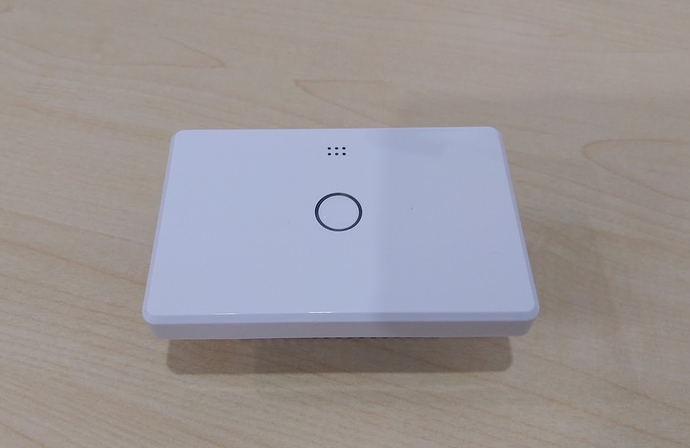Interesting to see what eventuates!
Curious to know pricing
Yeah, I will go ahead and remove one of the lamps so it should be within the limit
I thought of that, but I rarely shower with the light on, so figured using the humidity sensor was the best way to go - and I had one sitting there for ages, waiting for a switch solution.
I actually set it up so when I turn on the light it turns on the fan however I can just turn on the fan without the light as well. Nice yeah that's definitely another way to go.
That's a cool solution. I didn't know there was that sort of product.
This looks like a great option. Anyone have them installed, working with HE?
And so do those. Is there a Deta driver? (I haven't looked at any of their stuff)
You install Tasmota on them using Tuya Convert. The Tasmota HE firmware and drivers can be located here. btw, they are really well made switches, also the WiFI signal is almost always 95-99% so good power and antennas in them too.
EDIT: I forgot I had some pictures on my phone of my 1gang. Also answers the question on max load too.
Yeah, my wife is like you, she likes to steam the place up ![]() , and I don't think the kids have ever turned the fan on in their lives. That's why I wanted to go a full automation solution so they don't have to think about it, the fan turns on whenever the steam is detected (which is very quick in the Smart Humidity Fan app), and then turns itself off afterwards.
, and I don't think the kids have ever turned the fan on in their lives. That's why I wanted to go a full automation solution so they don't have to think about it, the fan turns on whenever the steam is detected (which is very quick in the Smart Humidity Fan app), and then turns itself off afterwards.
Had a look at the link and looked a bit on the complex side. Anyone done a youtube video of the process? ![]()
You can follow how to install Tasmota here. Once you get that done then PM me and I can help you with the rest.
Thanks for the link. It will come in very handy if I do go down this path.
I've also got one of the double power points and like @jchurch mentioned it works really well with tasmota and HE.
Hmm... Tempting as a project next week. Might get something a little less permanent than a switch to flash. @jchurch - i've got a pi4 already running raspbian, will that be enough if I get ssh setup? Also, I don't have a Arduino type device shown in the video, have you used your phone like they describe in the video?
Thanks again for your contribution here, awesome stuff.
Yeah mate you can use a phone it's fine, if you watch this older video he touches on this more. Also no worries happy to provide guidance and support where required.
What about the pi4 question?
Pi4 is fine for tuya convert. I used VNC to remote into mine but ssh will also work.
Hi All
Its great to see a local topic.
Does anyone know any consultants or businesses who support Hubitat in Australia?
Looking for general setup support and advise.
Cheers
Joel
Theres none i know of, or heard any any specific installers
But there is plenty of us on here, who can help..
Btw, welcome!
Welcome mate, yes as @bdydrp pointed out there is plenty of help in this community. What are you wanting to setup first etc maybe we can guide you?
Thanks for the warm welcome, I have Hubitat up and running in my lab and testing a few devices but looking for advise on what I can do in a new home build. Whats good, whats bad etc.
What I have found is most installers prefer to use systems that utilise the cloud hence why I find Hubitat a good solution for my needs.
Anyway open to ideas on what you would automate on a new home and what you would not. One issue I foresee is Zwave and Zigbee coverage will be a issue as the house will be made of 25-40cm reinforced concrete walls, internal and external and 3 levels of concrete floors and I dont know if repeaters in every room is practical.
I know this sounds old school but having Ethernet connected automated devices makes a lot of sense for my purpose and security but I dont seem to find such solutions.
Cheers
JC
There is this thread currently What to Automate? that has some ideas!
May help you get started!
If you're thinking Zwave OR Zigbee you HAVE to be planning on using repeaters !
You have to use either Mains powered devices like in wall Switches, Power outlets and Light Switches & Dimmers or plug in dedicated repeater devices (Typically these are mains powered or USB)
Without repeaters ( and I'm including multiple hubs here) you're not going to make a mesh !
You could create a solution using multiple HE hubs, LAN hardwired, but this might become challenging to "manage".
In such a case you could pair "only the devices within range of each HE hub" together and then use Hub Connect to connect all the HE hubs together.
Kind of expensive way to do things but do-able.