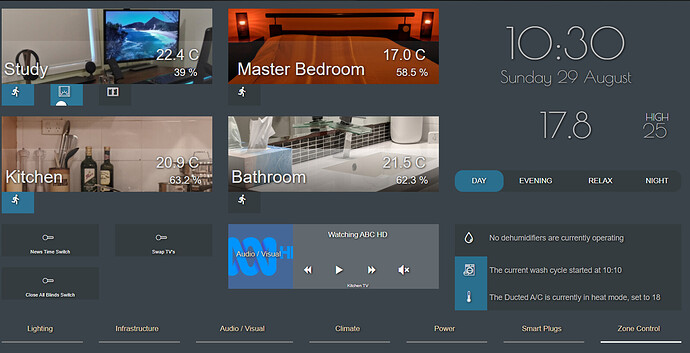I have been meaning to, if only for my own records. Might take a little while, but a couple of key things:
- It's a HE dashboard, no Smartly from memory, or at least nothing substantial, just a reasonable amount of CSS
- Inspiration was taken from a design by who I expect is an ex-HE user, see post here
- There's a lot of overlaying of tiles for different effects or just placement of details
- Not entirely happy with the Poirot font for the dates / times / temps, very hard to find a narrow font I was happy with.... I think I'll end up buying one in the end.
As much as I would say it is not a scalable approach, i.e. I wouldn't do a large number of dashboards like this, it is worth it for a few to achieve the specific result I was after.
I might post a couple of details later today, then grow it over time... Will let you know when I've posted.
Here's a more complete screenshot. It's not finished, some of the positioning of the icons under the rooms are not right and the A/V controls at the bottom are not hooked up to anything, and I need to do some work on the bottom left corner with the switches.