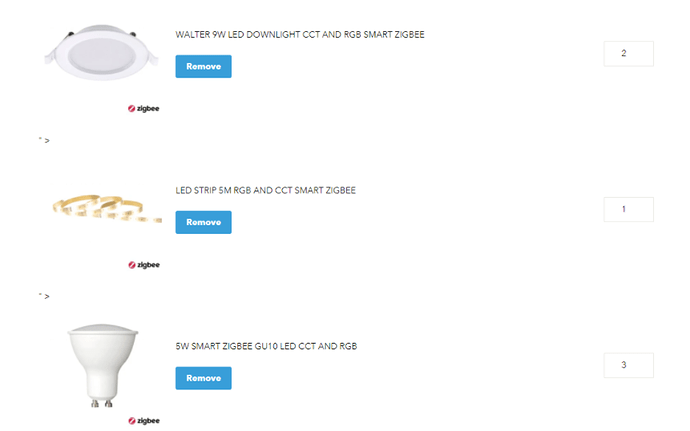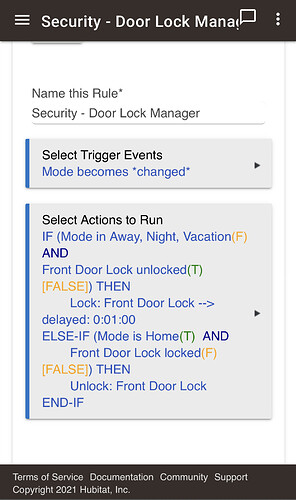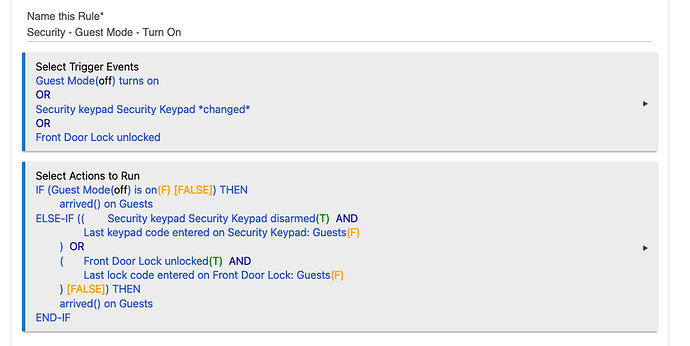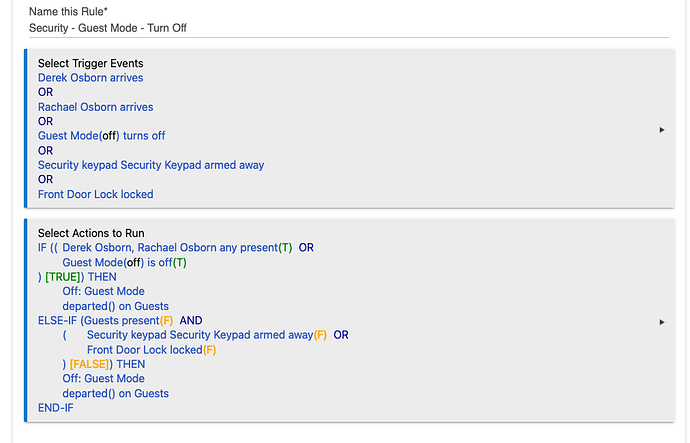I have several of the nue switches and mostly they have been pretty good
Have you tried doing a zigbee discovery again one of mine fell of the network did a discovery and Hubitat said found existing device and haven't had a problem since
That's not the issue - the switches themselves are stuffed. the switch won't let us manually turn them on. The owner of the store hasn't returned my email, and this is after he had told me he would replace my faulty GPO's after I returned them. He wanted me to buy the replacements, and when I send him the originals, he would refund. Well, now Kevin has not returned my emails. I think I will get fair trading involved if he doesn't get back to me soo.
I am about to buy some items from them... hopefully I don't run into trouble too... their prices are pretty good compared to most other places...
I’ve got a few Nue switches and yes the quality is very average. I’m still looking and hoping the Ikuu stuff is better and becomes my standard for my new home.
I am hoping to get the ikuu switch in next week, and will then also start replacing some of my LIFX GU10s
Despite my touch-n-go experience with the Nue devices, have written a driver for one of them should and locals wish to dabble... [RELEASE] Nue Smart Fan Light Switch driver - Community Drivers - Hubitat
Well finally installed my first Makegood Zigbee light switch. Only one of them as I want to check if it destroys my xiaomi mesh...
So far so good. No flickering on an led panel. Seems to work well... Although seeing the report of flickering in this thread by @mattias I'm a little on edge for the next two installs that are for led down lights,
Great news! The Mercator ikuu Quad Switch works with the Aurora Zigbee Switch driver.
I finally got around to installing my front door lock, works great! I just need to install the back door unit now.
I made a simple RM rule to manage it.
So with these locks.. What's everybody using in rules relating to these?
I am using the following
If I come back in geofence, wait until wifi connected then open the locks. Auto lock after 10 minutes in this case.
If I lock one of them, lock the others.
If I leave the geofence, lock the doors.
Add and remove a "pet sitter" code based on day and times. Have a toggle that also removes the code.
I've sorta run out of automation ideas now.. Wanted to do more.
So Aside from above which uses Geofencing, I also have Lock code rules that apply to both my front door and Alarm panel. eg:
I have a couple of additional versions for our Cleaner and House Sitters, plus an override for us should geofencing fail to unlock the door.
I'm in (almost) the exact same position you are @adamk ! ![]()
Old analog Honeywell single pole (i.e just 2 wires coming out of the wall) line thermostat that I would like to replace, no common wire, no low-voltage option.
I could do so with a zigbee switch, but it would just be better visually if I could replace the old, hideous thermostats with something more appealing.
My only concern is that in my case I have 3 electric underfloor heating segments in the house we bought without knowing what the draw is and whether it is below the 4000W/240V/16A that these thermostats are typically rated for... If the worst is that I can fry the thermostat, then that's something I'm willing to chance ![]()
Did you end up giving the Tuya zigbee one a shot by any chance??
I've reached out to the Sinopetech guys who have a Hubitat supported thermostat to see if they will sell outside of Canada and the US, but the Tuya one will be cheaper and easier to get a hold of I reckon.
I didn't end up getting the Tuya, I'm making do with the old/ugly thermostat (which I always leave turned on) and then automating in Hubitat via the wall smart plug. This works fine but as you said, looks ugly and means no physical control of the thermostat.
Actually, I have one of these that I tried a while back. Will see you a DM.
Hoping someone can help me figure something out, apologies ahead of time for the long post!
I have underfloor electrical heating which is controlled by this old, analog thermostat:
It's a single pole, line voltage thermostat that I'm trying to replace and there aren't that many smart versions around of those, especially none that can support a very high load over 4kW.
Basically as far as I understand it, the thermostat closes the loop of the only 2 red wires that come out of the wall when the temperature is below the temp setpoint. The load of the actual underfloor heating wires is wired in series and aren't available where the thermostat sits. The white wires in the following pic are actually part of the thermostat wiring setup and as such don't come out the wall just to make things clear:
The problems I have are:
- 1 of the 2 thermostats controls 2 heating circuits but I only ever have 1 of those heating circuits engaged as I turn the other one off at the breaker. The reason for leaving one of the circuits unused is that this circuit heats up an 8m long freezing cold hallway and the entrance hall near the front door. The problem is that the thermostat is located next to the front door and obviously never detects that the second cicuit (for the living room) is heating up and since none of the warmth comes through to the front door, the thermostat is basically always on. With underfloor heating, it is of course not economical to have the system running non-stop as it is intended to start cycling on-off once it reaches its setpoint.
- The size of the circuits that I do use is pretty large: one room is roughly 24sqm (dining room) and the other 64sqm (living room). If I calculate at 150W/sqm (which is something I found online as a reference for calculating the load from an underfloor electric heating mat) then one circuit would draw 3.6kW and the other a whopping 9.6kW! I'm pretty confident that no heating mats were used however and that not all the space in the living room has been covered with heating wire (too many cold spots for that to be the case when the system runs) so I assume this number to be a lot lower than that. However, I reckon it will still be higher than what the current smart thermostats will be able to handle. Maximum I've seen is the Sinopetech one at 4kW.
Soooo, I was thinking about a couple of solutions, both of which would have me using a virtual thermostat instead based on agreggated temp sensor data:
- is there a zigbee switch that I could use to couple the 2 wires at the wall where the thermostat currently sits that would be able to sit inline without frying?
- would I be able to replace some of the breaker box equipment with Zigbee enabled devices like these? Tuya ON/OFF 1/2/4P Din Rail Circuit Breaker Smart Timer Switch Relay Remote Control Smart Home Compatiable With Alexa Google|Smart Remote Control| - AliExpress
I could then just connect the two wires together at the wall and plug the holes in the wall. And yes.
The breaker box wrt to the underfloor heating currently looks like this
As you can see the smaller circuit which sits next to the timer (dark grey switched to off) is connected to a 20A contactor.
The 2 other heating circuits (first one switched off, second one on) both sit on the following 24A contactor (other pic wasn't clear enough for that one so I've taken a close-up) :
Any help would be greatly appreciated!! If I've been unclear on anything, happy to elaborate 
the 'stat is likely switching the contactor coils, so current through the 'stat would be very small. but you need to be sure before playing with it. (i.e. turn everything on and measure the current in those wires with a tong meter. if the current is anything more than 1A then its powering more than a couple of contactor coils).
hire/beg a favour from a sparky is my firm recommendation, you can cause a fire if you don't know what you're doing.
if my assumption is correct then provided there's neutral in there somewhere just use an inline switch such as the new Ikuu inline switch (product code SISW01), and cover the hole with a Zen thermostat (zigbee version) for a nice-looking, controllable 'stat.
Do you happen to have bought any Mercator bulb too? If so, did you manage to get them working? I bought some RGB ones and added them to HE through my Hue bridge integration but the hueRGBW driver didn't work with the bulbs at all so in the end I removed them from the Hue app and added them directly to HE which then worked as expected with the generic RGBW driver. This isn't quite ideal as I was hoping to have all my ZigBee bulbs on a separate network via the Hue bridge.
I'm curious about this too. Which bulb did you get? Did you try the Cocohue integration instead of the built in one? I got all my lights on hue bridge so prefer it that way too.
For Ikuu bulbs, try from here in this thread:
Yes, and they work. As per the post above, check out the Mercator Ikuu thread for all the info.
Thanks for suggesting using the Cocohue but I just finished testing and it didn't work - I can turn the lights on and off & set level but can't change colours which is a deal breaker for me (to a certain extent) as all globes/LED strips I still need to buy are going to be RGB.
Here's my order summary:
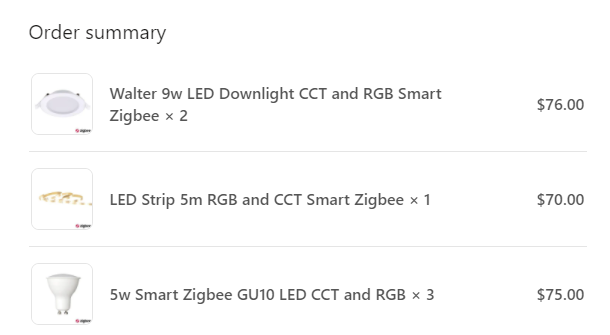
I needed another 13 GU10 ones but I'll have to assess my hub's capacity (maxes out at 32 bulbs I believe) before ordering more since I won't be able to manage them through my Hue bridge.
@saxnix As I mentioned on the post, I managed to get them working directly through the native HE driver like you did but this is not what I was seeking to achieve as some bulbs can cause problems with your ZigBee mesh if running on the same network as your battery powered endpoints.