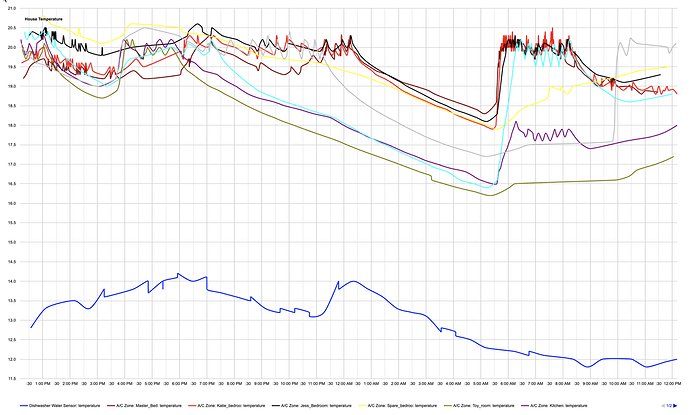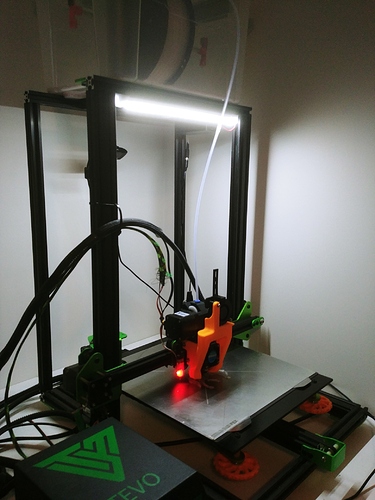Thanks for the leads, @hongkey. I ended up getting this, which is the 'cheap' version as I have no plans to use it for anything other than flashing Tasmota. This seller ships with ePacket, so should be reasonably quick. By the look of it, the tips are separate and replaceable? At a guess, you'd have to get the same diameter tips, whatever that is.
I've got a basic Actron Connect App and device talking to the Actron Connect cloud service working with Hubitat, but my system is not a Que, so I believe it behaves slightly different.
I'm still learning the ins and outs of writing an app/driver, but have got it to work so that once you've gone through the normal setup using the Actron Conenct app, you just enter your username/password in Hubitat and it will discover your AC Node, and create the AC device and all the individual zones. I've been using it to read all the zone temperature sensors which I've then been able to graph using HubiGraph.
Next bit I want to tackle is making changes/updates via the API, and once I get my head around that, switch the primary communication method to use websockets instead of polling the API for realtime updates (as opposed to the standard REST API).
Good to see someone working on Actron intergration. I have no idea how to code drivers but I am happy to Beta test for you if you like. I am currently running thier web app inside a dashboard to give me another interface for control. Intergration in to a driver would mean being able to run rules/automation within Hubitat.
I am aslo running Hubigragh and love it.
Hi @jchurch. How is the Iris keypad going? How do you use it? Does your whole household use it or just guests? I want to fire up HSM and just working up a plan first.
Going great mate, my wife and I use presence to arm/disarm but the keypad is nice as it beeps when it does both of these things so you literally hear what's going on. It's also nice as a backup if presence failed (this is very rare) as you hear it continuing to beep it just gets faster and faster before the siren goes off. In addition you can give say mother in law or close family friend a pin to come and go without needing presence to arm/disarm.
btw, I am running mine off 5v PoE so I never need to change batteries etc either it's really nice.
For anyone whom uses the Xiaomi motions sensors I created a mask for it to be used outdoors. It goes really well with the awesome new drivers @markus recently created.
Cool! How much does it narrow the detection width by, do you think? I 'm just using some painters tape on mine.
Still playing around mate but at this stage it's looking good.
Nice. I think I might get one. Noticed the US seller soldnl out of the v3. Still selling the v2 though. As far as I can tell, the v2 is fine to use, right?
Haven't used the V2 only V3 but if that's all you can find then so be it.
I was looking at getting one of these Mercator Zigbee switches, but I've been told by the distributor that they have been discontinued. ![]() That was the only AU/NZ certified Zigbee switch that I knew of
That was the only AU/NZ certified Zigbee switch that I knew of
Bugger !
It's working really well mate way better than I expected. I have one in my entry way and driveway and it's removed all false positives due to being outdoors etc. It's only picking up what it needs.
btw, I am using this in conjunction with my IP camera's for pin point accuracy. If the motion sensor detects something I am snapping an image and filtering it through Google Cloud Vision to detect person, car & vehicle and dropping everything else. Google provides you 1000 free transactions per month. If you go over that then they charge you $2.25 (US) for another 1000 etc but at this rate I will just live in free tier.
@jchurch Since you're getting your 3D printing game on, you might be interested in this little mod I did to my 3D printer. I added a Sonoff SV to turn on an led strip at the start of a print and off once it ends. That way I can monitor the print via camera upstairs without leaving the lights on in my home office. I use an octoprint plugin. I 3D printed the Sonoff case, of course. Can share deets if anyone is interested.
Damn! Now I've got another thing to check out! Like I haven't got enough hubitat related projects on the go already ![]()
Someone's got to keep you busy and off the streets ![]()
EDIT: btw I am doing the automation in NodeRed the sensor is in HE but the rest is all done within NodeRed here is the node i am using.
Nice dude if mine didn't already have lights and a camera built in i'd have done exactly the same. I do wish mine worked with Octoprint though but unfortunately it's a fairly contained system.
Are you saying that the triple will not work, or may not work. I'm thinking of getting one, but want it to work, obviously.
Edit: are you able to point me in the direction of the best conversions for tuya/esp86 (and also the best hubitat integration). I've just purchased a single gang Deta light switch from Bunnings, and I've got no idea....Newbie here when it comes to tuya.
Any one need SmartThings devices jb hifi have good discounts at the moment on all sensors
Thanks - might get a leak sensor!