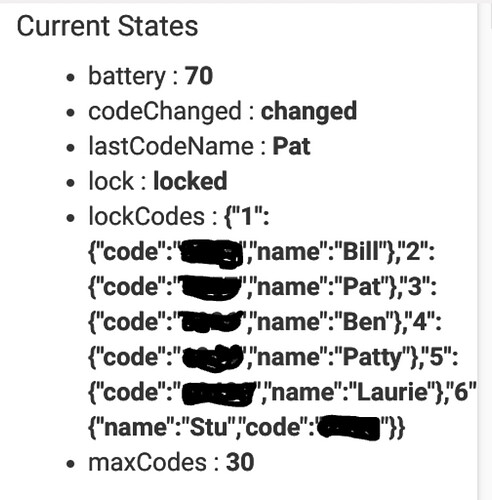Due to the small amount of space on the watch screen, and to give details nice units etc, the current implementation formats each type of attribute individually. I have included the ones you mention, but I'm happy to add them if I can squeeze them in.
Being in GMT myself I didn't notice that. I'll take a look, thanks.
Thank you so much. And don't worry about the shortcomings of my older watch. If I can just press these 4 buttons I'll be very happy: Good Night, Good Morning, Goodbye, and I'm Back.
Of course I can tell that you take pride in your work so I'm sure you'll do a bang-up job either way.
Regards,
Gary
Beta 9 (available shortly) has a tweak for this. I can't test it properly at the moment as I'm stuck on GMT (and the Garmin simulator doesn't allow me to change timezones). If it's not fixed, then it might have to wait until the clocks change (end of March).
I'm working on a cunning plan for improved device status display. It's not included yet but should be soonish.
Beta 9 has the correct Event Times (as of March 11). And for us in the US, we just had our clocks change on March 10.
I look forward to your attribute changes! Thanks!
New Beta 10 available. Quite a few changes:
- Added new setting for main menu order.
- Added device Live Status display (refreshed at rate defined by app settings)
- Minimised attributes displayed in device menu. Moved into the menu or live status.
- Dynamic text sizing in a few places, to improve readability.
- Commanding device refresh now updates the device menu (note the data from the hub may not change immediately).
Could you add fenix 7 pro solar
Sure, I'll take a look.
I'm using this with a Forerunner 955 to control and check the status of locks and garage doors. "Live status" for locks displays lock codes and not "Locked or Unlocked."
Any hope of seeing a port for Samsung Smart watches?
Sorry, but that would be a complete rewrite, and I don't use a Samsung watch, so unlikely from me.
That is odd. I don't have any locks in my setup but I'll try to investigate.
The codes show up in current states. On the watch, "Live Status" begins with "lock codes:" and then follows the code detail.
Thanks for the response. Wish I knew how to program. I would churn out some things.
locked or unlocked shows up on the same menu before you pick live status there you can choose that and lock/or unlock it depending on state..
ie
I have an issue with "Locked." It is too easy to cycle the lock. It should require a confirmation. That, and the status bar changes but it always reads "Locked."
Locks and Garage doors UI and watch display feedback.
Locks "Locked" displays a green bar when locked. A grayed out bar when open. I perceive a green bar as "secure."
Garage doors are the opposite. "Open" a Grey bar when closed and green when open. Green for the garage is not secure.
I believe the garage "Open" setting should require a confirmation after tap before opening or closing the door. It is too easy to unintentionally tap the screen on the watch and cycle the door.
Good call on the open/close toggle state. I'll switch that around so that Closed is the positive sense, which matches Locked.
I'll look at adding a confirmation for these types of commands.
If there are 0 devices in "No room" or 0 devices in Favorites you could consider not displaying those Menu elements (since tapping them will only show an empty list).
Also, if "Allow control of modes" is disabled in Maker API the Modes menu element is still visible, but tapping it does nothing because it has nothing to display.
Regards,
Gary