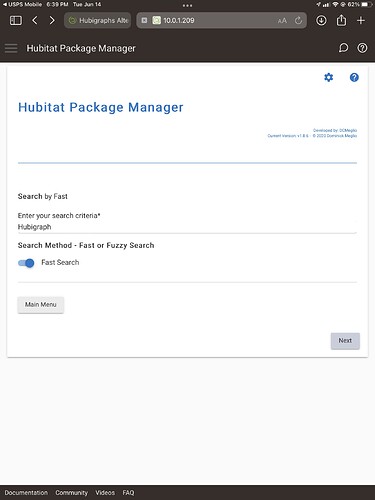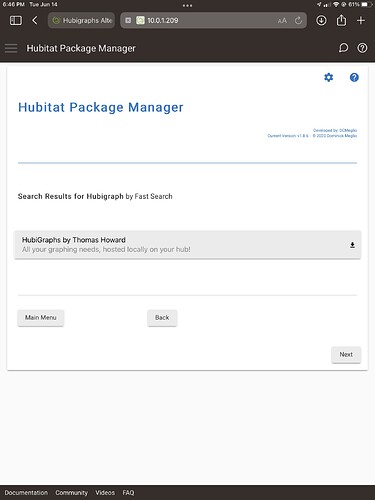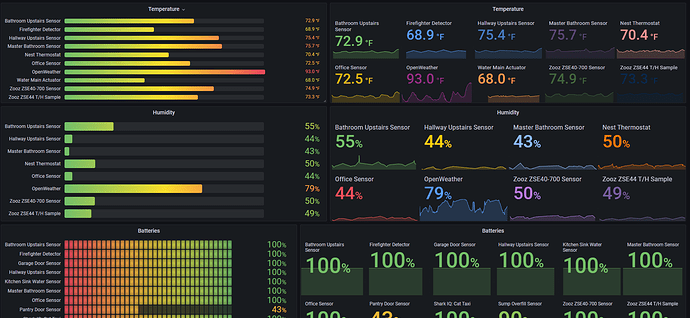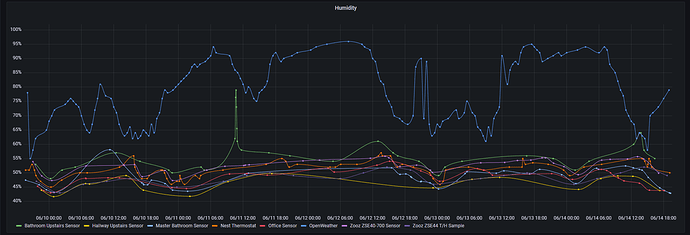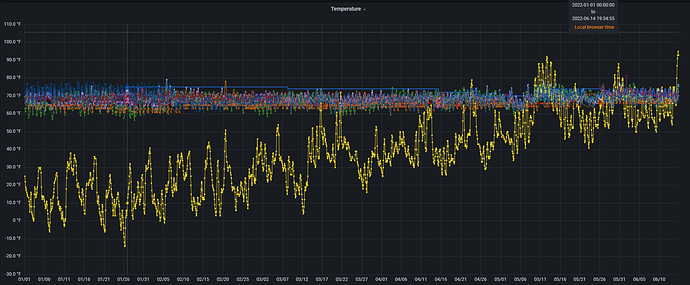I'm pretty sure its you . But seriously, you are placing far too much importance on the appearance and ignoring the functionality. It . works. Period. That is far, far more important that slick, sexy graphics. would I like it to be more polished? Sure. Is it a deal breaker if it not? No way! By no means am I a power user. Rule machine still baffles me. I usually have to do a bit of tinkering with it to get what I want. But you know what? Usually in the course of that tinkering I learn other things. Is it something that will be attractive to the typical user that loads their system up with a bunch of cheap WIFI devices and which is really more home control, than automation? No, but I really don't think that is the market they are trying to attract in the first place. Why spend time and resources developing for a market segment you aren't even trying to attract? I've said this many time before, but ST had a fairly slick UI in their app, and ya know what I hardly did anything with it. I've been on Hubitat for about 4 years now and I have done and continue to look for ways to do far more with Hubitat that I ever would have considered with ST.
Good morning everyone. I really didn't intend for this thread to go down the rabbit hole that it did. I was about to implement Hubigraphs on my systems when Mr. Howard announced he was leaving the platform. Yes, he stated he is leaving the git in place and the app itself was still available, just no longer supported by him. I'm leery about using something that doesn't have some degree of support behind it, as I don't have enough knowledge to do tinker with it myself without help. I waited a few days to see if anyone was showing interest in taking over. When no one said anything, i just figured i'd see if there was an alternative available. Please accept my apologies for unintentionally stirring up some of these debates.
I don't think you need to apologize, but appreciate the intent behind your apology. There are some topics that just turn out that way.
I think for the most part the conversation, even if it is not what you intended, does show that people have different priorities, different outcomes they want from HA and different abilities and tendencies for how to achieve those outcomes. All of that is completely fine. If people want a world-class data collection and analytical platform to compliment their HA setup, then perhaps something like Hubigraphs may not be for them, but those people may need to be more technically capable. For those wanting polished charts of their HA setup with the convenience of being integrated into their existing HE hub, Hubigraphs certainly fits that use case. Then there are various levels in between those extremes. That doesn't make any person or solution more right or wrong in general, it all comes down to what needs to be achieved and the expertise and desires of those involved. All this being my opinion, I am also not trying to claim to be some kind of expert on the subject...
The other comment I would make is that the long term support of Community developed apps / drivers should always be considered. Not to say it would be a reason to not use them, but ideally you should try and have alternatives if can.
Simon
Ya know, I need to go in and see whose stuff I'm using and make an effort to support their efforts other than just the warm fuzees. Thank you for spurring me to think of that. Do you mind if I ask how you decide what is a fair amount??
On a related note, and I guess probably my conclusion for the original topic, My interest in Hubigraphs was more idle curiosity, pretty much the same reason I started toying with hub Information. I know recently I have been posting a fair number of overly simplistic or open ended questions, but without fail everyone of these topics has led me down a path I never expected. I have often said with Hubitat, I do (and want to do) far more that I ever considered doing with smart things. HA has grown from something to take care of some basic convivence tasks to something that I can see taking on a much larger role in our home.
There are a few community developed apps that I now think are essential. HPM and Zwave tool immediately come to mind. I'm sure there are a couple others.
Not at all. I’ll typically donate 10-20 bucks, which is kinda arbitrary but seems more than fair IMHO.
Considering how few people generally pay for freeware, I think any amount is better than nothing!
There isn't any community app or driver I consider essential or indispensable.
But that said, there are a few I really like, and have thrown most of them $10-20 in support because I can and think it is the right thing to do. In fact that reminds me, there was one I had been meaning to donate to, but keep forgetting. (EDIT: Done!  )
)
What application is that picture from (Hubitat Hub Information) ?
Also Mr Howard did an amazing job...its amazing what the app will do and he enhanced it tirelessly.
I hope he knows he was appreciated!
That's built using the Node-RED dashboard (node-red-dashboard (node) - Node-RED)
Since it appears the Hubigraph thread is lock, can someone please post a "How to install Hubigraph for Dummies" guide?
I have Hubitat Package manager installed
I have the link to Hubigraphs. I takes me to a page with a big long list of files. Do I have to open each one, copy and paste the code into Hubitat Package Manager?
Sorry for the newbie question - just not at all intuitive.
One of the reasons Hubitat package manager is so useful is it can install apps and drivers for you so that you don’t have to copy/paste code manually.
It’s been a while since I installed Hubigraphs with HPM, but if I recall correctly, it’s no different than other apps.
Have you used HPM to install any other apps or drivers?
Yes, I used HPM to install either the one app or one driver that I have installed, but I did that at the end of last year, so it has been awhile, and it is NOT intuitive.
I recall that I either entered a website address, or I went to a file, copied code, and pasted it in a screen for HPM. I don't know which website address to enter for Hubigraph, or which file or files to open and copy/paste. You indicated HPM is useful so I don't have to copy/paste. So do I just enter the GitHub website in HPM? I don't want to do something that will mess up my Hubitat by entering the wrong website...
Alternatively is there a driver or app or whatever that I can install on the Hubitat that will automatically download data to a local spreadsheet (preferable) or online to a Google Sheet? In doing more reading I'm concerned the Hubitat's ability to keep a big log of Temp/Humidity data is limited. I'd like to obtain and graph this data for an entire year.
Is there a guide or set of directions for how to install Hubigraph?
And yes, I've done searches on this site and on Google using several versions of "How to install Hubigraph on Hubitat"
Take a look at Hubitat package manager’s documentation available here:
https://hubitatpackagemanager.hubitatcommunity.com/
It explains how to use it to install other community developers’ apps and drivers. Hubigraphs can be installed the same as any other app (if I recall correctly).
-
Install Hubitat Package Manager “HPM”). Documentation on how to do this is just above.
-
In HPM, click install.
-
Search by keywords, type in Hubigraph, then hit Next.
See screenshot:
You will get a single result. Click that result.
You will be guided through the steps.
![]()
![]()
I am not sure Hubigraphs is the right tool for that. I do recall that some use Influx, but I have zero idea how to use it or what the requirements of it are. @sburke781 do you use Influx?
Here is a thread that may be helpful, there may be others.
I think Hubigraphs can do this with long term storage. Just not well.
I use influxDB and Grafana. The question for a external tool is how much effort do you want to put in to having this kind of data. If you use influx db or something else you will likely need a 24/7 device to run thr software. This could be a raspberry pi or a nas.
I agree with @neonturbo. Hubigraphs is probably not the appropriate tool for the number of data points you wish to save and graph.
InfluxDB + Grafana would be the best way to approach this. They can run on a Raspberry Pi.
I agree with others, I actually used Hubigraphs for a short time and realized it was too limited. Influx + Grafana works great, hosted on a virtual server running on a windows Pro machine for me.
I wish there was a better way to get people up and running on this package. There are so many different ways to do it and versions of things instructions are fairly long.
What holds people back the most? Having an always on device to run it?
Here is what you can do:
Year to date gets a little messy, I don't usually view this but I am sure the settings could be adjusted to smooth it out more.
This is interesting to me, since I use Hubigraphs for a few things on my HE dashboard, and I was hoping to add something that tracks my Radon measurements, using a RPi to connect to it via Bluetooth and pull the data. However, I'll probably have at least a year of measurements eventually, and I'd like to see a long-term plot arranged with seasons.
Now I'm thinking I should keep the data on the RPi and use Influx + Grafana. Maybe also using that to plot the COVID numbers, humidity values, and HVAC activity that I'm using Hubigraphs to plot now.
Does anyone have a link to a good explanation of how to get plots out of Grafana and onto the HE Dashboard? I have the dashboard to view on tablets throughout the house, and I really don't want to change that set-up.
I use a device driver (https://raw.githubusercontent.com/thebearmay/hubitat/main/tileIframe.groovy) that generates an iFrame attribute using the URL for the graph and then display that attribute using the attribute tile.