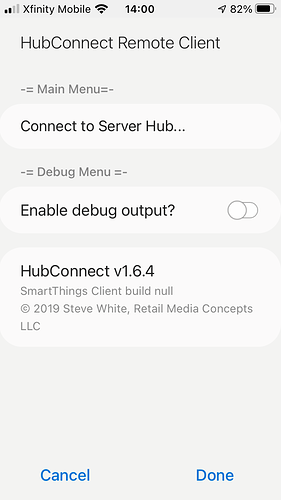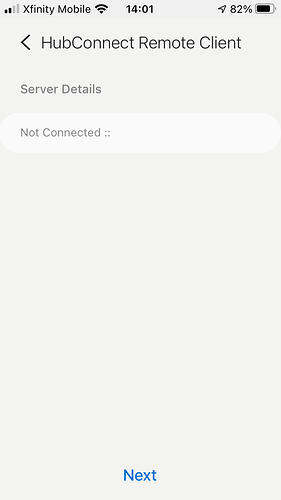About 25 of the regular HubConnect Universal drivers have been 'enhanced' to include SmartThings tiles. They have the exact same name, they are in a different folder in the repo, as shown above.
Thanks Steele,
Yes they work!!!!!
Sorry, if this is a dumb question. There is some code for a proxy connection to be installed on RPi, Mac, windows. Is this required? I'm only concerned about two Hubitat hubs communicating. I plan using c5 for s0/plus devices & automation/rules. Only using C7 for S2 devices. I'm trying not make it complicated. I don't want to add another thing/service into the mix. Let me know if that makes sense.
No, it is not required.
Its purpose is to de-duplicate and filter Events. It offloads some very specific workload, in other words.
HubConnect NodeJS Server, helps the most with larger systems, where a hubs processor can get some power back.
Awesome. Thank you.
@csteele I'm sorry to bother you again. I'm taking you advice and setting up the HubConnect C5 is were all automation lives and C7 with be the S2 devices.
Code installed on the C5 is HubConnect Server for Hubitat, HubConnect Server Instance & HubConnect Remote Hub
Code installed on the C7 HubConnect Remote Client & HubConnect Remote Hub
I was able to be OAuth done and completed. I just want to confirm I have all the codes in the correct place.
Thank you again for all of your help.
Thank you,
J
Sounds right 
Great. Thank you. Next is moving s2 to that c7 sorting the automation back in with the associated devices. Thanks again.
I'm using the this to get around some of the August lock issues. One thing that I have found is that the if you have a sensor or device that multiple attributes only one get passed through to "server" side. Example would be August lock and contact. Only the contact or the lock is passthrough, not both. Is there a way around this? Thanks,
The HubConnect Universal Drivers have a set of Capabilities, Attributes and Commands that match a cross section of similar device types.
The Locks Universal Driver has the following:
capability "Actuator"
capability "Lock"
capability "Lock Codes"
capability "Battery"
capability "Refresh"
attribute "lastCodeName", "string"
attribute "version", "string"
Which may not match the August Lock. You may need to create your very own Custom Driver 
The Built-in August Pro Z-wave Lock driver has the following:
-= Capabilities =-
[Battery, ContactSensor, Configuration, Lock, Refresh, Sensor, Actuator]
-= Attributes =-
[battery, contact, lock]
-= Commands =-
[configure, lock, refresh, unlock]
The Built-in Generic ZWave lock driver has the following:
-= Capabilities =-
[Battery, Configuration, Lock, Refresh, LockCodes, Sensor, Actuator]
-= Attributes =-
[battery, codeChanged, codeLength, lastCodeName, lock, lockCodes, maxCodes]
-= Commands =-
[configure, deleteCode, getCodes, lock, refresh, setCode, setCodeLength, unlock]
And thus my research matches my conclusion: You'll need a HubConnect Custom Driver. I'd actually surprised no one else with an August lock hasn't mentioned their own Custom driver. 
OK. Thank you that is what I thought. I will see if I can figure out how to do this. Thank you again for your help. This lock has been driving me crazy. I have done created stuff with Z-Wave, WiFi and three hubs. Let me see how I can clear that up.
That was completely confusing. I put in the two Apps and the device driver and create the remote and the add it to ST after hours or hunting for the missing proper link. Now I am stuck again.
Please help! - Installing Hubconnect and not seeing the devices come through. I made my new C-7 device my server hub and my existing c-5 that still has all devices on it my remote. I went through all the steps and they seem to be connected. After installing the drivers, and then selecting devices (3 aeotec multisensor 6 z-wave sensors set to come through as omnipurpose sensors, 1 leviton z-wave dimmer, and 27 leviton z-wave switches) and clicking done, I do not see the devices appear on my server hub. I can confirm that I see in the apps on the server under HubConnect Server for Hubitat a HubConnect Server Instance. Not sure where the error is. Thanks!
What do the Live logs say?
Your Server hub should, in the Apps page, show something similar to the following, depending on how many remotes you've defined:
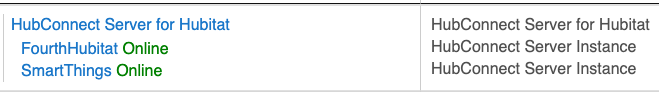
Conversely, on each Remote hub, you should, in the Apps page, see something similar to:
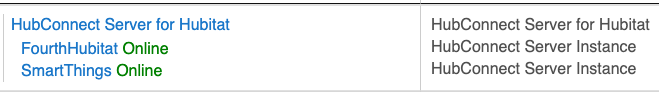
Live logs on the 'receiving end/hub' will show the full list of devices selected and how it processes them. Three choices: skipped, because it exists from a previous time; missing driver, because the HubConnect Universal driver for that device wasn't installed in advance; or Created.
There's a lovely little list of required drivers displayed in the next to last Done after selecting devices:
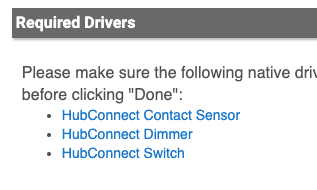
That list is what must be found on the OTHER Hub for 'mirroring' to work.
Logs will show, on the receiving hub:
app:331 2020-10-02 03:31:49.586 pm trace HubConnect Switch Aeotec Nano Switch (192.168.7.61:15) exists... Skipping creation.. app:331 2020-10-02 03:31:49.410 pm trace HubConnect Dimmer pseudoDimmer (192.168.7.61:5) exists... Skipping creation.. app:331 2020-10-02 03:31:49.206 pm trace HubConnect Contact Sensor Recessed Door Sensor2 (192.168.7.61:13) exists... Skipping creation..
Thanks for getting back so quickly. so here's what I see.
Server hub looks good:
The remote hub seems to not match what you have though:
![]()
On the remote hub, here's what I see for the live logs:
Server hub live logs I'm not seeing any issues, seems to be connecting:
![]()
I did install the drivers on the server before pressing "done" on selecting the devices, but seems like the issue is before that based on the error above on the remote hub:
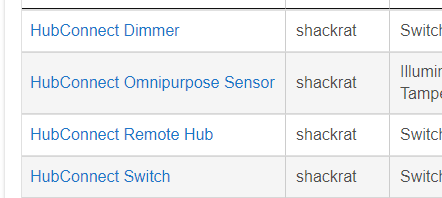
On the remote hub, I have the Remote Client app installed with OAuth enabled and the Remote Hub driver installed
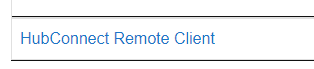
![]()
On the server hub, I have Server for Hubitat and Sever Instance installed, with OAuth enabled for the Instance:
Any suggestions on how to fix the connection from the remote to the server?
Quick update, Server hub app now shows this:
But still not seeing the same behavior on remote and still getting the same log error
Disconnected the hubs and removed the virtual hub devices from both hubs, then reinstalled the remove client user app and reconnected, things appear to be working now, got a list of all devices I request after a few minutes. Crisis averted!
One more question though - while I can control my z-wave devices from the server hub (they are on remote hub) the device state won’t update unless I hit “sync” for the device. Is there a setting in somewhere - such as the drivers - that account for this? Need these states to update immediately for many rules I plan to move to the server hub.
I am currently trying to use the RM Global Variable Connector and am having issues. The client doesnt seem to be updating with the current variable. The log of the server shows the update sending, but the client device doesn't receive the updated variable. Anyone else experience this?
Now that Classic SmartThings is shutdown how do I setup the client app with IP address and key. The new SmartThings app shows
when I select the HubConnect Remote Client app. There is no where to input the IP address and key. If I select 'Connect to Server Hub' I get
Selecting Next takes me back to the first screen.
Any suggestions
Tom