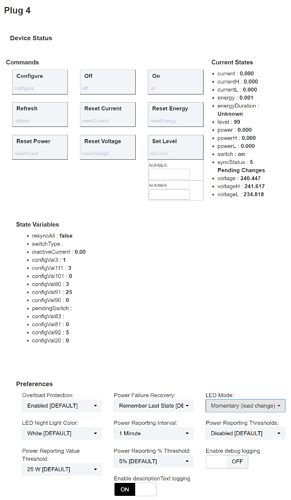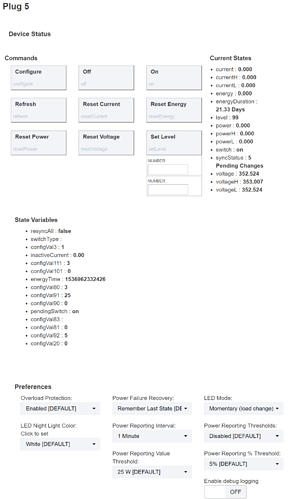Not sure if this belongs here or somewhere else.... it has to do with problems with the added Aeotec Smart Switch 6 driver
Changed my drivers for my 6 x Oomi Plugs (rebadged Aeotec Smart Switch 6 device) to Aeotec Smart Swich 6 from Dome On/Off plug.
I can't seem to get some of the Preferences to stick. eg LED Night Light Color, and LED Mode. If I select "No Selection" and Save, it just automatically changes back to White [DEFAULT]. Same situation if I change LED Mode to No selection.
There is also a strange situation where some of the plugs report the voltage as 353v vs 240v
Showing 240v
Showing 352v
Also, how long should the syncStatus Pending Changes take to change?