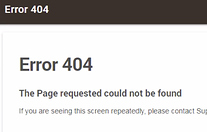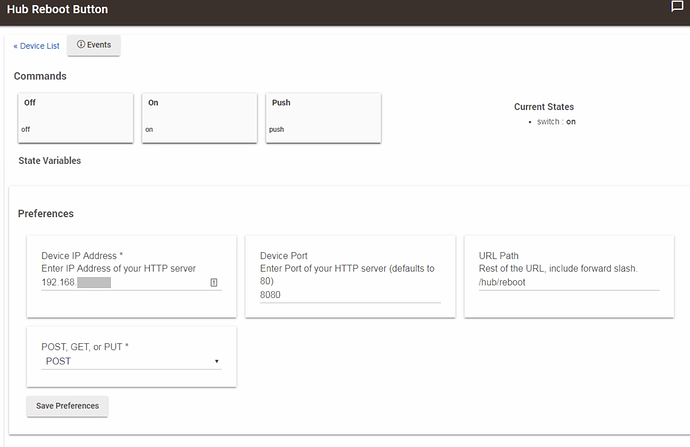I had not turned on user authentication, but reading this thread I thought I'd try a test.
After setting up a user and turning on authentication, I plugged this into Chrome on my local Windows machine:
http://192.168.XXX.XXX:8080/hub/reboot
This redirected me to the user credentials login screen with this URL:
http://192.168.XXX.XXX:8080/login?loginRedirect=%2Fhub%2Freboot
After entering in my credentials the hub UI popped up with URL http://192.168.XXX.XXX:8080/hub/reboot, but I get a 404 Error.
I tried re-loading on http://192.168.XXX.XXX:8080/hub/reboot but I just keep getting the 404.
Interestingly, even with authentication enabled, I can access the Hub Diagnostic Tool (http://192.168.0.102:8081) without any need to login.
Anyhow, it appears (?) that turning on user authentication disables local use of the reboot URL without passing on credentials in a cookie as with @aaiyar's confirmed method.
For anyone not using hub user authentication, I use a no-middleman solution suggested elsewhere (sorry, can't find the post at the moment):
I use @ogiewon's HTTP Momentary Switch device and set it up as a "Reboot Button":
Then you can make a rule that pushes / switches it every XX days, giving you self-contained automated reboots, as well as externally /manually available if so desired.
If the momentary reset back to the off state isn't fast enough, just change line 44 from
runIn(1, toggleOff)
which resets in 1 second to something like
runInMillis(200, toggleOff)
which shortens it to 200 milliseconds. That worked for me. It doesn't really matter because switching on or off will both result in a push event that reboots the hub.
 . My motion sensors show active instantly however, it seems like a processing problem between my iris motions and ge switches. I've noticed this with no customs apps/drivers on my hub, now I have a bunch and I'm glad it's not worse. Wondering where your noticing these slowdowns?
. My motion sensors show active instantly however, it seems like a processing problem between my iris motions and ge switches. I've noticed this with no customs apps/drivers on my hub, now I have a bunch and I'm glad it's not worse. Wondering where your noticing these slowdowns?