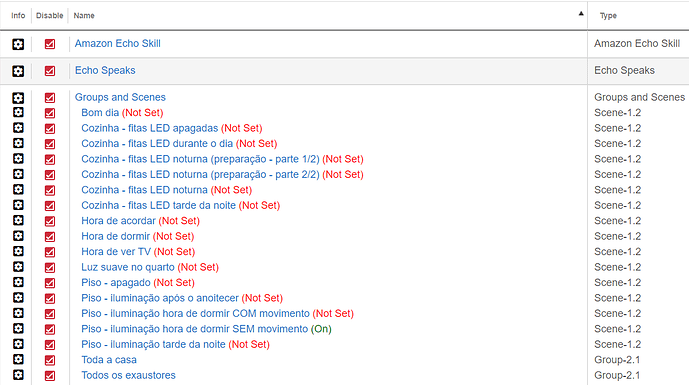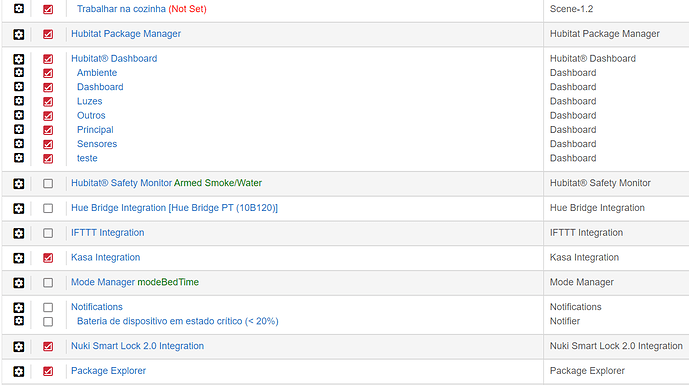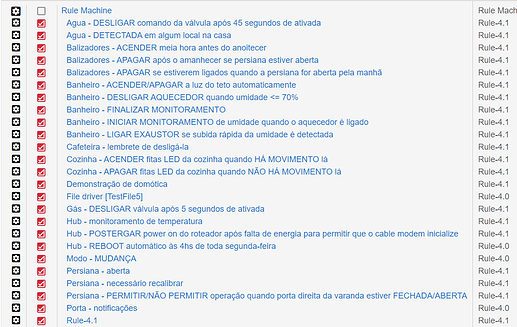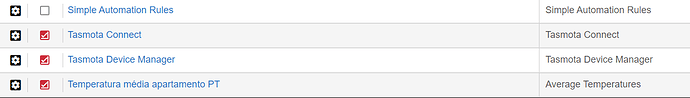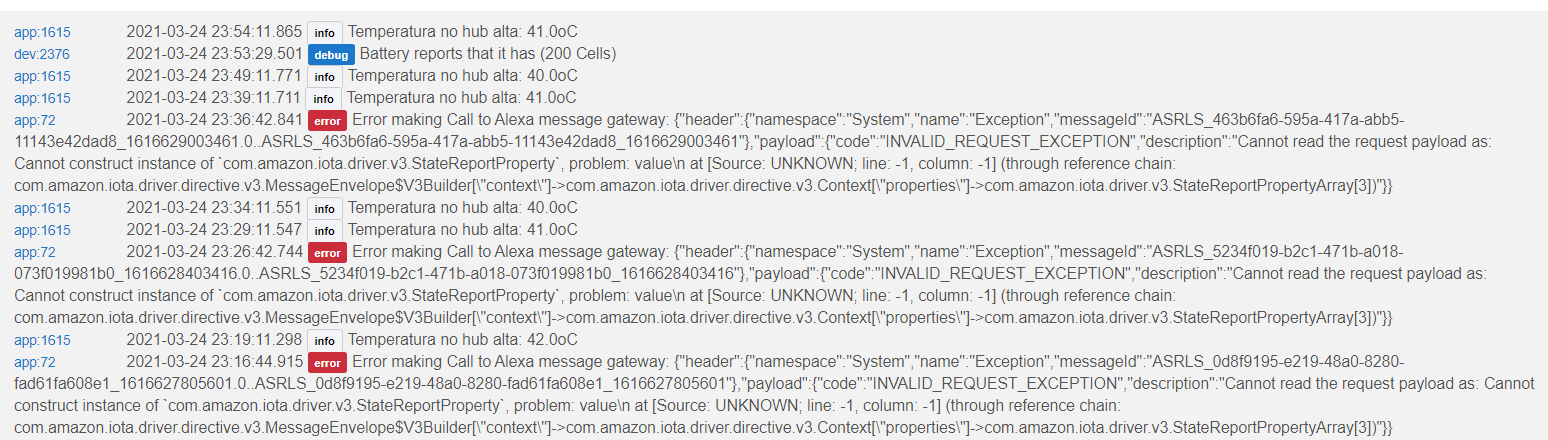As of today, the service is not transferable (unless for warranty claims). So you would need to purchase a subscription for both, but only keep one recurring, for the C7 going forward. So your first year cost would be $29.99 +$19.99, then $29.99 at renewal time to only have C7 hub covered.
Thanks. I was hoping that since I was decommissioning the old C5 that I wouldn't have to pay for a year. I assume that I need to do the primary subscription ($29.95) on the C7 since the old C5 will be going away.
That's how I would do it, but I'm not sure it really matters.
Great question. We will replace the hub with same model as well as offer special upgrade options available only to Hub Protect subscribers.
Sounds good. I think it would be worth a few bucks to get it replaced with the latest. Maybe that option could be called upgrade/replace. I don't have any particular nostalgia for the C-4 (although they have worked well).
Really? You have that many C3, C4, and C5 laying around to replace with same model????
If so, then I was 99.8% wrong in my previous comment. lol
We always had warranty replacements inventory available, even when we were out of stock. You wouldn't want users with a broken hub to be without home automation until hubs were in stock again.
Nice!
I have a C-5 that, for more than a month, is rebooting many times a day. Some days it reboots 3, 4 or even 5 times. I did everything support suggested me to try to isolate the problem, even disabling every app that is known to cause heavy CPU usage and reducing log entries generation - the hub keeps rebooting, some days more, another days less, but aways rebooting by itself.
For me, my hub - that has less than 14 months of use - is defective. Period. If I enroll my hub in Hub Protect, I believe that Hubitat will have a hard time convincing me that it is not defective, so, right away I'd ask for a replacement.
I know that the service is about "failed hubs" - however, is a repeatedly rebooting hub considered a failed one?
I would be glad to return the defective hub back to Hubitat, so they can try to undestand what's going on with it.
Well, an interesting case. First, answer is sure, we'd replace it if you had Hub Protect. But, second thing is, are you sure it isn't rebooting because of something you're doing on the hub? If your replacement did the same thing we wouldn't replace it a second time. Make sense?
The incident rate for spontaneous hub reboots as a failure mode is ZERO.
Have you tried a simple experiment: Make a backup for safe measure. Soft reset the hub. Join a couple of your Zigbee devices. Put an app in that uses them. Does the hub reboot spontaneously? If not, the reason for the reboots is not the hub, it's what is installed on the hub.
Sure, it makes sense.
However, I'd be glad if, returning the defective hub to Hubitat, Hubitat's pointing me what's wrong with it.
So, taking into account this information, probably there's something that I'm doing wrong - I mean, some app/driver is causing the constant reboots.
I'm available to allow to Hubitat to access my hub and do anything with it - reset, factory reset, etc, to find what's going on.
This I did.
This has not been suggested before - I can try.
Another thing that I can do is to remove all devices that requires user apps/drivers. I'll do it tomorrow - it's almost midnight here ... ![]()
I know that a lot of stuff gets put on hubs, and complexity is difficult to pierce to know what is causing what. You suspect the hub hardware. That's very unlikely, although I'd definitely never say never about it. There could be a cold solder joint or something like that.
Don't remove them, just disable them. Only takes a second, and easily reversed.
If disabling them resolves the problem, then slowly and with thought add them back in until you find the culprit.
Doing it right now. I'll update this thread tomorrow with the results.
Thanks for the suggestion!
Not a good news ...
I've disabled all custom apps/devices and even all rules. When I was creating a test rule it rebooted. The rule itself was not a fancy one: checked one or two events capabilities, cancelled it and, when I tried to delete it - not even saving before - it crashes.
Here are the list of all my custom apps and devices disabled:
Around 23:40 PM I began to disable all custom devices/app and rules, so, after it, no log entry at all.
Have you tried a new power supply yet? There have been a few incidents reported here of hubs spontaneously rebooting as power supplies were going bad.
Also make sure the hub is not sitting on top of something hot. It USUALLY is not a problem, but my anecdotal evidence shows it does matter sometimes (all 3 of my dev/spare hubs will lock up or reboot when sitting on top of my network switch - which for the record is NOT hot, just warm).
Not sure if you’ve also done this, but in case something funky is going on with the DB... take a backup, then soft reset, then restore the backup. That has sometimes solved issues, myself included.
This. Had mine in a closet for awhile with several other devices, and had constant lockups. Moved it out...gave the bad boy some air....no LOCKUPS!
S
I'd like to migrate all old hubs to C7 but not if to do so I have to buy a subscription for old and new. Yes I understand after a year I stop subscription on old device. Have I got this wrong but it seems to me you are discouraging migrations. Why would I want to buy a one year subscription on old just to migrate to C7. Seems to me a strange business case here. Maybe I have it all wrong?
it really depends on how you look at it, if you migrate zwave by hand at 10 minutes per device, and you have 10 devices, that's 100 minutes, say 2 hours, if you think your time is worth 15 bucks an hour then its a toss up, but if you have more than 10 devices, or your time is worth more than 15 an hour then it becomes a savings...