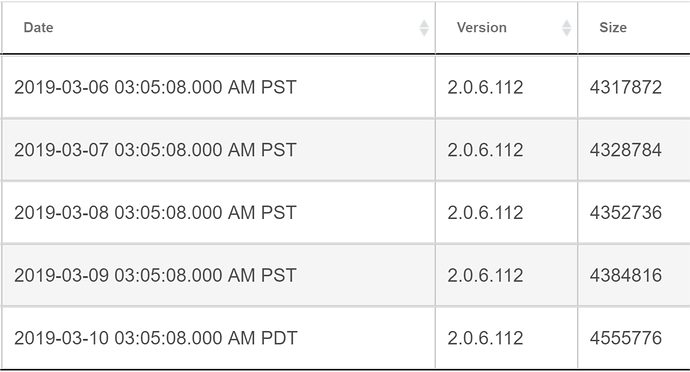I'm having fun trying to explain to the wife why nothing is working in the house because I can't get the hub to reboot properly. It seems to lock up almost immediately as soon as I navigate around right after a reboot. Been rebooting more than a few times with the same result.
Been using webcore?
nope.. no webcore, no influxdb. Just updated to latest version of the NOAH weather alert but that should cause an issue (I think).
Managed to get into the app menu so I disabled all third party app and rebooted but still same result.
Wow. I hope someone can help you soon becuase I know the extra pressures when the wife is involved lol. Do you have any custom drivers or apps? Do you have any recent backups? Check the backup section and restore to a backup from the day before the issue started.
This is getting extremely frustrating. I managed to get into the apps page to disable all third party apps and it's still locking up while navigating around right after reboot.
One thing I also tried and FAILED was to restore a backup onto my spare hub and that failed. It started the restore then display the error 500 page. Every page access resulted in error 500. Rebooted the HUB and it sat at 10% forever.
Went back to version .111 didn't help so I went back to .112 and now things seems to be responding again. At lease I can turn on the lights with my pico again. Let see how long this will lastt.
edit: Nope that didn't last long at all... 
You can try do a softreset. My hub died a few weeks ago. Did a soft reset, restored the backup and I was back in business in 15 minutes. It really was painless for me.
what the heck... why not.. doing it now.
Update: Maybe prematurely, but I think it's working now. fingers and toes all crossed for the time being.
Thanks for the reminder about the soft reset link.
After having to do it once I feel good that I have all these backups. Now if anything happens (that doesn't destroy the stick) I can just soft reset and restore the db.
Its nice to have the ability to do this.
i'm glad the hub is doing nightly backup too. I wonder what's the DB size for everyone. Mine is 40MB.
Mine are 20MB.
You say you disabled the apps but do you have custom drivers? And if so which ones?
Don't forget that the hub backs up the database right after a reboot, so it will be slow to respond and may even seem to be locked up for some time until the database backup is complete. So if you reboot again before the process is complete, you're just going to be stuck in a loop of slow response that you might be mistaking for the hub locking up. If you do that too many times, it's possible you could corrupt the database I suppose. At least that seems to be the result based on other accounts where the owner says they rebooted multiple times because the hub was slow or seemed to have locked up.
Backup seems to be something that at this point in time anyway, really makes the hub slow to respond. If I try to control anything from my hub at 2am when it's backing up, the devices all respond extremely slow. Once it's complete, everything is fast again.
My backup and download took all of 10-12 seconds just now. How long do you see the hub being slow after a reboot?
Also, no new devices, same FW, no new apps or changes of any kind... yet my backup gets a bit bigger each night
Thoughts?
Rick
If that's the case where the hub was performing backup after a reboot then PLEASE display some kind of message to indicate so. That would save me from the frustration of multiple reboots.
Also I am not sure why would you want to backup after a reboot. If anything so it BEFORE a shutdown.
I'm going to assume the please is for Hubitat engineers and not SmartHomePrimer. However the database backup happens during boot not after boot, so by the time you have access to the UI the backup is done. We do have an issue open to rework the backup process because it does not make sense to do a backup on every boot, only when an update is applied and the database is having changes done as part of that update.
I've been wondering about this too. I think the DB is getting bigger due to the device events. I am not sure how many events each device can store before it gets deleted. Would be good to be able to limit the number of events on certain device. I don't need two week history of a motion sensor to turn on/off lights.