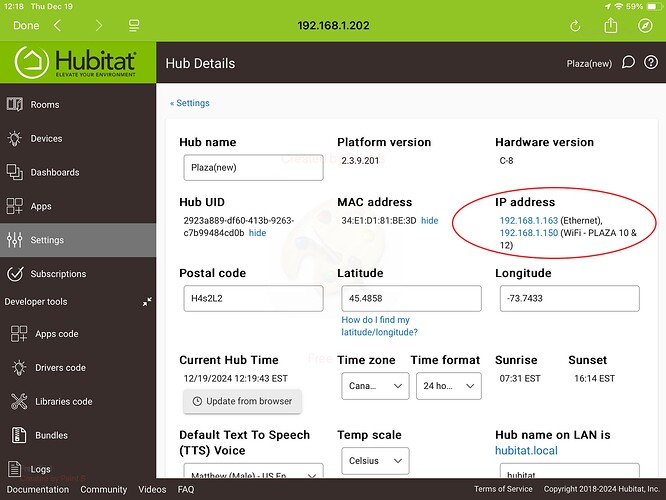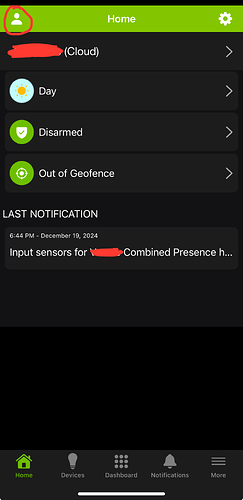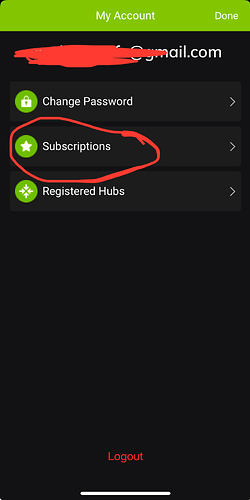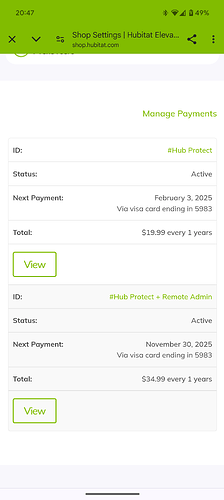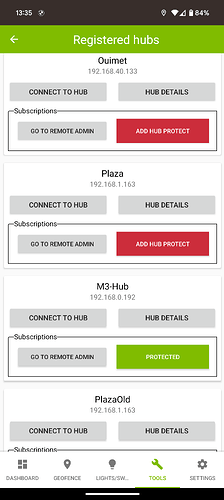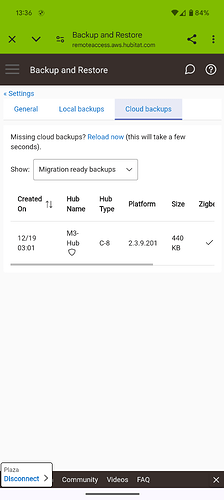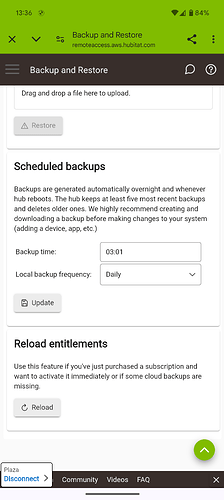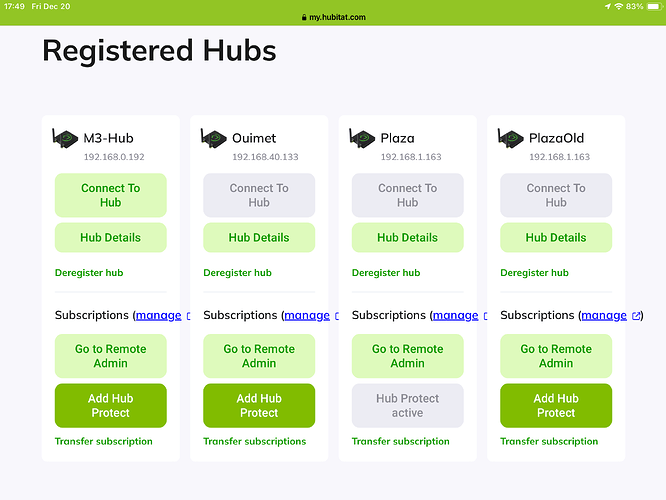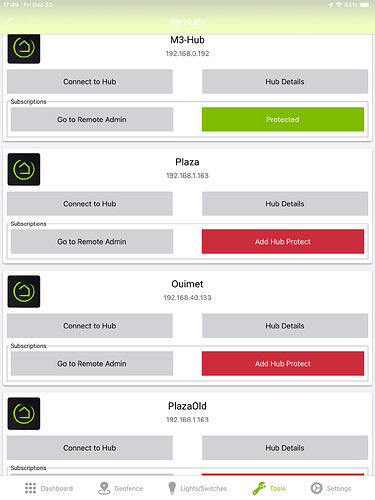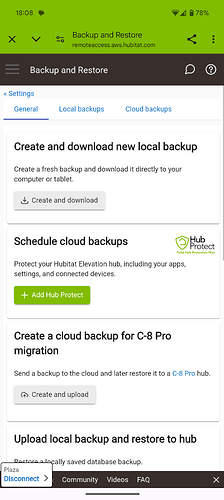The wired and wireless nuance in the screen shot I can not see. Can you highlight and send it back to me. The Plaza hub is wired. I was confused in the migration instructions where their is a mention of migration with and without a wired connection. My interpretation of the instructions is that to find the hub it is best to do it over wifi but that once it is found the wire should be plugged in, that is what I did. From what I can see everything is working. Just my subscription to hub protect and backup is still iffy. I'll see tomorrow morning if the status has changed and if a backup got made. I had a few issues in the migration but it went relatively well I got it done on 2 hours which I believe is a reasonable investment of my time. Now it's up to the front office portion catch up.
Please check my.hubitat.com. The old app may have an issue displaying the correct label. Alternatively, you can try the new Mobile App.
The New Mobil app is really a challenge to figure out not as intuitive as the previous version, unfortune that the previous version is no longer supported. I tried my luck at the new app and haven't found the page that displays the status of my subscriptions. The new version displays less than 50% of the information of the previous version. If someone can provide me with the link on how to get to the subscriptions of the 4 hubs on I'll be able to validate the status of my subscriptions. Thank you.
That's exactly what @bobbyD provided above...
Just open up a web browser and go to the link https://my.hubitat.com. The sign in, and then navigate to "Registered Hubs" and/or "Subscriptions".
Sorry if I wasn’t clear in my last post but “easy peasy” is just an expression.
It means, well, easy. As in, in two taps in the mobile app to find your subscription info is a fairly simple task. Maybe it’s not a common expression up North, so if so I apologize for adding to any potential confusion.
Regarding your last screenshot. I don’t understand your question. The information about your subscriptions appears to be right there in the screenshot.
FWIW, I just checked my HE phone app (latest iOS prod release) for subscription info, and in the "Registered Hubs" area, it does not show my Protect sub as active either. However, the "Subscriptions" area does correctly show the Protect sub ![]()
The "My Account" website does show everything correctly.
It tells you that you have 2 active subscriptions, one for Hub Protect with $10 multi-hubs discount. And a bundle for Hub Protect and Remote Admin at discounted rate of $20 off for the next payment that is due on November 2025. If you click "View" you can see which hub id each subscription covers.
Not sure why exactly, but it seems the info presented in the mobile app doesn’t always update to reflect what the web portal shows?
Good point, but I've made no changes to any of that stuff in a long time (no new hubs or sub changes, and I switched to the new app when it was first released quite a while ago).
After seeing in my app the same things as what OP shows in post #10 (red "Add Hub Protect" button), I was just relieved to confirm that my Protect sub was properly confirmed / displaying correctly everywhere else.
Yeah perhaps something is “up” with where the app pulls that data from.
Oh, I understand easy peezy, it means the same thing in Canada than in the USA. But again what is that screen saying to me, nothing is it refering to my Plaza, Ouimet, plaza old or M3 hub, hard to tell just by looking at it.
Plus your telling me to go via the web, not the app. So to me that tells me that the app doesn't display the information like the good old app did. As a customer I'm not aware of the political and inner workings of Habitat and why this new app is pushed on us. But if you did a survey amongst the non techy customers probably most of us are staying on the old app and kringe when told to refer to the new app.
I really like Hubitat, by far superior to Wink. But your going down the same road as Suunto that abandoned Movescount for their own in-house portal, they didn't want to pay the external developers and brought it in house. They lost share to Garmin. I hope this doesn't happen to Hubitat.
BobbyD, that $20 credit has been sitting there for a year. I was not aware of the multi hub discount when I first subscribed. I was given a $20.00 credit which I was told would be applied at my renewal of November 2024, which it was not. So the credit is still there, will it be applied in 2025?
This is a screenshot of the old app today at 13h35.
It still shows that I am not protected. This is further substantiated by the fact that the cloud backup did not occur last night.
I would like to remove the PlazaOld hub but I do not want to remove it until I see that my cloud backups are working, thus protect is activated on the Plaza Hub
Two of my 3 hubs have Hub protect, web says 2, old app says one and actual backups performed is 1.
Looks like you need to combine the two to get a full picture of the correct services you have.
Thanks for sharing. The labels are wrong on both. The first should show Hub Protect active for M3 like it shows for the Plaza. The old mobile app should show Plaza protected like it does for M3. The question is do you see the option to schedule Cloud backups on both M3 and Plaza?
The cloud backup for M3 is active and working fine. The cloud backup for Plaza does not show as being available.
I agree, I would like to combine my accounts. I bought my 1st hub to see if I could master the installation (M3) it took me 3 months. Once I saw that I could manage, I installed it at my weekend residence (Ouimet) it took me 3 days. By then I had the confidence to install it at the main business site (Plaza). It took me less than a day. That explains the difference in billing dates.
I wasn't suggesting to combine hubs, it was a joke on us, because we show the wrong labels. If you combine the two screenshots, you'd have the correct labels for both hubs.
Have you rebooted the Plaza by any chance, after you transferred the service?
I didn’t think it was the hubs you suggested to combine but rather the billing.
I have just rebooted all 3 hubs and I still only have 1 hub protect fo M3. Plaza shows a configuration for local backups only and is suggesting I subscribe.
I’m also having difficulty deregistering PlazaOld. It won’t go away.