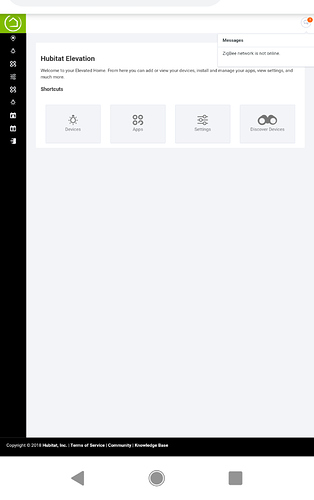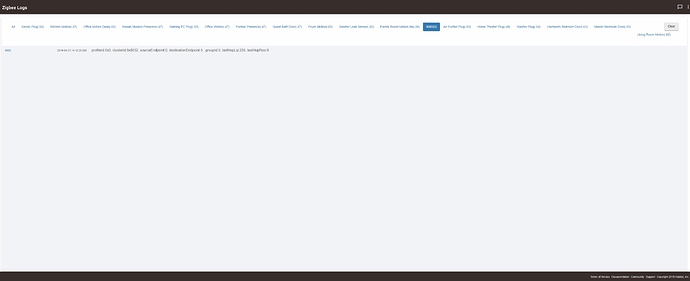/**
* Aeon HEM1
*
* Licensed under the Apache License, Version 2.0 (the "License"); you may not use this file except
* in compliance with the License. You may obtain a copy of the License at:
*
* http://www.apache.org/licenses/LICENSE-2.0
*
* Unless required by applicable law or agreed to in writing, software distributed under the License is distributed
* on an "AS IS" BASIS, WITHOUT WARRANTIES OR CONDITIONS OF ANY KIND, either express or implied. See the License
* for the specific language governing permissions and limitations under the License.
*
* Aeon Home Energy Meter v1 (US)
*
*/
metadata {
definition (name: "My Aeon Home Energy Monitor v3", namespace: "jscgs350", author: "SmartThings")
{
capability "Energy Meter"
capability "Power Meter"
capability "Configuration"
capability "Sensor"
capability "Refresh"
capability "Polling"
capability "Battery"
attribute "energy", "string"
attribute "energyDisp", "string"
attribute "energyOne", "string"
attribute "energyTwo", "string"
attribute "power", "string"
attribute "powerDisp", "string"
attribute "powerOne", "string"
attribute "powerTwo", "string"
command "reset"
command "configure"
command "resetmaxmin"
fingerprint deviceId: "0x2101", inClusters: " 0x70,0x31,0x72,0x86,0x32,0x80,0x85,0x60"
}
preferences {
input "kWhCost", "string", title: "\$/kWh (0.16)", defaultValue: "0.16" as String, displayDuringSetup: true
}
}
def parse(String description) {
//log.debug "Parse received ${description}"
def result = []
//log.debug "desc: ${description}"
def cmd = zwave.parse(description, [0x31: 1, 0x32: 1, 0x60: 3])
if (cmd) {
result << createEvent(zwaveEvent(cmd))
}
//if (result) log.debug "Parse returned ${result}"
def statusTextmsg = ""
statusTextmsg = "Min was ${device.currentState('powerOne')?.value}\nMax was ${device.currentState('powerTwo')?.value}"
sendEvent("name":"statusText", "value":statusTextmsg)
//log.debug statusTextmsg
return result
}
def zwaveEvent(hubitat.zwave.commands.meterv1.MeterReport cmd) {
//log.debug "zwaveEvent received ${cmd} ${cmd.payload} ${cmd.format()}"
def dispValue
def newValue
def timeString = new Date().format("yyyy-MM-dd h:mm a", location.timeZone)
if (cmd.meterType == 33) {
if (cmd.scale == 0) {
newValue = cmd.scaledMeterValue
//log.debug state
if (newValue != state.energyValue) {
dispValue = String.format("%5.2f",newValue)+"\nkWh"
sendEvent(name: "energyDisp", value: dispValue as String, unit: "")
state.energyValue = newValue
// BigDecimal costDecimal = newValue * ( kWhCost as BigDecimal)
def costDisplay = String.format("%3.2f",costDecimal)
sendEvent(name: "energyTwo", value: "Cost\n\$${costDisplay}", unit: "")
[name: "energy", value: newValue, unit: "kWh"]
}
} else if (cmd.scale == 1) {
newValue = cmd.scaledMeterValue
if (newValue != state.energyValue) {
dispValue = String.format("%5.2f",newValue)+"\nkVAh"
sendEvent(name: "energyDisp", value: dispValue as String, unit: "")
state.energyValue = newValue
[name: "energy", value: newValue, unit: "kVAh"]
}
}
else if (cmd.scale==2) {
newValue = Math.round( cmd.scaledMeterValue ) // really not worth the hassle to show decimals for Watts
if (newValue != state.powerValue) {
dispValue = newValue+"w"
sendEvent(name: "powerDisp", value: dispValue as String, unit: "")
if (newValue < state.powerLow) {
dispValue = newValue+"w"+" on "+timeString
sendEvent(name: "powerOne", value: dispValue as String, unit: "")
state.powerLow = newValue
}
if (newValue > state.powerHigh) {
dispValue = newValue+"w"+" on "+timeString
sendEvent(name: "powerTwo", value: dispValue as String, unit: "")
state.powerHigh = newValue
}
state.powerValue = newValue
[name: "power", value: newValue, unit: "W"]
}
}
}
}
def zwaveEvent(hubitat.zwave.commands.batteryv1.BatteryReport cmd) {
def map = [:]
map.name = "battery"
map.unit = "%"
if (cmd.batteryLevel == 0xFF) {
map.value = 1
map.descriptionText = "${device.displayName} has a low battery"
map.isStateChange = true
} else {
map.value = cmd.batteryLevel
}
//log.debug map
return map
}
def zwaveEvent(hubitat.zwave.Command cmd) {
// Handles all Z-Wave commands we aren't interested in
log.debug "Unhandled event ${cmd}"
[:]
}
def refresh() {
log.debug "Refreshed ${device.name}"
def cmds = delayBetween([
zwave.meterV2.meterGet(scale: 0).format(),
zwave.meterV2.meterGet(scale: 2).format()
])
log.debug "refresh cmds ${cmds}"
cmds
}
def poll() {
refresh()
}
def reset() {
log.debug "${device.name} reset kWh/Cost values"
state.powerHigh = 0
state.powerLow = 99999
def timeString = new Date().format("yyyy-MM-dd h:mm a", location.timeZone)
sendEvent(name: "energyOne", value: "Energy Data (kWh/Cost) Reset On:\n"+timeString, unit: "")
sendEvent(name: "energyDisp", value: "", unit: "")
sendEvent(name: "energyTwo", value: "Cost\n--", unit: "")
def cmd = delayBetween( [
zwave.meterV2.meterReset().format(),
zwave.meterV2.meterGet(scale: 0).format(),
zwave.meterV2.meterGet(scale: 2).format()
])
cmd
}
def resetmaxmin() {
log.debug "${device.name} reset max/min values"
state.powerHigh = 0
state.powerLow = 99999
def timeString = new Date().format("yyyy-MM-dd h:mm a", location.timeZone)
sendEvent(name: "energyOne", value: "Watts Data (min/max) Reset On:\n"+timeString, unit: "")
sendEvent(name: "powerOne", value: "", unit: "")
sendEvent(name: "powerTwo", value: "", unit: "")
def cmd = delayBetween( [
zwave.meterV2.meterGet(scale: 0).format(),
zwave.meterV2.meterGet(scale: 2).format()
])
cmd
}
def configure() {
log.debug "${device.name} configuring device"
def cmd = delayBetween([
// zwave.configurationV1.configurationSet(parameterNumber: 255, size: 4, scaledConfigurationValue: 0).format() // Performs a complete factory reset. Use this all by itself and comment out all others below. Once reset, comment this line out and uncomment the others to go back to normal
zwave.configurationV1.configurationSet(parameterNumber: 1, size: 2, scaledConfigurationValue: 120).format(), // assumed voltage
// zwave.configurationV1.configurationSet(parameterNumber: 3, size: 1, scaledConfigurationValue: 1).format(), // Disable selective reporting, so always update based on schedule below <set to 1 to reduce network traffic>
// zwave.configurationV1.configurationSet(parameterNumber: 4, size: 2, scaledConfigurationValue: 50).format(), // (DISABLED by first option) Don't send unless watts have changed by 25 <default is 50>
// zwave.configurationV1.configurationSet(parameterNumber: 8, size: 1, scaledConfigurationValue: 10).format(), // (DISABLED by first option) Or by 5% <default is 10>
zwave.configurationV1.configurationSet(parameterNumber: 101, size: 4, scaledConfigurationValue: 4).format(), // Combined energy in Watts
zwave.configurationV1.configurationSet(parameterNumber: 111, size: 4, scaledConfigurationValue: 15).format(), // Every 60 Seconds (for Watts)
// zwave.configurationV1.configurationSet(parameterNumber: 102, size: 4, scaledConfigurationValue: 8).format(), // Combined energy in kWh
// zwave.configurationV1.configurationSet(parameterNumber: 112, size: 4, scaledConfigurationValue: 300).format(), // every 5 minutes (for kWh)
// zwave.configurationV1.configurationSet(parameterNumber: 103, size: 4, scaledConfigurationValue: 0).format(), // Disable report 3
// zwave.configurationV1.configurationSet(parameterNumber: 113, size: 4, scaledConfigurationValue: 0).format() // Disable report 3
])
cmd
}